Email templates for Outlook Web
Browse beautiful responsive HTML templates for Outlook Web,
select your favorite one, and customize it with our drag and drop feature. No coding expertise needed!
Beefree:email template builder for Outlook Web
Outlook Web is among the leading email platforms globally, offering users the ability to send beautifully crafted HTML emails straight from their accounts.This platform mimics the desktop version of Outlook, but it's accessible through your web browser, enabling users to manage emails, calendars, and more.
Our Outlook Web Connector simplifies the transfer of elegant emails from Beefree to Outlook, ensuring they display as intended.
However, it's key to note that each email provider, including Outlook, processes HTML uniquely.
While emails might look different on Outlook compared to other platforms, we're here to help you achieve the closest match possible.
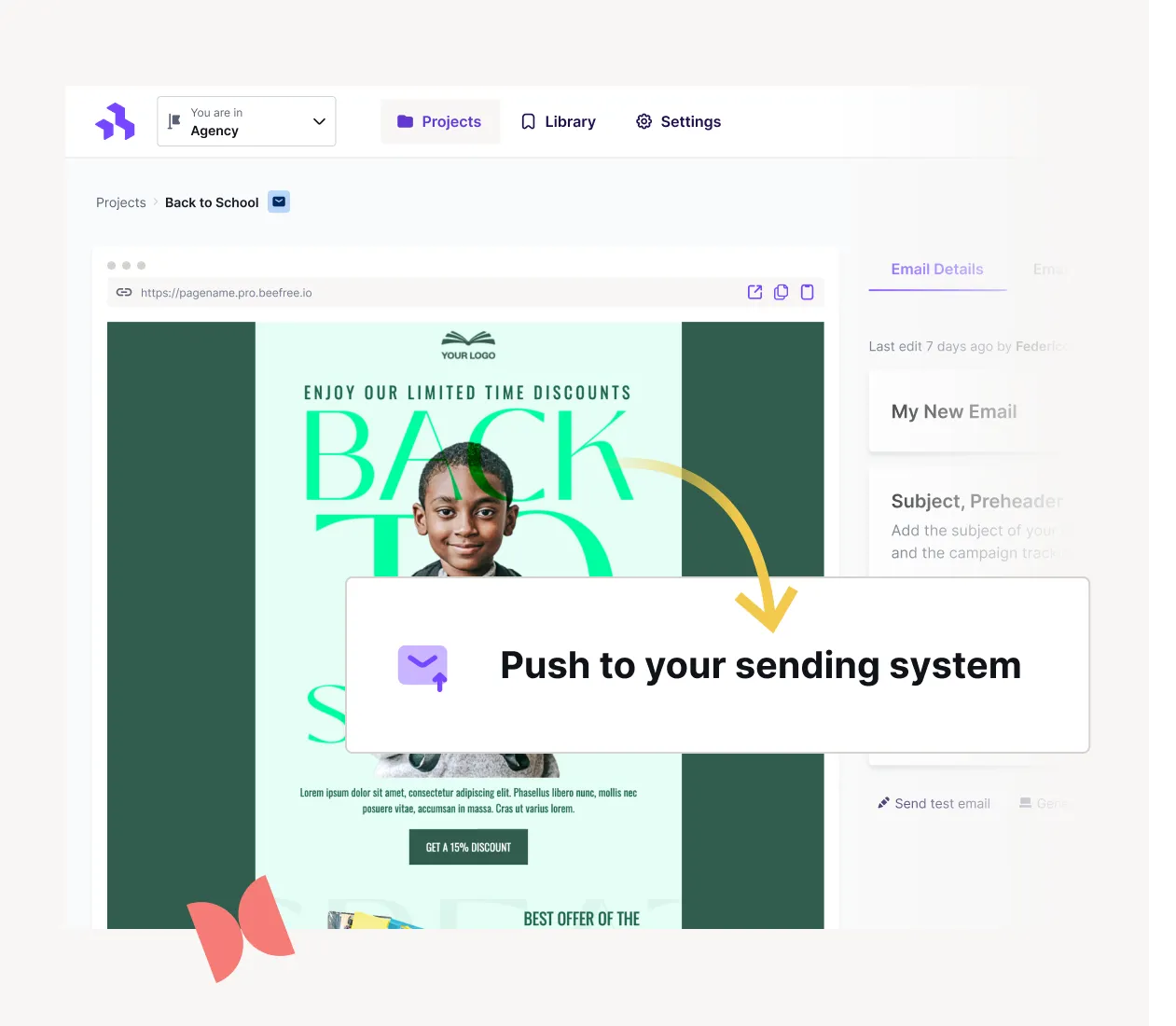
Benefits of using Beefree templates for Outlook Web
By integrating Beefree's templates into your Outlook Web account, you experience the combined benefits of both platforms. Beefree offers an extensive catalog of templates designed specifically for Outlook Web that are mobile-responsive. Whether you're introducing a new product, rolling out a campaign, or promoting a Valentine's special, Beefree has a suitable template for you. These templates are not only time-efficient but also aesthetically pleasing. And with the drag-and-drop builder, crafting beautiful HTML emails is straightforward, even without coding knowledge.
Additionally, this integration is perfect for those who wish to draft and store pre-written emails in Outlook Web. Such pre-made emails or 'canned responses' are a smart email marketing strategy, enabling repeated use. With Beefree's design capabilities, these emails can be more engaging, effectively conveying your message and highlighting your CTA.
How to use Outlook Web with Beefree
To transfer your email from Beefree to Outlook Web, follow these steps:
- After finalizing your email design in Beefree, click on "Exit" located at the top right corner.
- Ensure you've filled out the "Subject" field for your email.
- Click "Export," and in the ensuing pop-up, select "Push to your sending system" followed by choosing "Outlook Web."
- A sign-in window will pop up. Enter your Outlook Web credentials and click "Sign-in."
- Great! Your Beefree account is now linked with your Outlook Web account. Simply click "Create" to generate an email draft within Outlook Web.
- To view the draft, click the provided link. If you wish to make basic edits, like text adjustments or image removal, click the "Edit" icon in the top right.
- For more detailed design modifications, revert to Beefree, make your edits, and then re-export the design.
For a visual guide, view our video tutorial.
























