Email design & more
Welcome to your go-to guide for all things email creation. Explore our collection of expertly curated articles, designed to empower you to create beautiful and engaging email campaigns that convert.
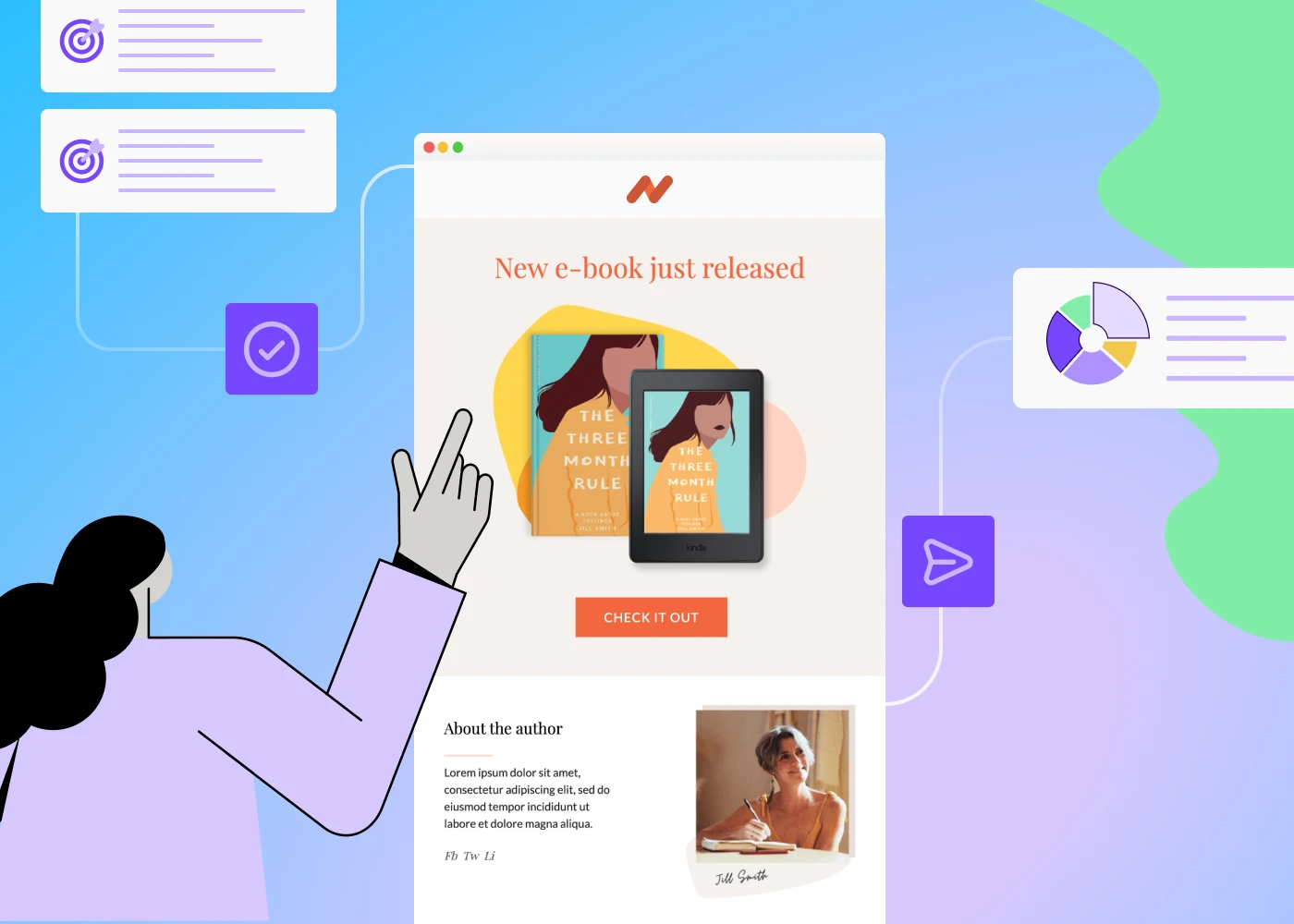
Choosing the Best Email Marketing Software for Agencies
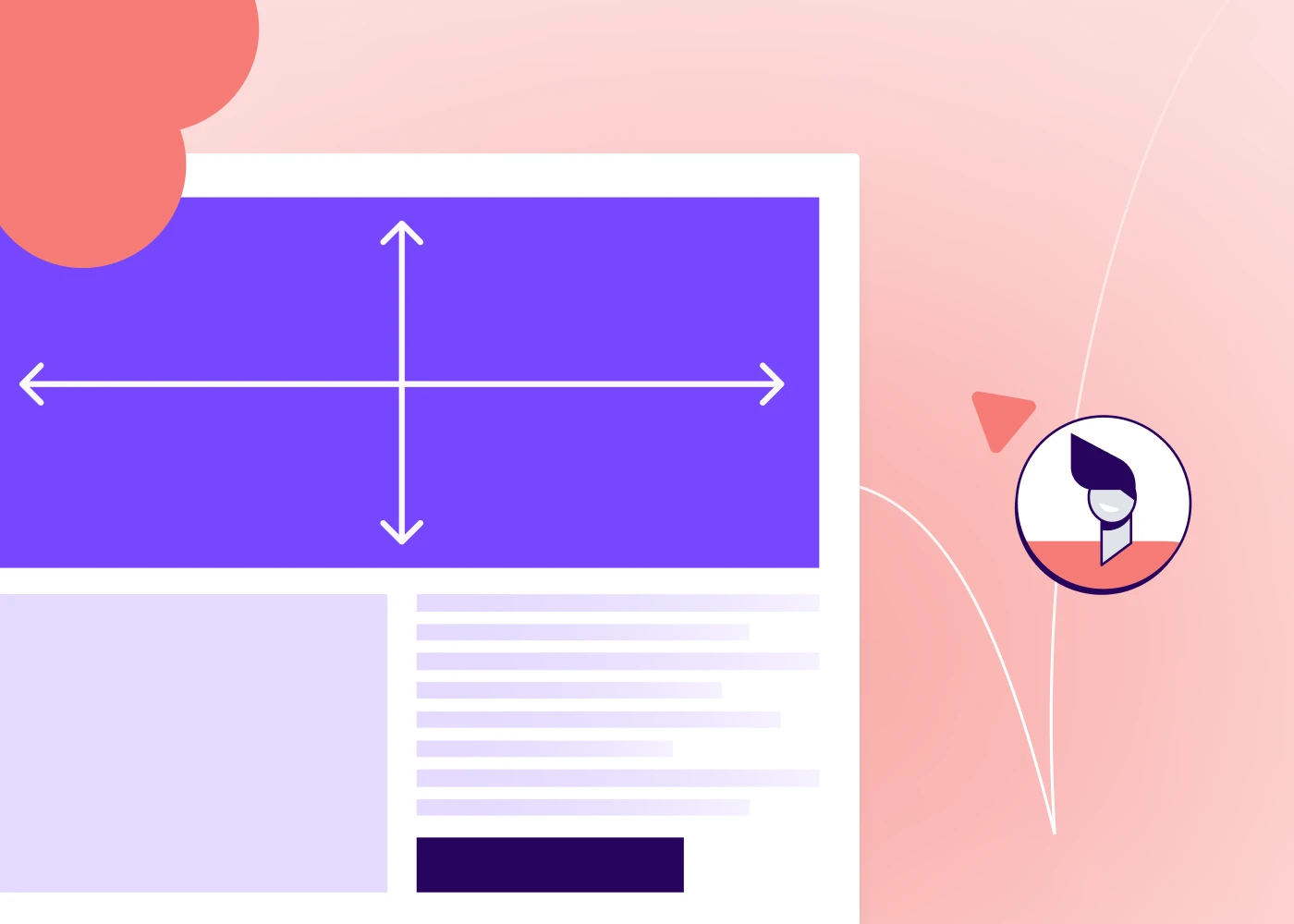
Elevate Your Email Campaigns: Optimal Banner Size & Design Tips
Every marketer knows that branding, visually engaging branding, matters. In a recent HubSpot survey, 20% of marketers reported to see a direct correlation between their design choices and an increase in email engagement.
In email marketing specifically, one of the first design elements a recipient views is your banner, making it crucial to grab the attention of the reader at first glance. An email banner should effectively convey your message, resonate with your audience, and be responsive regardless of what device your recipient uses to view your emails.
Let's discuss email banner best practice to follow that will ultimately lead to improve results of your email campaigns.
What is an email banner?
An email banner is a strategic design element element that appears at the top of your emails to catch the immediate attention of your reader. Sometimes called an email header, your banner is where you’ll introduce the main purpose of your email, like that amazing sale you’re advertising or the product launch of the century, and reel in customers’ so they scroll through the rest of the email.
Your email banner is your chance to make a fantastic first impression. Let’s explore the best email banner sizes and best practices to keep in mind.
Ideal email banner sizes
It is an outdated solution to automatically set all email banners to a width of 600px. With screen sized of both mobile and desktop devices varying so widely, it's important to ensure your email banner size is responsive for optimal viewing experience.
- For desktop users, a banner 650-700 pixels wide and 90-200 pixels tall is ideal
- For mobile users, the ideal banner is 350 pixels wide and up to 100 pixels tall
These updated dimensions follow responsive design best practices allowing email banners to render properly in a variety of email clients and devices.
Responsive design allows your email design to automatically adjust to the screen size of a customer’s device.
PRO tip: using an email design template that is already built to be responsive makes following this best practice a breeze.
Impact of email banner size on campaign performance
A banner that’s poorly sized could become distorted when customers open it in their Gmail, Outlook, or whatever email platform they use.
This makes your email look less professional and it can also be harder to read so it doesn’t get your message across as well. A poorly sized email banner can also affect the user experience. If the banner is too wide, for example, it forces customers to scroll horizontally and it doesn’t allow them to see the entire banner in one view.
Not only do these issues affect the overall experience customers have with your email but they can also squander the excellent engagement opportunity that a well-designed email banner can be. According to Opensense's data, email banners can have 5-10% engagement rates, a significant enhancement compared to the average click-through rate of 1.4% in emails.
Best practices for email banner design
Your banner size is an important part of designing an effective email banner, but it’s one of many. Check out these best practices to make your email banner even more powerful in garnering the engagement of your recipients.
- File size: Any image in your email, but specifically your email banner, should be of high-quality. The ideal image should be download as a PNG at a resolution of 72dpi at 40kb or below.
- Inverted pyramid: This "rule" in email design relates to adding the most important information at the top, working your way down to the least important information. When designing your email banner, make sure it clearly communicates the most important message in your email.
- Brand consistency: As important as it is that your email banner makes a positive impression and communicates the main purpose of your email, it also should align with your brand. Make sure the design uses your brand colors, logo, or other aspects that make it consistent with your brand’s visual identity.
- Text: Your banner needs to communicate your message, but less is more. Keep your copy sparse so it isn’t visually overwhelming and so the focus stays on your core intention. Ideally, 45-75 characters on a line is the sweet spot.
- Email-friendly fonts: Make sure you use email-safe fonts that render reliably on major email platforms.
- Accessibility: You want your banner’s message to reach as many customers as possible, and that includes customers with disabilities. Make sure to include accessibility features like using alt text so viewers with visual impairments can understand your message and using color combinations that viewers with color blindness can see.
- Interactivity: Your email banner doesn’t have to be just a plain image or text. Consider making it interactive, such as with a GIF or a video that grabs your viewers’ attention.
- Testing: You can follow all the rules for proper email banner size and design, but it’s still important to test it in action to make sure it shows up the way you want it to. Always send yourself a test email and see how that test email looks on different devices and platforms before you send it to your subscriber list.
For inspiration, check out these excellent email banners. This one from Beefree's template catalog clearly communicate the purpose of the email, remains consistent in branding throughout and plays with visual and text hierarchy to guide the reader's eye.
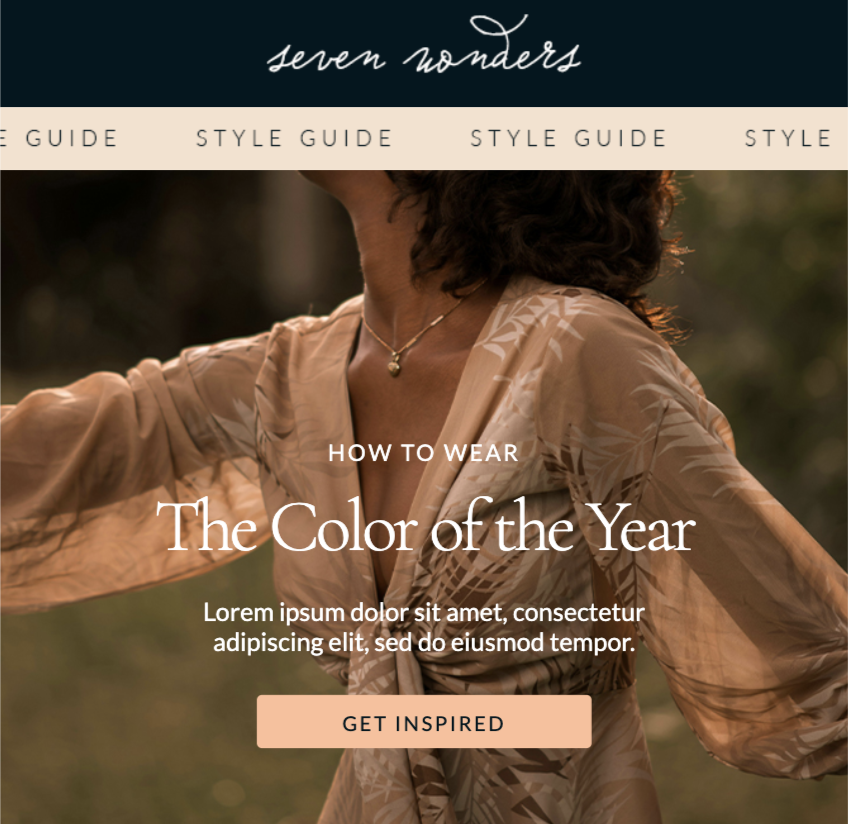
This other email banner uses a navigation bar to keep the reader in the brand's ecosystem allowing readers to learn more about the marketing agency. This simple, yet effective email header communicates clearly the purpose of the email using imagery and text and has a clear CTA to lead the reader to complete the desired action without needing to scroll.

Common mistakes in email banner design
When creating a strong email banner, it’s just as important to avoid doing the wrong things as it is to do the right things. Watch for these common pitfalls in email banner design:
- Over-designing: Your email banner is prime real estate in your email, so of course you want to make the best use of that real estate. If you try to cram too much into that banner, though, you may lose your core message entirely because viewers don’t know where to look.
- Hard-to-read fonts: Your email banner is a wonderful place to get creative and build visual appeal, so of course you want to use fun design elements and fonts.
But at the end of the day, the purpose is to send a message, so make sure the ornamental fonts you use are still clear enough that they’re easy to read.
- Lack of responsive design: We’ve touched on this above but it’s also a common misstep that’s worth mentioning. Considering that 46% of emails are opened on mobile devices, every email and banner you create must be responsive to maintain its visual quality on any email platform.
Leveraging Tools for Email Marketing Banner
There’s a lot to consider as you’re designing an email banner, but we have great news: there are tools that can make it easier.
Take Beefree for example. Our extensive email template library has over 1,700 pre-built templates that already use banner design best practices like responsive design, minimal text for maximum impact, and proper sizing. Our HTML email editor makes it easy to customize these designs for your brand and messaging.
Start designing with ease and sign up for a free account today!

60 Newsletter Ideas Readers Will Love + Free Email Templates
Newsletters are more than just digital letters; they're a bridge, connecting brands to their audience in the most personal way. In the vast sea of online content, creating a newsletter that stands out and resonates can be a challenge.
Dive into this blog, and you'll discover 60 captivating newsletter ideas that readers absolutely adore. Whether you're a seasoned newsletter professional or just starting out, we've got the inspiration to help you craft content that not only informs but also engages and inspires your audience. Let's get started!
Why are newsletters important?
Newsletters are like the unsung heroes of email marketing. Not only do they keep your audience informed and engaged, but they also play a pivotal role in building and nurturing relationships. Think of them as a regular touchpoint, a friendly "hello" that reminds your subscribers of your brand's value.
From sharing company updates to spotlighting new products, newsletters organize key information in a digestible format, ensuring your audience stays connected and in the loop. In essence, they're a bridge between your brand and its community, fostering trust and loyalty.
What to include in a newsletter
Crafting a newsletter? It's not just about filling space; it's about delivering value. The key is to provide content that resonates with your audience's interests and keeps them eagerly awaiting your next update.
For instance, if you're focusing on business, perhaps share some behind-the-scenes insights or company milestones. Looking for something light-hearted? Fun trivia or seasonal highlights might be your go-to. From monthly recaps to themed specials and educational deep-dives, the possibilities are vast.
Dive into this article, and you'll discover a treasure trove of newsletter ideas, whether you're in the mood for business insights, seasonal tidbits, or educational gems.
60 newsletter ideas to elevate your campaigns
So, you're on the hunt for newsletter content ideas that not only captivate but convert? You're in the right place! With a wide range of topics and themes at your fingertips, the challenge isn't about finding content—it's choosing which pieces of content to spotlight.
Whether you're aiming to inform, entertain, or inspire, the right idea can transform your newsletter from a mere email into a must-read. Dive into these 60 ideas, spanning business insights to themed wonders, and watch as your campaigns soar to new heights. Ready to elevate your email game? Let's dive in!
Interactive newsletter ideas
When it comes to newsletters, who said business can't mix with fun? Fun newsletters are the sprinkle of joy in your subscriber's inbox, offering a delightful break from the usual. They're not just about entertainment; they're about forging a deeper connection with your audience, showing the lighter side of your brand, and making your emails the ones they genuinely look forward to. Let's explore some ideas that'll infuse your campaigns with a dose of fun!
1. Trivia quizzes
There's something inherently engaging about quizzes. They challenge, entertain, and offer a moment of playful competition. Including trivia quizzes in your newsletter can boost engagement rates and encourage interaction. Plus, they're a fantastic way to highlight product features or company milestones in a fun manner.
We recommend initiating these emails with a direct and inquisitive questions about the topic. Not only does this challenges the recipient's knowledge but also establishes a personal connection, making them feel as if they're part of an exclusive inside joke only they know about.
2. Behind-the-scenes
Let your subscribers in on the backstage magic. Whether it's a sneak peek into your office culture, the making of a product, or a day in the life of your CEO, these glimpses humanize your brand and foster a sense of community.
3. Memes and GIFs galore
Who doesn't love a good meme or GIF? Incorporating these into your newsletters not only adds a touch of humor but also makes your content more relatable and shareable. It's a modern way to comment on current events or industry trends with a light-hearted twist.
4. Customer spotlights
Shine a light on your loyal customers. Share their stories, testimonials, or fun ways they use your product. It's a win-win: you get engaging content, and they get a moment in the spotlight.
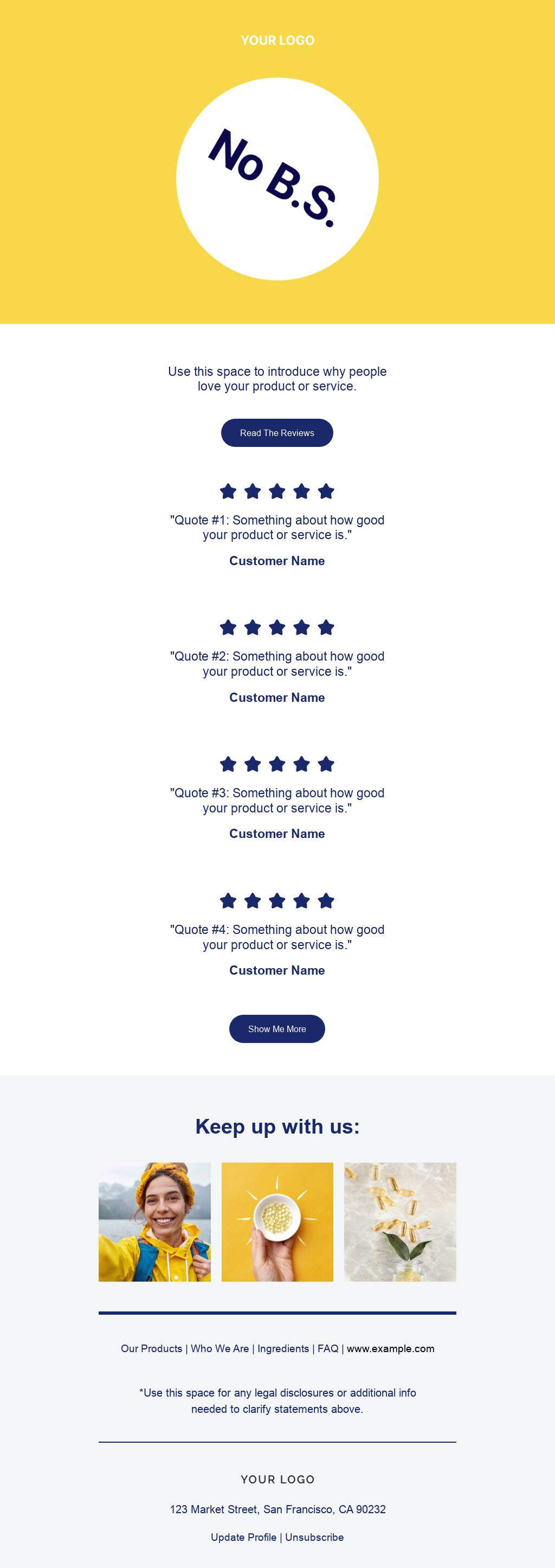
5. Interactive polls
Engage your subscribers by seeking their opinions. Whether it's about a new product feature, industry trends, or just a fun "this or that" choice, polls can drive interaction and provide valuable insights.
Dipping into newsletters like the one below, you'll see a masterclass in sparking customer interaction. Interactive polls not only spark email engagement, but it give your audience a voice, making them feel important and valued by your brand. Additionally, these emails are a goldmine for gathering genuine feedback about your offerings. It's a win-win: your subscribers feel heard, and you gain priceless insights. Talk about a conversation starter!
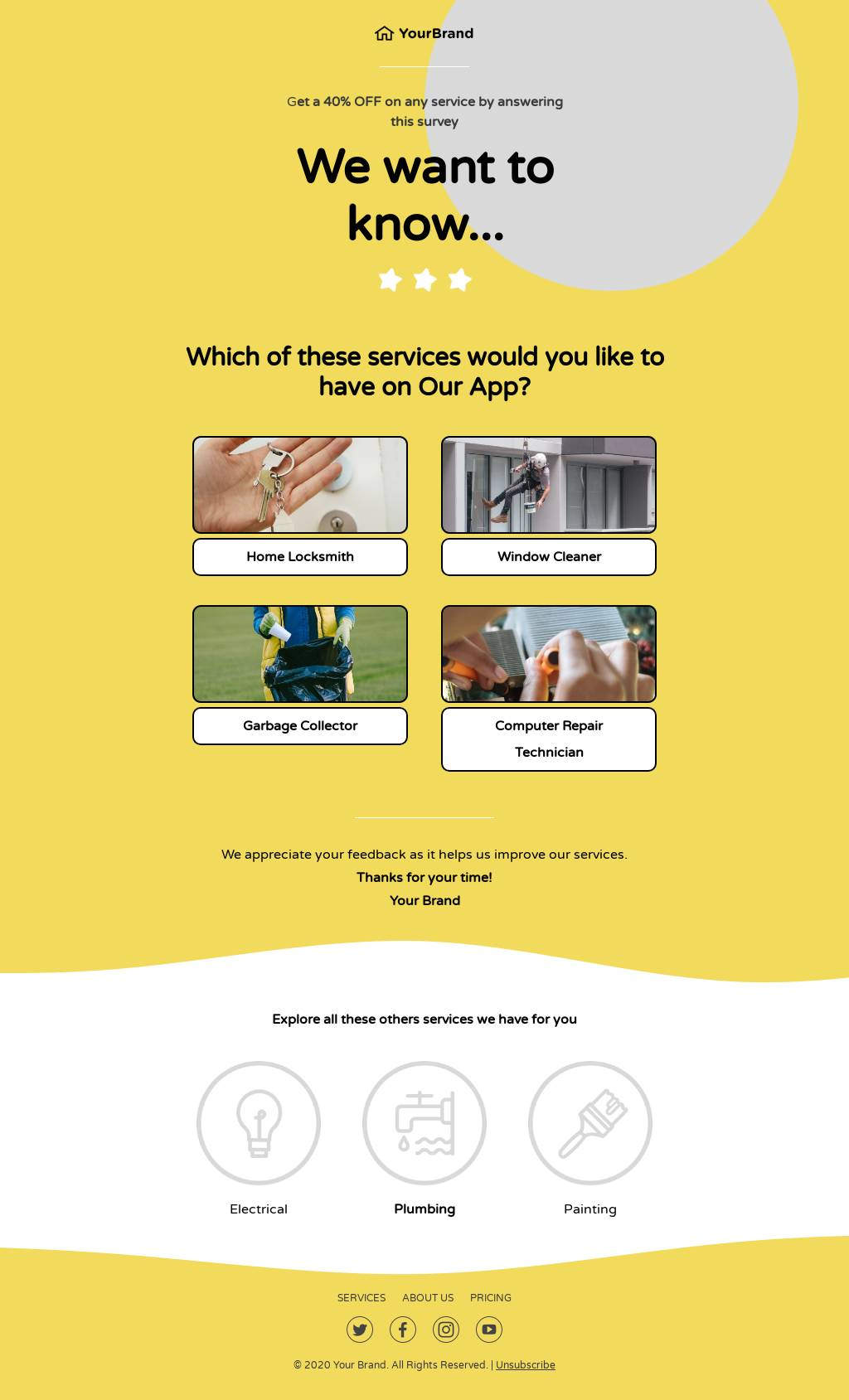
6. Themed playlists
Music connects people. Share themed playlists related to your industry, season, or just for fun. It's a way to set the mood and offer something extra to your subscribers.
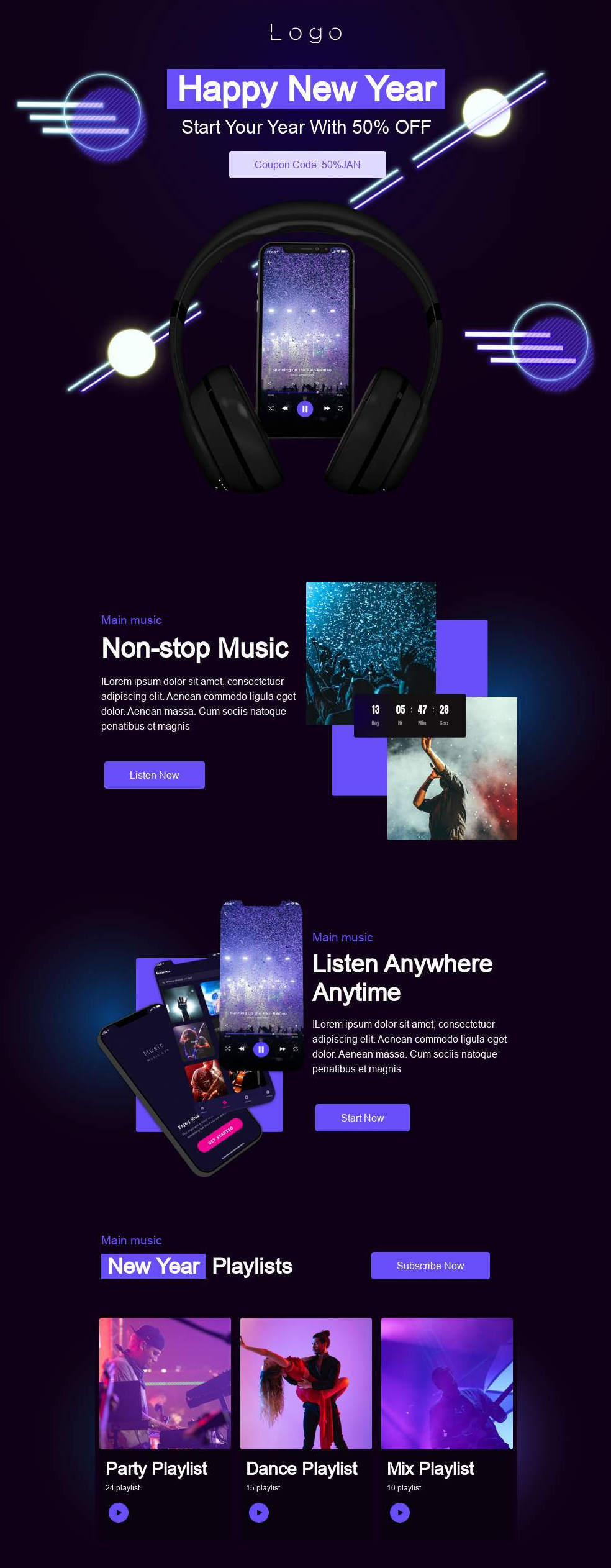
7. DIY tips and hacks
Everyone loves a good hack. Share DIY tips related to your products or industry. It's not just informative but also showcases the versatility of what you offer.
8. Jokes and puns
A little humor goes a long way. Share industry-specific jokes or puns that resonate with your audience. It's a simple way to bring a smile to your subscribers' faces while building a bond and brand recognition! If you want to go beyond using funny email copy, consider offering a pun-y sale to go along with the joke. Now that's how you serve up a memorable newsletter!
9. Virtual scavenger hunts
Engage your subscribers with a virtual scavenger hunt. Hide clues in your website or social media channels and let them embark on a digital adventure. It's interactive and can be a unique way to highlight features or products.
10. Caption contests
Challenge your subscribers' creativity with a caption contest. Share an intriguing image and ask them to come up with a witty or humorous caption. It's interactive, fun, and can lead to some hilarious results. These types of newsletter ignite a two-way conversation between your brand and customers. By weaving in a playful caption contest, you're not only keeping subscribers engaged, turning passive readers into active participants.
Business newsletter ideas
Navigating the business world requires a blend of strategy, insight, and communication. Business newsletters serve as a bridge, connecting your brand with clients, stakeholders, and employees. They're not just about sharing updates; they're about showcasing your brand's journey, achievements, and vision.
Whether you're celebrating milestones, introducing new initiatives, or sharing industry insights, these newsletters position your brand as a thought leader. Let's explore some ideas that'll infuse your campaigns with professionalism and purpose.
11. Company milestones
Celebrating achievements, big or small, fosters a sense of pride and community. Sharing these moments in your newsletter not only keeps your audience informed but also builds trust and showcases growth.

12. Employee spotlights
Your team is the backbone of your business. Highlighting their stories, achievements, or unique skills humanizes your brand and showcases the talent behind the scenes.
This employee spotlight newsletter is a stellar example of how businesses can really humanize their brand. By highlighting new employees and their roles, they are setting the tone for collaboration and building a company culture of acknowledgment. It's not just about showcasing numbers and achievements; it's about celebrating the individual and showing that there's a genuine people behind the impressive work they will go on to do. This not only fosters a sense of community and camaraderie within the company but also strengthens trust and connection across teams.
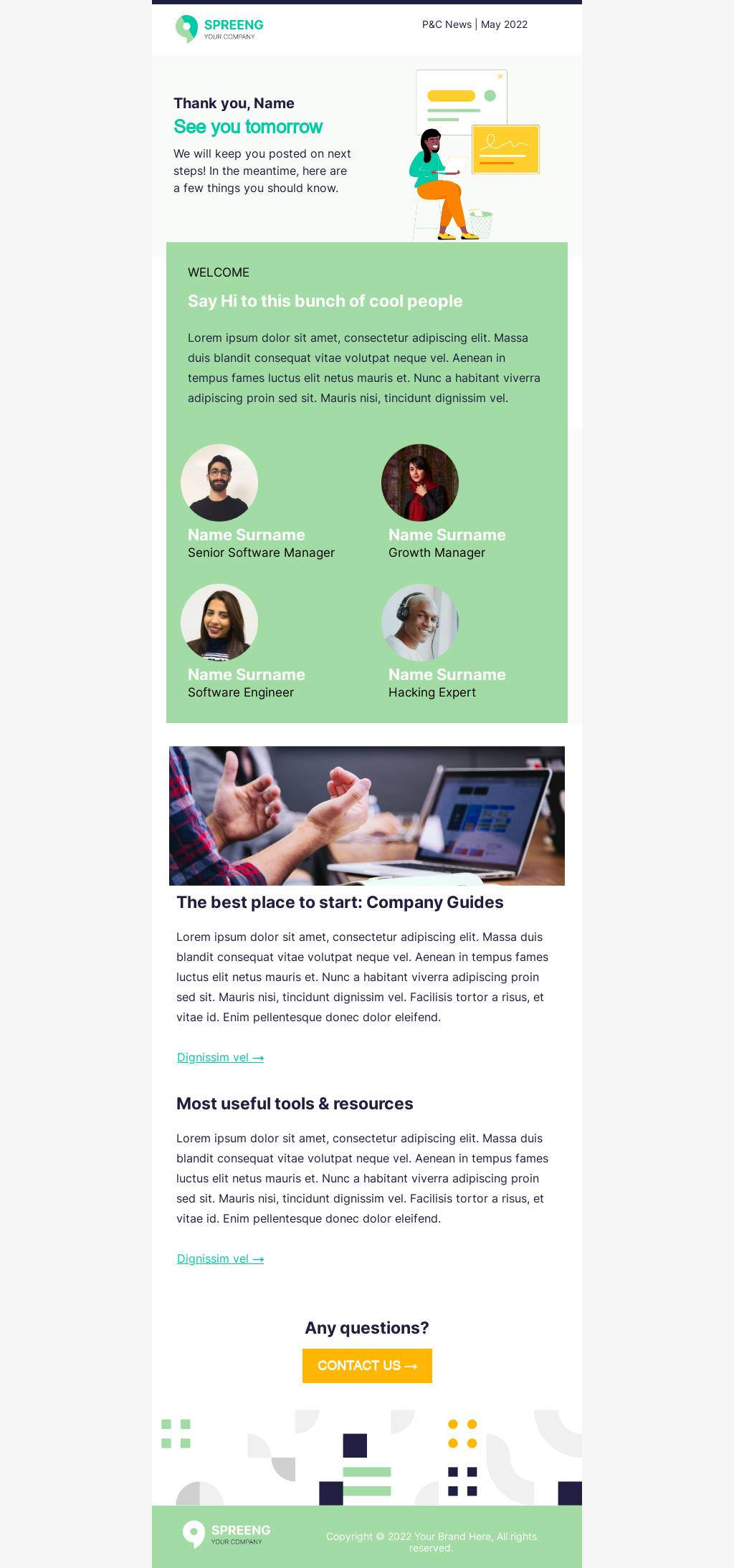
13. Case studies
Showcase real-world applications of your products or services. Case studies provide tangible proof of your brand's impact and can drive conversions.
14. Upcoming events
Whether it's a webinar, product launch, or networking event, keep your audience in the loop. It drives engagement and offers opportunities for face-to-face interactions.

15. Industry trends
Stay ahead of the curve by sharing the latest industry trends and insights. It positions your brand as a knowledgeable player and provides value to your subscribers. The following template showcases the most recent Color of The Year as it relates to this fashion brand.

16. Product updates
Keep your subscribers informed about the latest features, improvements, or launches. It's a way to drive excitement and showcase continuous innovation.

17. Testimonials and reviews
Word of mouth is powerful. Share genuine testimonials or reviews to build trust and showcase the positive impact of your brand.
By spotlighting endorsements from customer who know the ins and outs of your offer, you can brilliantly broadcast the wide-reaching wonders of your product. Pair each testimonial with a candid snapshot to add an additional a personal touch, making the brand feel less like a distant entity and more like a trusted friend sharing success stories.
18. Business tips and advice
Share valuable advice or tips related to your industry. It positions your brand as a helpful resource and can drive engagement.
19. Expert interviews
Bring in industry experts for interviews or guest posts. It provides fresh perspectives and boosts your newsletter's credibility.
20. CSR initiatives
Showcase your brand's commitment to social responsibility. Sharing CSR initiatives resonates with ethically-minded subscribers and highlights your brand's values.
Monthly newsletter ideas
Consistency is key in communication, and monthly newsletters are the embodiment of that principle. Serving as a regular touchpoint, they offer a curated snapshot of the past month's highlights, ensuring your audience stays informed and engaged. Whether you're recapping events, sharing insights, or previewing what's on the horizon, monthly newsletters are a reliable way to maintain a steady connection with your subscribers. Let's delve into some ideas that'll make your monthly updates eagerly anticipated.
21. Monthly recaps
Think of monthly recaps as your brand's highlight reel, capturing all the noteworthy moments, wins, and stories from the past 30 days. It's like giving your subscribers a VIP pass, ensuring they're always in the loop and never miss a beat. Picture this: a vibrant timeline dotted with key events, achievements, and news, making your subscribers feel like they've been right there with you every step of the way.
22. Featured blog posts
Highlight the top-performing or most insightful blog posts from the past month. It drives traffic to your website and offers added value to your readers.
23. Customer of the month
Celebrate a loyal customer by sharing their story or experience with your brand. It fosters community and showcases real-world brand interactions.
24. Monthly poll results
If you run regular polls or surveys, share the results. It's a way to show subscribers that their opinions matter and provide insights into popular opinions or trends.
25. Upcoming promotions
Give your subscribers a heads-up about any special deals, discounts, or promotions coming up in the next month. It builds anticipation and can drive sales.
26. Spotlight on success stories
Dive into the transformative journeys of your customers or clients. Each month, highlight a success story that showcases the real-world impact of your product or service. Share challenges faced, solutions provided, and the outcomes achieved.
27. Monthly challenges
Engage your subscribers with a fun challenge or goal for the upcoming month. It can be related to your product, industry trends, or just for fun.
28. Voices from the community
Dive into the conversations happening around your brand. Each month, curate a mix of shout-outs, stories, and feedback from your community, whether it's on social media, forums, or direct messages. It's a way to show you're listening and value every voice.

29. Sneak peeks
Offer a glimpse into any upcoming product launches, events, or initiatives. It builds excitement and keeps your audience in the loop.
30. A personal note
Add a personal touch by including a note from the CEO or a team leader. It humanizes the brand and fosters a deeper connection with the audience.
Seasonal newsletter ideas
As the seasons change, so do the interests and needs of your audience. Seasonal newsletters tap into the current mood, offering content that's timely, relevant, and resonates with the spirit of the season. Whether it's the festive cheer of the holidays, the rejuvenation of spring, or the warmth of summer, these newsletters capture the essence of the moment. Let's dive into some ideas that'll make your seasonal newsletters a breath of fresh air in any inbox.
31. Holiday gift guides
During the festive season, everyone's on the lookout for the perfect gift. Curate a list of top products or services that make for great presents, tailored to your audience's preferences.

32. Seasonal recipes
Share recipes that highlight the flavors of the season. Whether it's a summer smoothie or a winter stew, it's a tasty way to engage your subscribers.
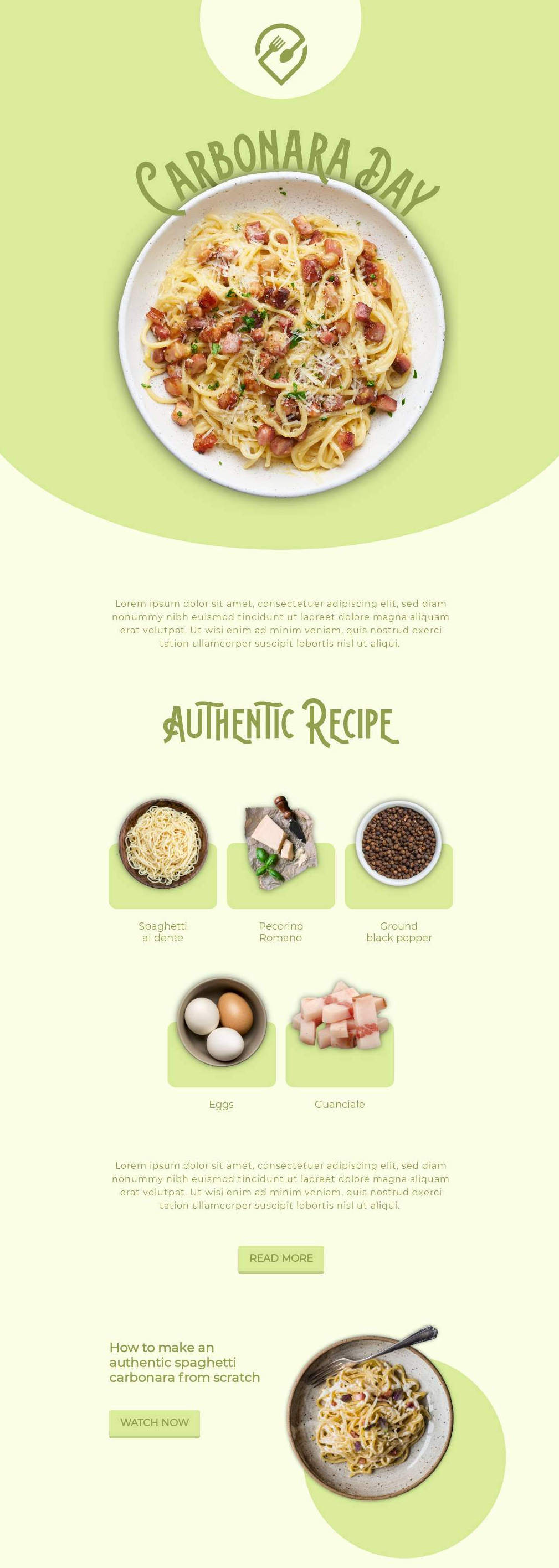
33. Seasonal DIY projects
Engage the crafty side of your subscribers with DIY projects that align with the current season. It's a fun and interactive way to celebrate the time of year.
34. Seasonal discounts and promotions
Offer special deals or promotions that celebrate the season. It's a timely incentive that can drive sales and engagement.
35. Event recaps
If your brand hosts or attends seasonal events, share a recap with highlights, photos, and key takeaways.
36. Seasonal trends
Highlight trends or popular items for the upcoming season. It keeps your subscribers in the know and positions your brand as a trendsetter.
37. Fundraising initiatives
During seasons of giving, showcase any charitable initiatives or partnerships your brand is involved in. It resonates with the spirit of the season and highlights your brand's values.

38. Seasonal challenges
Engage your subscribers with challenges that align with the season, whether it's a winter fitness challenge or a spring cleaning spree.
39. Decor and styling tips
Share tips on how to style clothes, homes, offices, or events in line with the season's theme. It's a creative way to immerse in the seasonal vibe.

40. A personal seasonal note
Add a personal touch with a note reflecting on the season, sharing personal stories, or looking forward to upcoming events.
Themed newsletter ideas
Themes can be the creative spark that ignites interest in your newsletters. They offer a cohesive narrative, making your content more engaging and memorable. Whether it's celebrating a global event, tapping into pop culture, or exploring a specific topic in-depth, themed newsletters stand out in an inbox and offer a fresh perspective. Let's explore some ideas that'll give your newsletters that thematic flair.
41. Cultural celebrations
Celebrate global events or cultural festivals, showcasing diversity and inclusivity. It's a way to educate and engage subscribers about different traditions and customs.

42. Pop culture moments
Tap into trending pop culture moments, whether it's a hit TV show, a viral meme, or a blockbuster movie. It makes your content timely and relatable.
43. Historical throwbacks
Take a trip down memory lane by highlighting significant historical events or milestones related to your industry or brand.
44. Eco-friendly focus
Dedicate a newsletter to sustainability and eco-friendly practices. It's a way to showcase your brand's commitment to the environment and offer green tips.
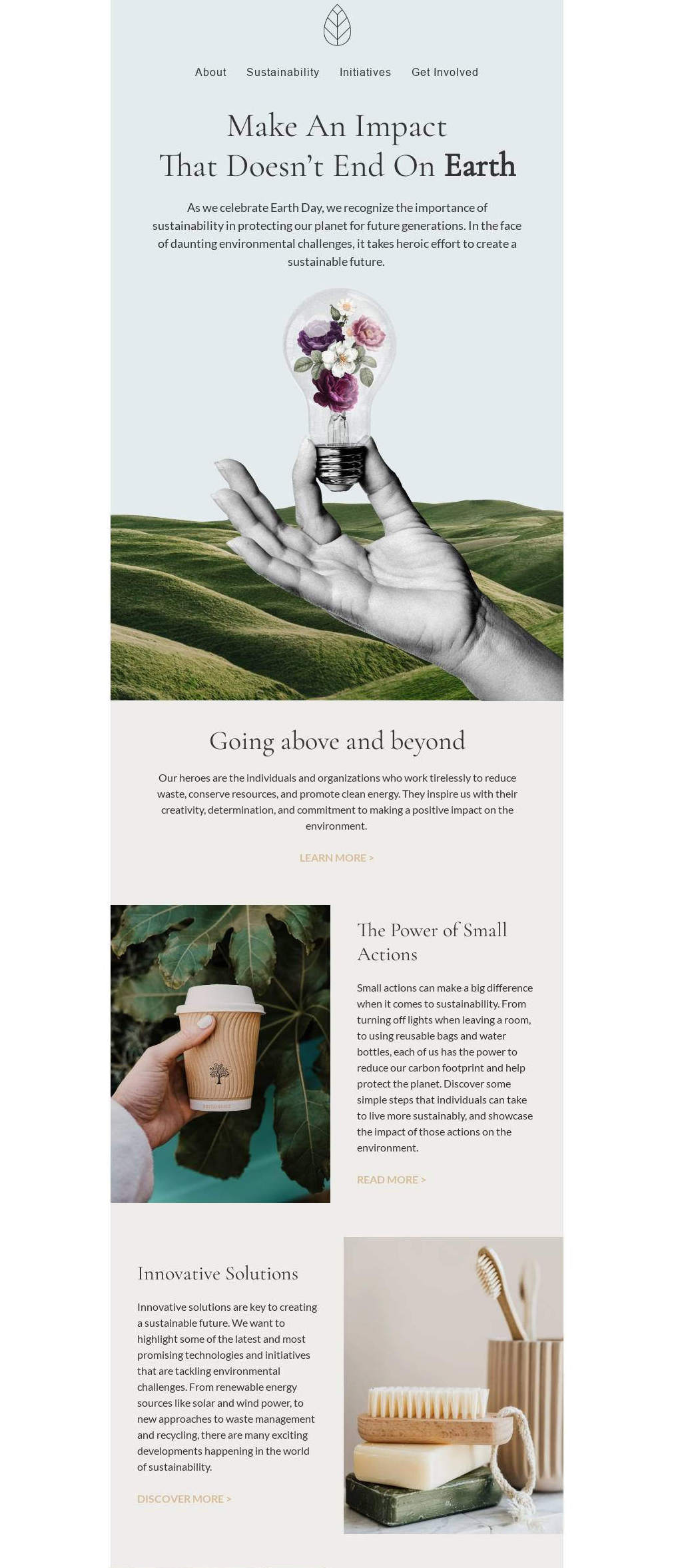
45. Tech and innovations
Highlight the latest tech trends, innovations, or gadgets related to your industry. It positions your brand as forward-thinking and in-the-know.
46. Book or movie recommendations
Share curated lists of books or movies related to your industry, season, or any theme. It offers added value and positions your brand as a curator of good content.
47. Art and creativity
Celebrate the world of art, design, and creativity. Showcase artists, design trends, or creative projects that inspire.
48. Travel and exploration
Take your subscribers on a virtual journey, exploring destinations, cultures, or travel tips. It's a way to inspire wanderlust and share unique experiences.

49. Health and wellness
Focus on well-being, sharing health tips, recipes, or fitness challenges. It's a way to promote a balanced lifestyle and offer valuable advice.
50. Hobby and passion projects
Highlight hobbies or passion projects, encouraging subscribers to explore new interests or dive deeper into existing ones.
Educational newsletter ideas
Knowledge is power, and educational newsletters are the torchbearers of that power. They serve as a platform to enlighten, inform, and provide value to your subscribers. Whether you're breaking down complex topics, sharing industry insights, or offering tutorials, these newsletters position your brand as a trusted educator. Let's explore some ideas that'll make your newsletters a treasure trove of knowledge.
51. Industry deep dives
Offer in-depth analysis or insights into specific industry topics, trends, or challenges. It establishes your brand as an authority and provides valuable content to your subscribers.
52. How-to guides and tutorials
Break down processes or tasks with step-by-step guides. It's a practical way to offer hands-on knowledge and assist subscribers in mastering new skills.

53. FAQ sessions
Address common questions or misconceptions related to your industry or product. It's a way to clarify doubts and offer direct value.
54. Webinar recaps
If you host webinars or online sessions, share key takeaways, highlights, or recordings. It extends the reach of your content and offers a recap for attendees.
55. Research and studies
Share the latest research, studies, or surveys related to your industry. It keeps your subscribers updated and offers data-driven insights.
56. Guest expert columns
Invite industry experts or thought leaders to contribute to your newsletter. It offers fresh perspectives and boosts the credibility of your content.
57. Book summaries or reviews
Offer summaries or reviews of influential books related to your industry. It's a way to promote continuous learning and offer reading recommendations.

58. Interactive quizzes
Test your subscribers' knowledge with interactive quizzes related to your industry or recent content. It's engaging and offers a fun learning experience.
59. Resource roundups
Curate a list of valuable resources, tools, or articles that can benefit your subscribers. It's a way to offer added value and save them research time.
60. Learning challenges
Encourage continuous learning by introducing monthly or weekly learning challenges. It can be related to a skill, topic, or habit.
Bring your newsletter ideas to life with Beefree
We've journeyed through a galaxy of ideas for a newsletter, from the fun-filled to the educational, and from the seasonal to the thematic. But, as we all know, even the most captivating content needs a stellar design to truly shine. That's where Beefree steps in. With Beefree’s intuitive email editor, you can effortlessly pair your top-notch content with equally impressive designs, ensuring your newsletters aren't just read, but remembered.
Whether you're crafting a monthly recap or diving deep into industry insights, Beefree ensures your vision translates perfectly into the inbox. With customizable templates, user-friendly tools, and a plethora of design options, you're equipped to create newsletters that resonate, engage, and inspire.
Ready to elevate your newsletter topic game? Dive into Beefree for a world of design possibilities. Get started with a free account and let's make your next newsletter one readers will love!

Color of the Year 2024: What It Is and How to Harness It in Email Marketing
This year, Pantone celebrates its 25th year of its unique and inspiring Color of the Year program. While many people find the Color of the Year to be simply an entertaining announcement, for marketers, this color can be a gateway toward better connecting with your customers and audiences.
Let's discuss how email marketing pros can stay ahead of the trends and effortlessly infuse the Color of the Year 2024 in your email campaigns.
What Is the Color of the Year 2024?
Each year, Pantone selects a "Color of The Year" that depicts and illustrates the state of the current culture and recent trends. This year's color is Peach Fuzz, Pantone 13-1023.

According to Pantone's reasoning for selecting the color Peach Fuzz, they state that it serves as an expression of the kindness, tenderness, warmth and togetherness that our culture is seeking and driving for in 2024. As Pantone explains, “Pantone 13-1023 Peach Fuzz captures our desire to nurture ourselves and others. It’s a velvety gentle peach tone whose all-embracing spirit enriches mind, body, and soul.” For many, this color embodies a vintage feel, creating a sense of honoring the past while welcoming the opportunities of the future.
How is the Color of the Year chosen?
For Pantone, choosing the Color of the Year is a long and comprehensive effort. Its team of color experts is continuously at work observing the global culture and the expressions of color across fashion, art and design, lifestyles, travel destinations, imagery on media platforms, and so on.
The Color of the Year is both an expression of our present culture at the dawn of a new year and a result of trend forecasting for colors, attitudes, and social movements that will be pervasive in the year ahead. It’s decided by the emerging popularity of the color itself as well as the emotions and concepts associated with the color.
Why does the Color of the Year matter in email marketing?
The Color of the Year can be an excellent asset to your email marketing (and your other 2024 marketing channels) in multiple ways. First, this color is representative of the present culture, which means it’s likely relatable to your present-day audience. It embodies a mindset that your consumers are likely to share - one of warmth, wellness, and interpersonal kindness - which fosters the connection between your brand and the consumers.
Second, the Color of the Year is in keeping with current color and fashion trends. By incorporating this color into your email marketing, your brand looks to be trendy and up-to-date. Even if consumers don’t know what the Color of the Year is, they notice that your emails have a modern, on-trend look.
Ways to use the Color of the Year 2024 in your email marketing
As we step into the vibrant realm of 2024, the Color of the Year takes center stage as a powerful tool for marketers seeking to infuse their strategies with contemporary flair.It serves as a language of its own, capable of communicating emotions, evoking reactions, and establishing a unique visual identity for brands. By incorporating the Color of the Year into marketing initiatives, businesses can align themselves consumer sensibilities, fostering a connection and positioning themselves as forward-thinking.
Use imagery with the Color of the Year 2024
Peach Fuzz doesn’t have to be the core color of your email design for you to benefit from it. When selecting images to include in your
email campaigns, consider looking for images that have Peach Fuzz or a similar color. For example, this royalty-free images from Unsplash each contain peachy hues that have the same mood and essence as the Color of the Year 2024. You’ll notice that the color isn't too prominent, but still stands out and plays well with the other colors in the image. This is a great depiction how you can incorporate Peach Fuzz to pair well with your brand identity.

Align your messaging with the Color of the Year 2024
As we’ve noted, the Color of the Year isn’t just a color; it’s a concept and an embodiment of our culture. You can use this to inform the messaging in your email marketing. In the case of Peach Fuzz, infuse your messaging with a sense of kindness, compassion, and warmth to speak to our current culture and appeal to your audience’s mindset in the present time.
Add the Color of The Year to your seasonal and trendy campaigns
By infusing the Color of the Year into seasonal and trendy campaigns, you not only stay relevant and timely but also capitalize on the cultural and emotional resonances associated with the chosen color, creating a dynamic and engaging experience for your audience. Here are some ideas:
Align the color with changing seasons
Embrace the changing seasons and incorporate the Color of the Year into your email campaigns that align with specific times of the year.

Capitalize on fashion and design trends
Stay attuned to fashion and design trends that feature the Color of the Year. Incorporate the color into email campaigns that showcase how your products or services align with current style preferences. Additionally, highlight new arrivals or product collections that prominently feature the trending color, catering to the fashion-forward interests of your audience, such as the template below:

Create a sense of urgency and exclusivity
Create a sense of urgency and exclusivity by tying the Color of the Year to limited-time promotions or exclusive offers. Use the color to highlight special discounts, early access to products, or exclusive content, encouraging your audience to engage promptly with your email campaigns.
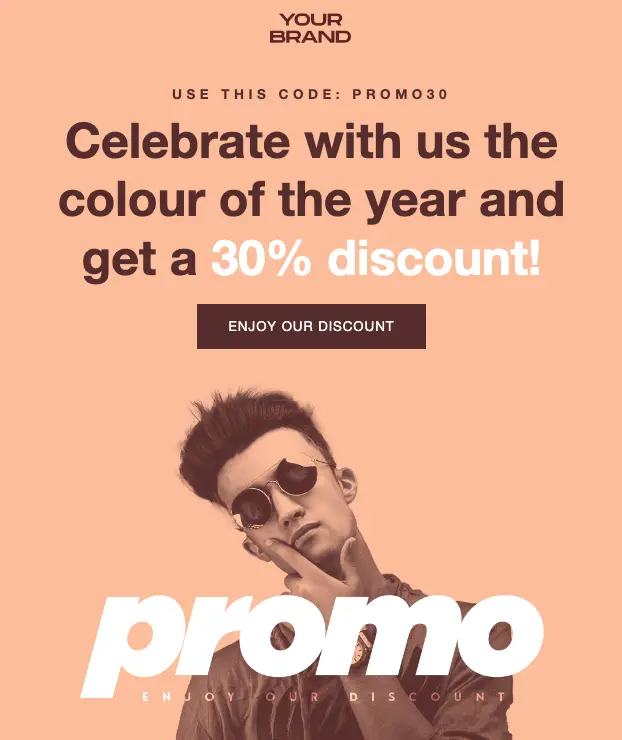
Develop themed content and storytelling
Develop themed content around the Color of the Year, telling a story that resonates with your brand and the significance of the color. The email template below serves as a perfect starting point to share share narratives, testimonials, or behind-the-scenes content that emphasizes the emotional and cultural aspects associated with the color of the year.

Does the 2024 Color of the Year suit your brand?
Evaluating whether the 2024 Color of the Year suits your brand involves a nuanced exploration of the color's characteristics and your brand identity. Begin by examining the psychological and emotional associations of the chosen color. Peach Fuzz has a warm, welcoming, and peaceful air that can align well with many brands’ voices and messaging. Consider the values, personality, and messaging of your brand; does the color align with these elements, or does it pose a potential contrast that could enhance visual appeal and captivate your audience?
If the color resonates with your target demographic and aligns with your brand's narrative, it may offer an opportunity to play around your visual identity. However, remember that a balance between staying on-trend and maintaining a unique brand identity is crucial.
Strengthening your 2024 email marketing with the Color of the Year
Embracing the Color of the Year in your email campaigns is more than just a visual choice; it's an opportunity to remain competitive and provide users with something new. By strategically incorporating the Color of the Year, you can create visually appealing and emotionally resonant emails that stand out in crowded inboxes.
The easiest way to experiment with the color of the year in email campaigns is to start with a pre-designed template. Beefree’s "Color of The Year" template collection is a perfect place to start. Our user-friendly email editor makes it easy to customize all templates with your brand identity and effortlessly make a few simple changes to bring Peach Fuzz into your design.

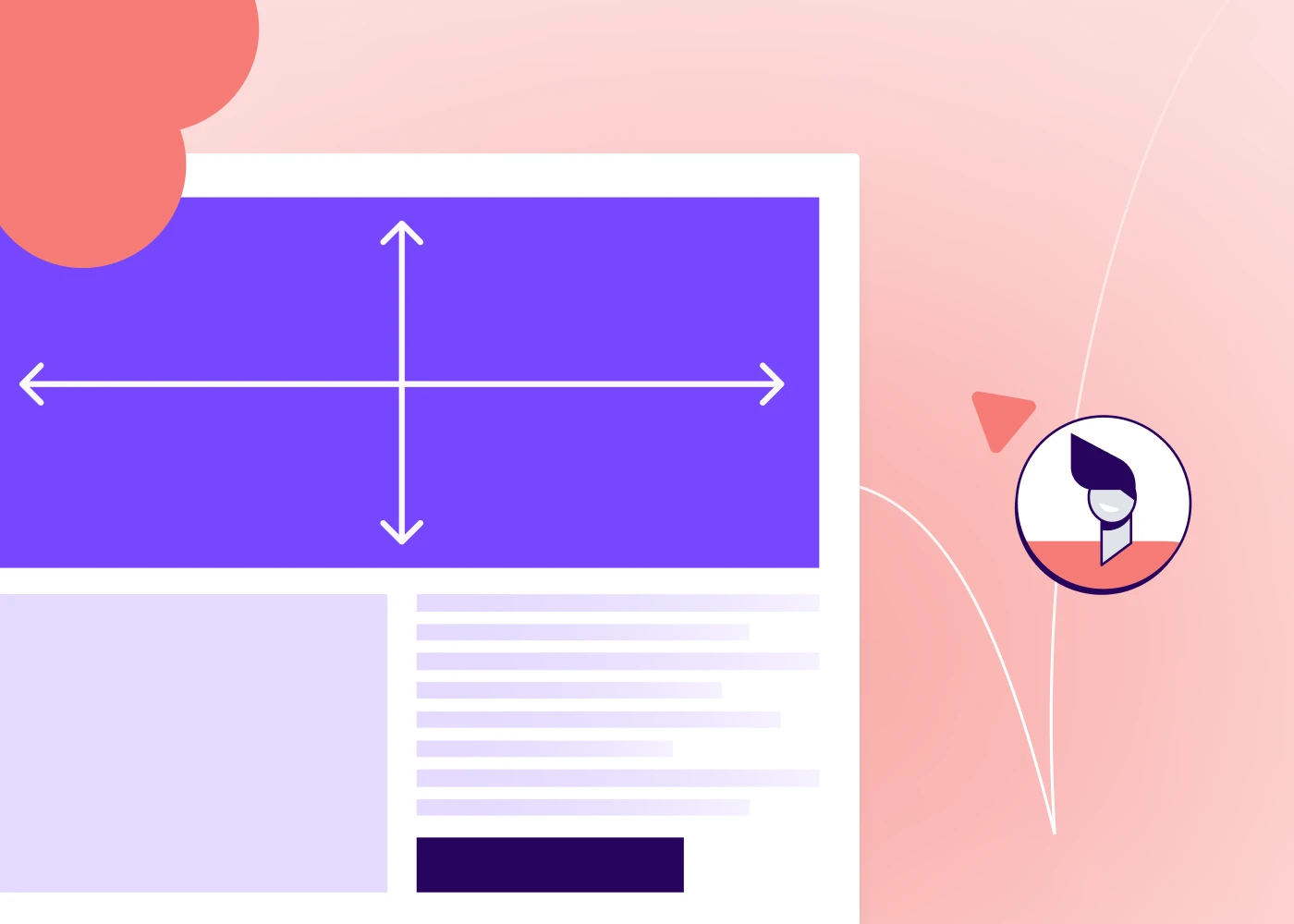
Elevate Your Email Campaigns: Optimal Banner Size & Design Tips
Every marketer knows that branding, visually engaging branding, matters. In a recent HubSpot survey, 20% of marketers reported to see a direct correlation between their design choices and an increase in email engagement.
In email marketing specifically, one of the first design elements a recipient views is your banner, making it crucial to grab the attention of the reader at first glance. An email banner should effectively convey your message, resonate with your audience, and be responsive regardless of what device your recipient uses to view your emails.
Let's discuss email banner best practice to follow that will ultimately lead to improve results of your email campaigns.
What is an email banner?
An email banner is a strategic design element element that appears at the top of your emails to catch the immediate attention of your reader. Sometimes called an email header, your banner is where you’ll introduce the main purpose of your email, like that amazing sale you’re advertising or the product launch of the century, and reel in customers’ so they scroll through the rest of the email.
Your email banner is your chance to make a fantastic first impression. Let’s explore the best email banner sizes and best practices to keep in mind.
Ideal email banner sizes
It is an outdated solution to automatically set all email banners to a width of 600px. With screen sized of both mobile and desktop devices varying so widely, it's important to ensure your email banner size is responsive for optimal viewing experience.
- For desktop users, a banner 650-700 pixels wide and 90-200 pixels tall is ideal
- For mobile users, the ideal banner is 350 pixels wide and up to 100 pixels tall
These updated dimensions follow responsive design best practices allowing email banners to render properly in a variety of email clients and devices.
Responsive design allows your email design to automatically adjust to the screen size of a customer’s device.
PRO tip: using an email design template that is already built to be responsive makes following this best practice a breeze.
Impact of email banner size on campaign performance
A banner that’s poorly sized could become distorted when customers open it in their Gmail, Outlook, or whatever email platform they use.
This makes your email look less professional and it can also be harder to read so it doesn’t get your message across as well. A poorly sized email banner can also affect the user experience. If the banner is too wide, for example, it forces customers to scroll horizontally and it doesn’t allow them to see the entire banner in one view.
Not only do these issues affect the overall experience customers have with your email but they can also squander the excellent engagement opportunity that a well-designed email banner can be. According to Opensense's data, email banners can have 5-10% engagement rates, a significant enhancement compared to the average click-through rate of 1.4% in emails.
Best practices for email banner design
Your banner size is an important part of designing an effective email banner, but it’s one of many. Check out these best practices to make your email banner even more powerful in garnering the engagement of your recipients.
- File size: Any image in your email, but specifically your email banner, should be of high-quality. The ideal image should be download as a PNG at a resolution of 72dpi at 40kb or below.
- Inverted pyramid: This "rule" in email design relates to adding the most important information at the top, working your way down to the least important information. When designing your email banner, make sure it clearly communicates the most important message in your email.
- Brand consistency: As important as it is that your email banner makes a positive impression and communicates the main purpose of your email, it also should align with your brand. Make sure the design uses your brand colors, logo, or other aspects that make it consistent with your brand’s visual identity.
- Text: Your banner needs to communicate your message, but less is more. Keep your copy sparse so it isn’t visually overwhelming and so the focus stays on your core intention. Ideally, 45-75 characters on a line is the sweet spot.
- Email-friendly fonts: Make sure you use email-safe fonts that render reliably on major email platforms.
- Accessibility: You want your banner’s message to reach as many customers as possible, and that includes customers with disabilities. Make sure to include accessibility features like using alt text so viewers with visual impairments can understand your message and using color combinations that viewers with color blindness can see.
- Interactivity: Your email banner doesn’t have to be just a plain image or text. Consider making it interactive, such as with a GIF or a video that grabs your viewers’ attention.
- Testing: You can follow all the rules for proper email banner size and design, but it’s still important to test it in action to make sure it shows up the way you want it to. Always send yourself a test email and see how that test email looks on different devices and platforms before you send it to your subscriber list.
For inspiration, check out these excellent email banners. This one from Beefree's template catalog clearly communicate the purpose of the email, remains consistent in branding throughout and plays with visual and text hierarchy to guide the reader's eye.
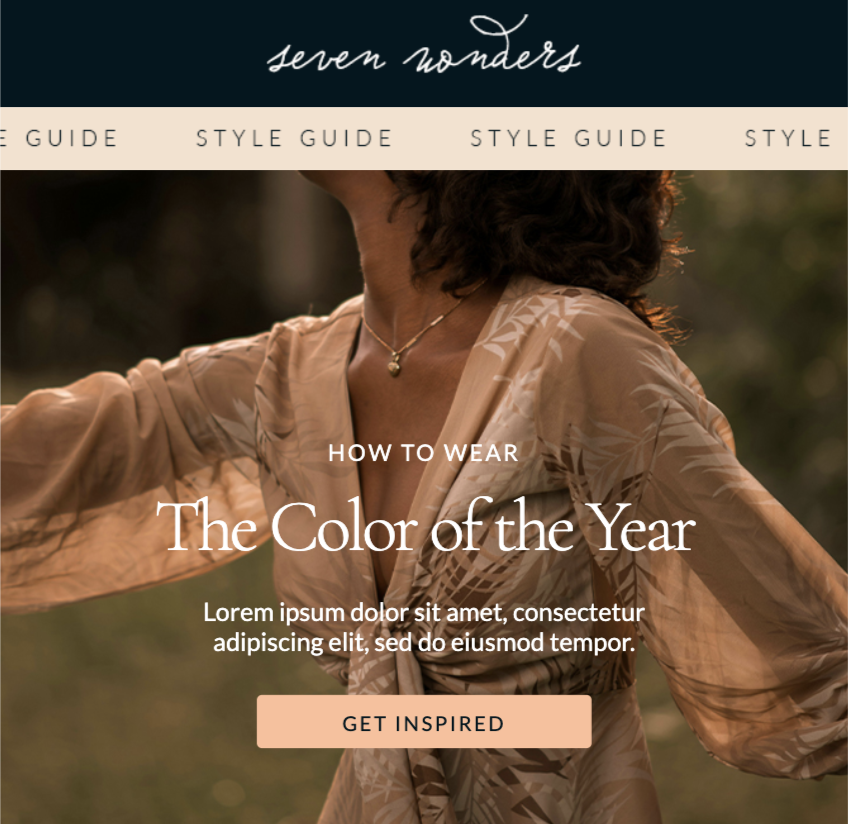
This other email banner uses a navigation bar to keep the reader in the brand's ecosystem allowing readers to learn more about the marketing agency. This simple, yet effective email header communicates clearly the purpose of the email using imagery and text and has a clear CTA to lead the reader to complete the desired action without needing to scroll.

Common mistakes in email banner design
When creating a strong email banner, it’s just as important to avoid doing the wrong things as it is to do the right things. Watch for these common pitfalls in email banner design:
- Over-designing: Your email banner is prime real estate in your email, so of course you want to make the best use of that real estate. If you try to cram too much into that banner, though, you may lose your core message entirely because viewers don’t know where to look.
- Hard-to-read fonts: Your email banner is a wonderful place to get creative and build visual appeal, so of course you want to use fun design elements and fonts.
But at the end of the day, the purpose is to send a message, so make sure the ornamental fonts you use are still clear enough that they’re easy to read.
- Lack of responsive design: We’ve touched on this above but it’s also a common misstep that’s worth mentioning. Considering that 46% of emails are opened on mobile devices, every email and banner you create must be responsive to maintain its visual quality on any email platform.
Leveraging Tools for Email Marketing Banner
There’s a lot to consider as you’re designing an email banner, but we have great news: there are tools that can make it easier.
Take Beefree for example. Our extensive email template library has over 1,700 pre-built templates that already use banner design best practices like responsive design, minimal text for maximum impact, and proper sizing. Our HTML email editor makes it easy to customize these designs for your brand and messaging.
Start designing with ease and sign up for a free account today!

60 Newsletter Ideas Readers Will Love + Free Email Templates
Newsletters are more than just digital letters; they're a bridge, connecting brands to their audience in the most personal way. In the vast sea of online content, creating a newsletter that stands out and resonates can be a challenge.
Dive into this blog, and you'll discover 60 captivating newsletter ideas that readers absolutely adore. Whether you're a seasoned newsletter professional or just starting out, we've got the inspiration to help you craft content that not only informs but also engages and inspires your audience. Let's get started!
Why are newsletters important?
Newsletters are like the unsung heroes of email marketing. Not only do they keep your audience informed and engaged, but they also play a pivotal role in building and nurturing relationships. Think of them as a regular touchpoint, a friendly "hello" that reminds your subscribers of your brand's value.
From sharing company updates to spotlighting new products, newsletters organize key information in a digestible format, ensuring your audience stays connected and in the loop. In essence, they're a bridge between your brand and its community, fostering trust and loyalty.
What to include in a newsletter
Crafting a newsletter? It's not just about filling space; it's about delivering value. The key is to provide content that resonates with your audience's interests and keeps them eagerly awaiting your next update.
For instance, if you're focusing on business, perhaps share some behind-the-scenes insights or company milestones. Looking for something light-hearted? Fun trivia or seasonal highlights might be your go-to. From monthly recaps to themed specials and educational deep-dives, the possibilities are vast.
Dive into this article, and you'll discover a treasure trove of newsletter ideas, whether you're in the mood for business insights, seasonal tidbits, or educational gems.
60 newsletter ideas to elevate your campaigns
So, you're on the hunt for newsletter content ideas that not only captivate but convert? You're in the right place! With a wide range of topics and themes at your fingertips, the challenge isn't about finding content—it's choosing which pieces of content to spotlight.
Whether you're aiming to inform, entertain, or inspire, the right idea can transform your newsletter from a mere email into a must-read. Dive into these 60 ideas, spanning business insights to themed wonders, and watch as your campaigns soar to new heights. Ready to elevate your email game? Let's dive in!
Interactive newsletter ideas
When it comes to newsletters, who said business can't mix with fun? Fun newsletters are the sprinkle of joy in your subscriber's inbox, offering a delightful break from the usual. They're not just about entertainment; they're about forging a deeper connection with your audience, showing the lighter side of your brand, and making your emails the ones they genuinely look forward to. Let's explore some ideas that'll infuse your campaigns with a dose of fun!
1. Trivia quizzes
There's something inherently engaging about quizzes. They challenge, entertain, and offer a moment of playful competition. Including trivia quizzes in your newsletter can boost engagement rates and encourage interaction. Plus, they're a fantastic way to highlight product features or company milestones in a fun manner.
We recommend initiating these emails with a direct and inquisitive questions about the topic. Not only does this challenges the recipient's knowledge but also establishes a personal connection, making them feel as if they're part of an exclusive inside joke only they know about.
2. Behind-the-scenes
Let your subscribers in on the backstage magic. Whether it's a sneak peek into your office culture, the making of a product, or a day in the life of your CEO, these glimpses humanize your brand and foster a sense of community.
3. Memes and GIFs galore
Who doesn't love a good meme or GIF? Incorporating these into your newsletters not only adds a touch of humor but also makes your content more relatable and shareable. It's a modern way to comment on current events or industry trends with a light-hearted twist.
4. Customer spotlights
Shine a light on your loyal customers. Share their stories, testimonials, or fun ways they use your product. It's a win-win: you get engaging content, and they get a moment in the spotlight.
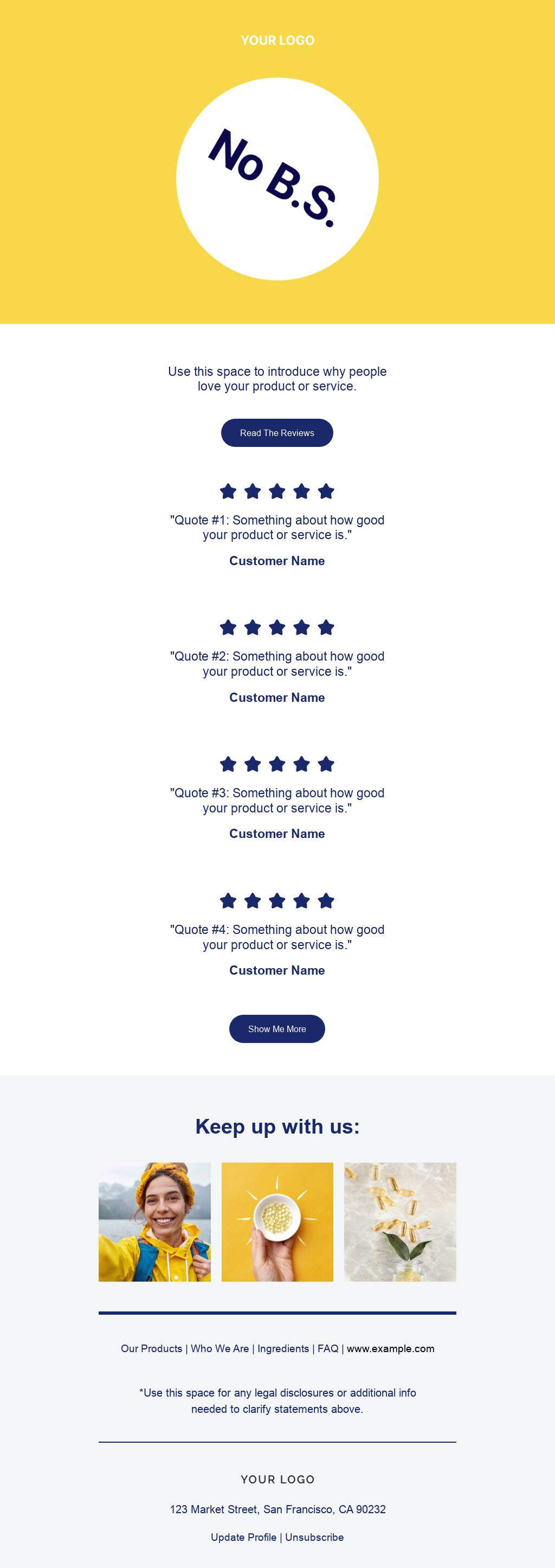
5. Interactive polls
Engage your subscribers by seeking their opinions. Whether it's about a new product feature, industry trends, or just a fun "this or that" choice, polls can drive interaction and provide valuable insights.
Dipping into newsletters like the one below, you'll see a masterclass in sparking customer interaction. Interactive polls not only spark email engagement, but it give your audience a voice, making them feel important and valued by your brand. Additionally, these emails are a goldmine for gathering genuine feedback about your offerings. It's a win-win: your subscribers feel heard, and you gain priceless insights. Talk about a conversation starter!
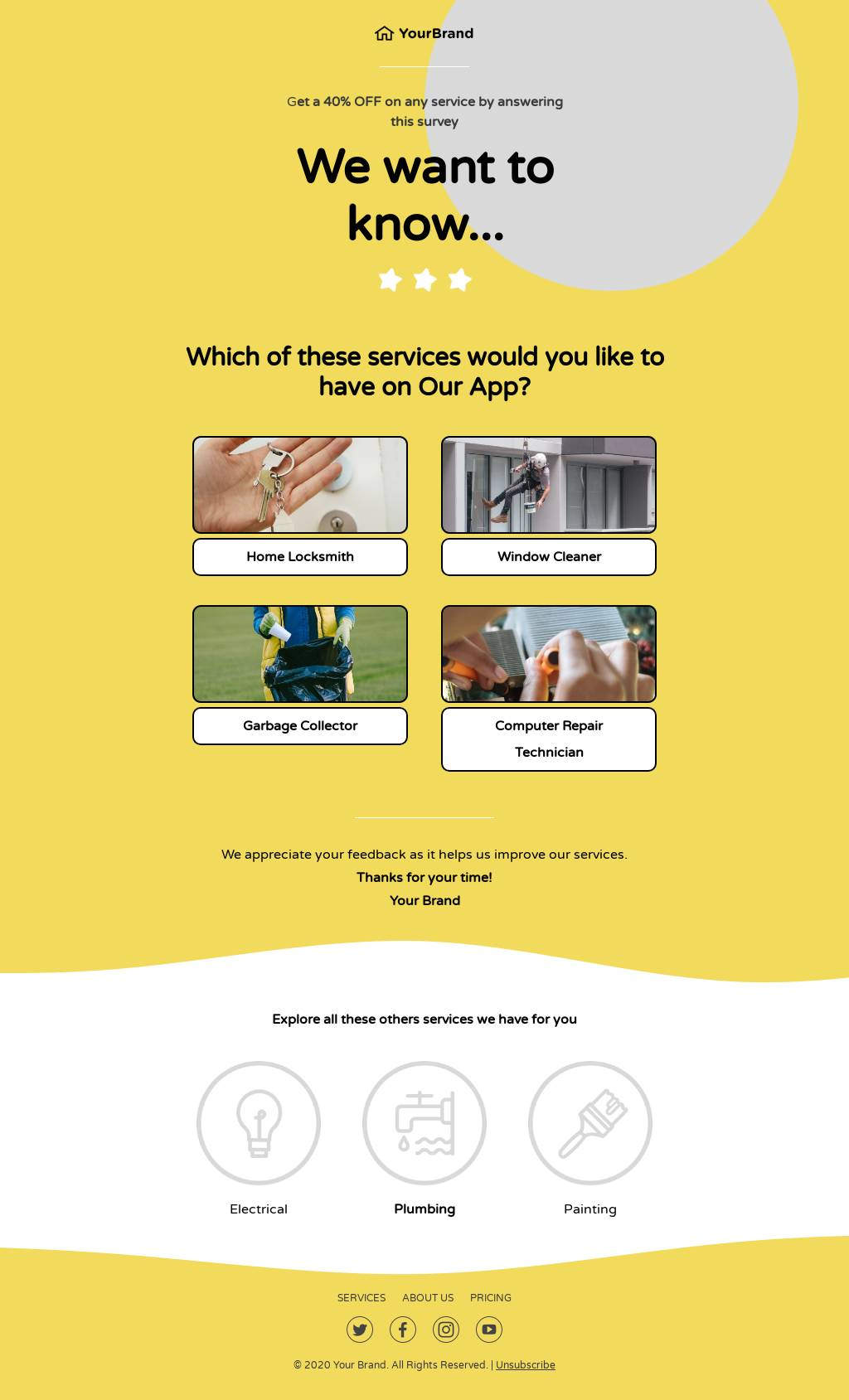
6. Themed playlists
Music connects people. Share themed playlists related to your industry, season, or just for fun. It's a way to set the mood and offer something extra to your subscribers.
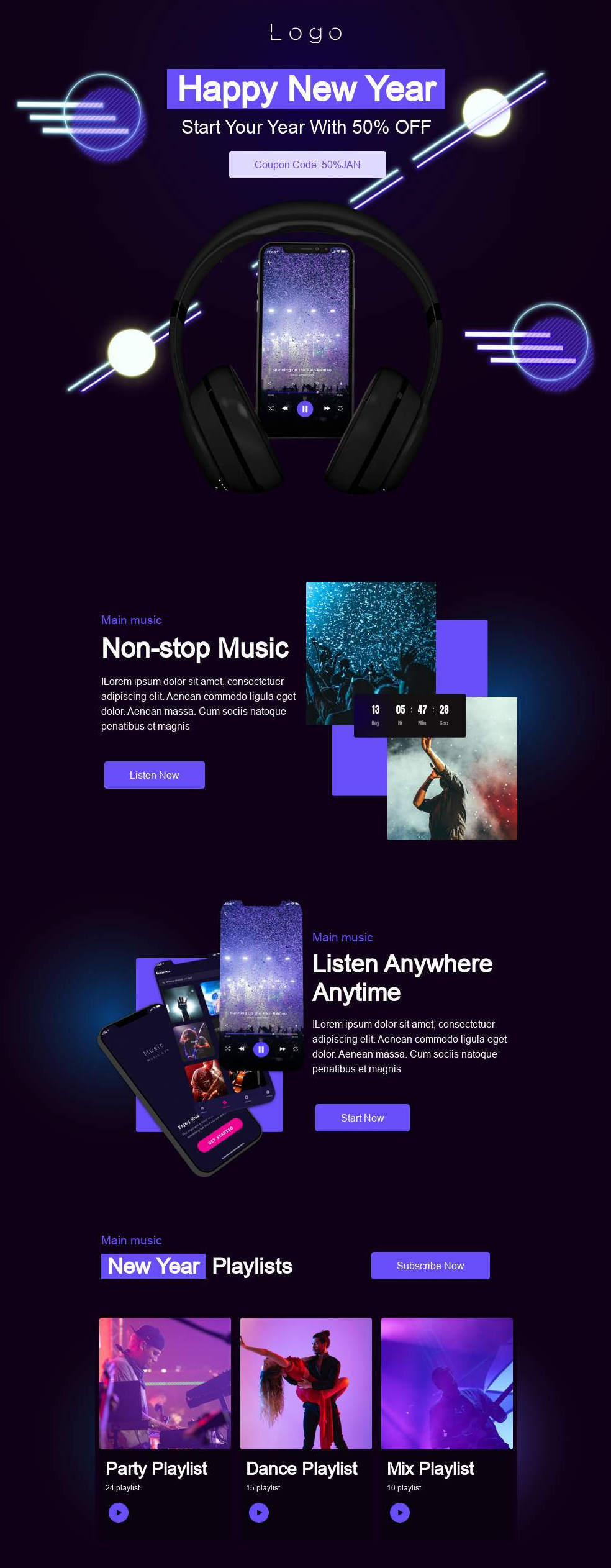
7. DIY tips and hacks
Everyone loves a good hack. Share DIY tips related to your products or industry. It's not just informative but also showcases the versatility of what you offer.
8. Jokes and puns
A little humor goes a long way. Share industry-specific jokes or puns that resonate with your audience. It's a simple way to bring a smile to your subscribers' faces while building a bond and brand recognition! If you want to go beyond using funny email copy, consider offering a pun-y sale to go along with the joke. Now that's how you serve up a memorable newsletter!
9. Virtual scavenger hunts
Engage your subscribers with a virtual scavenger hunt. Hide clues in your website or social media channels and let them embark on a digital adventure. It's interactive and can be a unique way to highlight features or products.
10. Caption contests
Challenge your subscribers' creativity with a caption contest. Share an intriguing image and ask them to come up with a witty or humorous caption. It's interactive, fun, and can lead to some hilarious results. These types of newsletter ignite a two-way conversation between your brand and customers. By weaving in a playful caption contest, you're not only keeping subscribers engaged, turning passive readers into active participants.
Business newsletter ideas
Navigating the business world requires a blend of strategy, insight, and communication. Business newsletters serve as a bridge, connecting your brand with clients, stakeholders, and employees. They're not just about sharing updates; they're about showcasing your brand's journey, achievements, and vision.
Whether you're celebrating milestones, introducing new initiatives, or sharing industry insights, these newsletters position your brand as a thought leader. Let's explore some ideas that'll infuse your campaigns with professionalism and purpose.
11. Company milestones
Celebrating achievements, big or small, fosters a sense of pride and community. Sharing these moments in your newsletter not only keeps your audience informed but also builds trust and showcases growth.

12. Employee spotlights
Your team is the backbone of your business. Highlighting their stories, achievements, or unique skills humanizes your brand and showcases the talent behind the scenes.
This employee spotlight newsletter is a stellar example of how businesses can really humanize their brand. By highlighting new employees and their roles, they are setting the tone for collaboration and building a company culture of acknowledgment. It's not just about showcasing numbers and achievements; it's about celebrating the individual and showing that there's a genuine people behind the impressive work they will go on to do. This not only fosters a sense of community and camaraderie within the company but also strengthens trust and connection across teams.
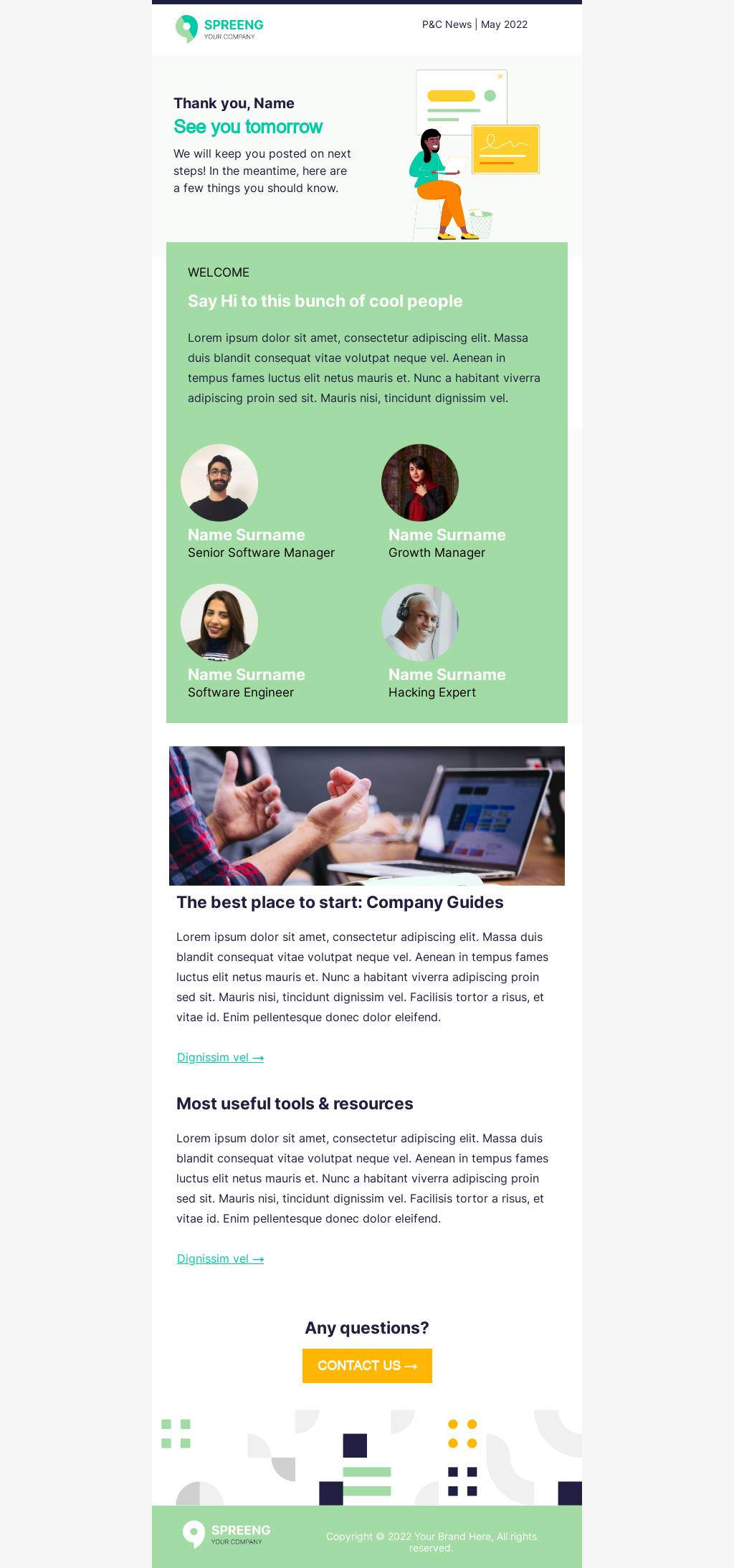
13. Case studies
Showcase real-world applications of your products or services. Case studies provide tangible proof of your brand's impact and can drive conversions.
14. Upcoming events
Whether it's a webinar, product launch, or networking event, keep your audience in the loop. It drives engagement and offers opportunities for face-to-face interactions.

15. Industry trends
Stay ahead of the curve by sharing the latest industry trends and insights. It positions your brand as a knowledgeable player and provides value to your subscribers. The following template showcases the most recent Color of The Year as it relates to this fashion brand.

16. Product updates
Keep your subscribers informed about the latest features, improvements, or launches. It's a way to drive excitement and showcase continuous innovation.

17. Testimonials and reviews
Word of mouth is powerful. Share genuine testimonials or reviews to build trust and showcase the positive impact of your brand.
By spotlighting endorsements from customer who know the ins and outs of your offer, you can brilliantly broadcast the wide-reaching wonders of your product. Pair each testimonial with a candid snapshot to add an additional a personal touch, making the brand feel less like a distant entity and more like a trusted friend sharing success stories.
18. Business tips and advice
Share valuable advice or tips related to your industry. It positions your brand as a helpful resource and can drive engagement.
19. Expert interviews
Bring in industry experts for interviews or guest posts. It provides fresh perspectives and boosts your newsletter's credibility.
20. CSR initiatives
Showcase your brand's commitment to social responsibility. Sharing CSR initiatives resonates with ethically-minded subscribers and highlights your brand's values.
Monthly newsletter ideas
Consistency is key in communication, and monthly newsletters are the embodiment of that principle. Serving as a regular touchpoint, they offer a curated snapshot of the past month's highlights, ensuring your audience stays informed and engaged. Whether you're recapping events, sharing insights, or previewing what's on the horizon, monthly newsletters are a reliable way to maintain a steady connection with your subscribers. Let's delve into some ideas that'll make your monthly updates eagerly anticipated.
21. Monthly recaps
Think of monthly recaps as your brand's highlight reel, capturing all the noteworthy moments, wins, and stories from the past 30 days. It's like giving your subscribers a VIP pass, ensuring they're always in the loop and never miss a beat. Picture this: a vibrant timeline dotted with key events, achievements, and news, making your subscribers feel like they've been right there with you every step of the way.
22. Featured blog posts
Highlight the top-performing or most insightful blog posts from the past month. It drives traffic to your website and offers added value to your readers.
23. Customer of the month
Celebrate a loyal customer by sharing their story or experience with your brand. It fosters community and showcases real-world brand interactions.
24. Monthly poll results
If you run regular polls or surveys, share the results. It's a way to show subscribers that their opinions matter and provide insights into popular opinions or trends.
25. Upcoming promotions
Give your subscribers a heads-up about any special deals, discounts, or promotions coming up in the next month. It builds anticipation and can drive sales.
26. Spotlight on success stories
Dive into the transformative journeys of your customers or clients. Each month, highlight a success story that showcases the real-world impact of your product or service. Share challenges faced, solutions provided, and the outcomes achieved.
27. Monthly challenges
Engage your subscribers with a fun challenge or goal for the upcoming month. It can be related to your product, industry trends, or just for fun.
28. Voices from the community
Dive into the conversations happening around your brand. Each month, curate a mix of shout-outs, stories, and feedback from your community, whether it's on social media, forums, or direct messages. It's a way to show you're listening and value every voice.

29. Sneak peeks
Offer a glimpse into any upcoming product launches, events, or initiatives. It builds excitement and keeps your audience in the loop.
30. A personal note
Add a personal touch by including a note from the CEO or a team leader. It humanizes the brand and fosters a deeper connection with the audience.
Seasonal newsletter ideas
As the seasons change, so do the interests and needs of your audience. Seasonal newsletters tap into the current mood, offering content that's timely, relevant, and resonates with the spirit of the season. Whether it's the festive cheer of the holidays, the rejuvenation of spring, or the warmth of summer, these newsletters capture the essence of the moment. Let's dive into some ideas that'll make your seasonal newsletters a breath of fresh air in any inbox.
31. Holiday gift guides
During the festive season, everyone's on the lookout for the perfect gift. Curate a list of top products or services that make for great presents, tailored to your audience's preferences.

32. Seasonal recipes
Share recipes that highlight the flavors of the season. Whether it's a summer smoothie or a winter stew, it's a tasty way to engage your subscribers.
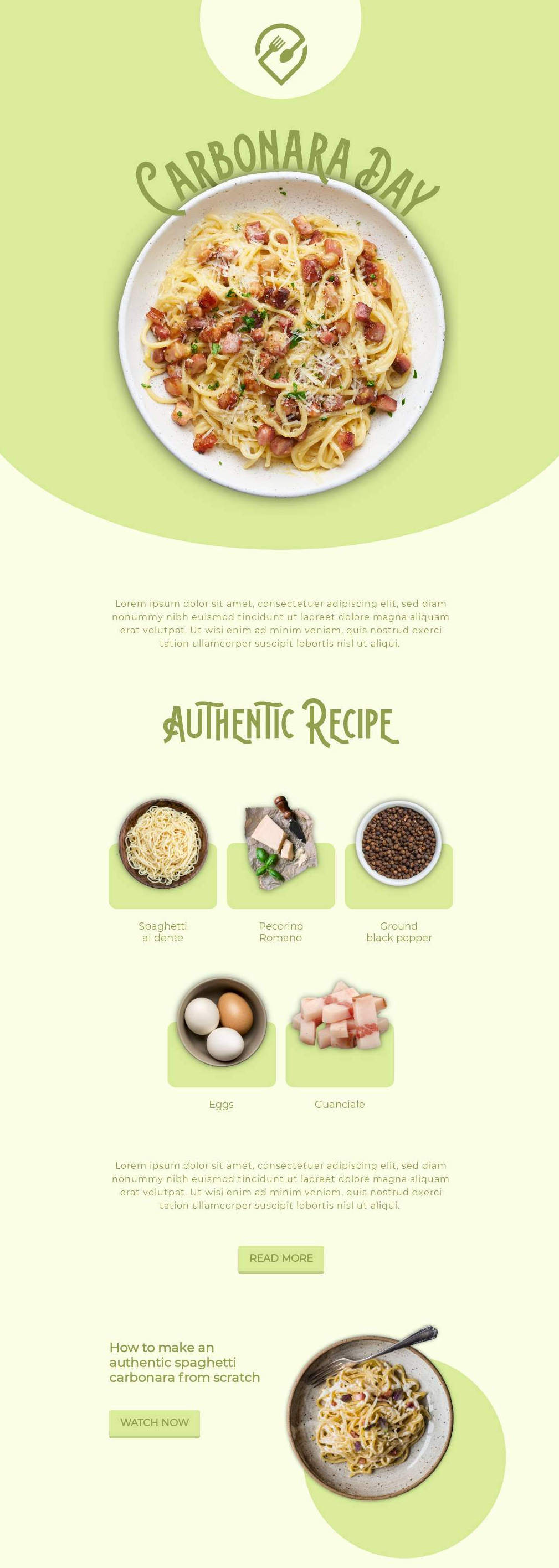
33. Seasonal DIY projects
Engage the crafty side of your subscribers with DIY projects that align with the current season. It's a fun and interactive way to celebrate the time of year.
34. Seasonal discounts and promotions
Offer special deals or promotions that celebrate the season. It's a timely incentive that can drive sales and engagement.
35. Event recaps
If your brand hosts or attends seasonal events, share a recap with highlights, photos, and key takeaways.
36. Seasonal trends
Highlight trends or popular items for the upcoming season. It keeps your subscribers in the know and positions your brand as a trendsetter.
37. Fundraising initiatives
During seasons of giving, showcase any charitable initiatives or partnerships your brand is involved in. It resonates with the spirit of the season and highlights your brand's values.

38. Seasonal challenges
Engage your subscribers with challenges that align with the season, whether it's a winter fitness challenge or a spring cleaning spree.
39. Decor and styling tips
Share tips on how to style clothes, homes, offices, or events in line with the season's theme. It's a creative way to immerse in the seasonal vibe.

40. A personal seasonal note
Add a personal touch with a note reflecting on the season, sharing personal stories, or looking forward to upcoming events.
Themed newsletter ideas
Themes can be the creative spark that ignites interest in your newsletters. They offer a cohesive narrative, making your content more engaging and memorable. Whether it's celebrating a global event, tapping into pop culture, or exploring a specific topic in-depth, themed newsletters stand out in an inbox and offer a fresh perspective. Let's explore some ideas that'll give your newsletters that thematic flair.
41. Cultural celebrations
Celebrate global events or cultural festivals, showcasing diversity and inclusivity. It's a way to educate and engage subscribers about different traditions and customs.

42. Pop culture moments
Tap into trending pop culture moments, whether it's a hit TV show, a viral meme, or a blockbuster movie. It makes your content timely and relatable.
43. Historical throwbacks
Take a trip down memory lane by highlighting significant historical events or milestones related to your industry or brand.
44. Eco-friendly focus
Dedicate a newsletter to sustainability and eco-friendly practices. It's a way to showcase your brand's commitment to the environment and offer green tips.
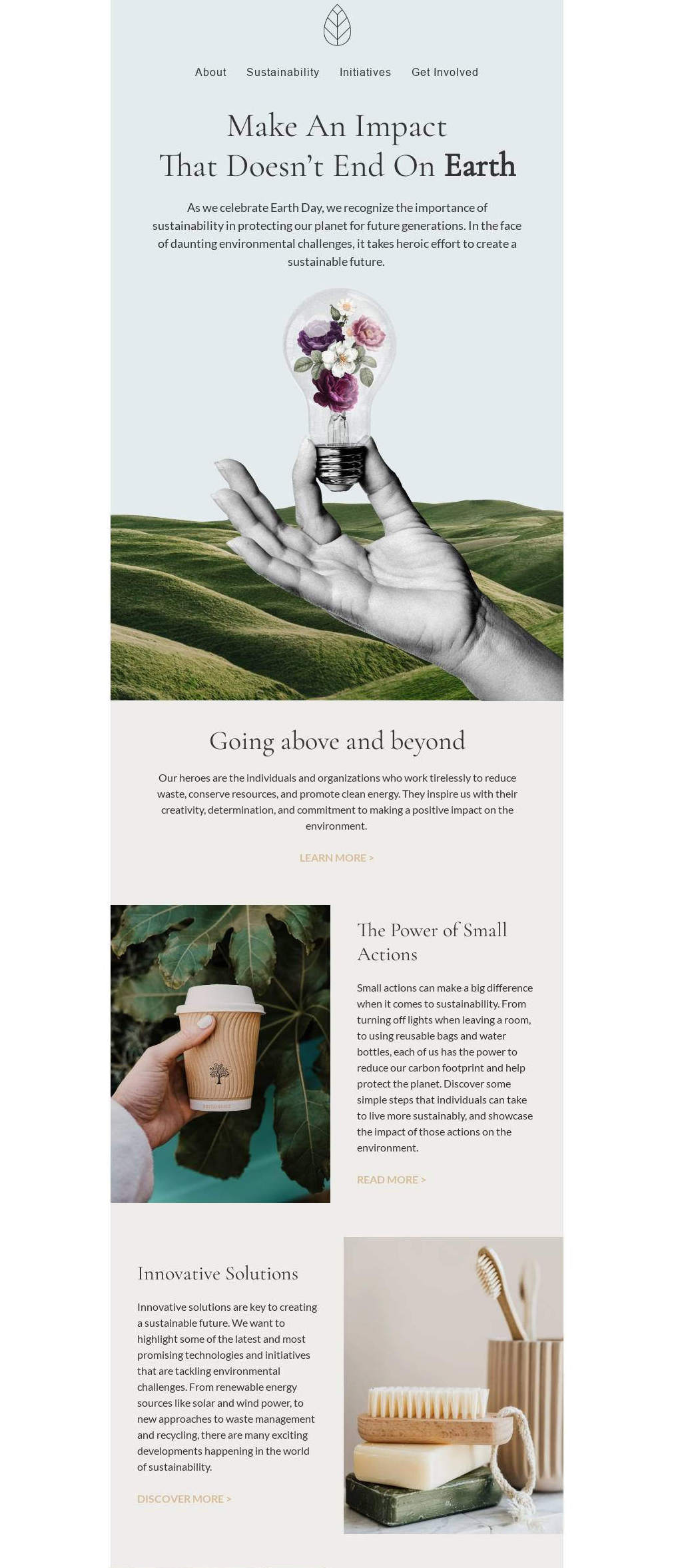
45. Tech and innovations
Highlight the latest tech trends, innovations, or gadgets related to your industry. It positions your brand as forward-thinking and in-the-know.
46. Book or movie recommendations
Share curated lists of books or movies related to your industry, season, or any theme. It offers added value and positions your brand as a curator of good content.
47. Art and creativity
Celebrate the world of art, design, and creativity. Showcase artists, design trends, or creative projects that inspire.
48. Travel and exploration
Take your subscribers on a virtual journey, exploring destinations, cultures, or travel tips. It's a way to inspire wanderlust and share unique experiences.

49. Health and wellness
Focus on well-being, sharing health tips, recipes, or fitness challenges. It's a way to promote a balanced lifestyle and offer valuable advice.
50. Hobby and passion projects
Highlight hobbies or passion projects, encouraging subscribers to explore new interests or dive deeper into existing ones.
Educational newsletter ideas
Knowledge is power, and educational newsletters are the torchbearers of that power. They serve as a platform to enlighten, inform, and provide value to your subscribers. Whether you're breaking down complex topics, sharing industry insights, or offering tutorials, these newsletters position your brand as a trusted educator. Let's explore some ideas that'll make your newsletters a treasure trove of knowledge.
51. Industry deep dives
Offer in-depth analysis or insights into specific industry topics, trends, or challenges. It establishes your brand as an authority and provides valuable content to your subscribers.
52. How-to guides and tutorials
Break down processes or tasks with step-by-step guides. It's a practical way to offer hands-on knowledge and assist subscribers in mastering new skills.

53. FAQ sessions
Address common questions or misconceptions related to your industry or product. It's a way to clarify doubts and offer direct value.
54. Webinar recaps
If you host webinars or online sessions, share key takeaways, highlights, or recordings. It extends the reach of your content and offers a recap for attendees.
55. Research and studies
Share the latest research, studies, or surveys related to your industry. It keeps your subscribers updated and offers data-driven insights.
56. Guest expert columns
Invite industry experts or thought leaders to contribute to your newsletter. It offers fresh perspectives and boosts the credibility of your content.
57. Book summaries or reviews
Offer summaries or reviews of influential books related to your industry. It's a way to promote continuous learning and offer reading recommendations.

58. Interactive quizzes
Test your subscribers' knowledge with interactive quizzes related to your industry or recent content. It's engaging and offers a fun learning experience.
59. Resource roundups
Curate a list of valuable resources, tools, or articles that can benefit your subscribers. It's a way to offer added value and save them research time.
60. Learning challenges
Encourage continuous learning by introducing monthly or weekly learning challenges. It can be related to a skill, topic, or habit.
Bring your newsletter ideas to life with Beefree
We've journeyed through a galaxy of ideas for a newsletter, from the fun-filled to the educational, and from the seasonal to the thematic. But, as we all know, even the most captivating content needs a stellar design to truly shine. That's where Beefree steps in. With Beefree’s intuitive email editor, you can effortlessly pair your top-notch content with equally impressive designs, ensuring your newsletters aren't just read, but remembered.
Whether you're crafting a monthly recap or diving deep into industry insights, Beefree ensures your vision translates perfectly into the inbox. With customizable templates, user-friendly tools, and a plethora of design options, you're equipped to create newsletters that resonate, engage, and inspire.
Ready to elevate your newsletter topic game? Dive into Beefree for a world of design possibilities. Get started with a free account and let's make your next newsletter one readers will love!
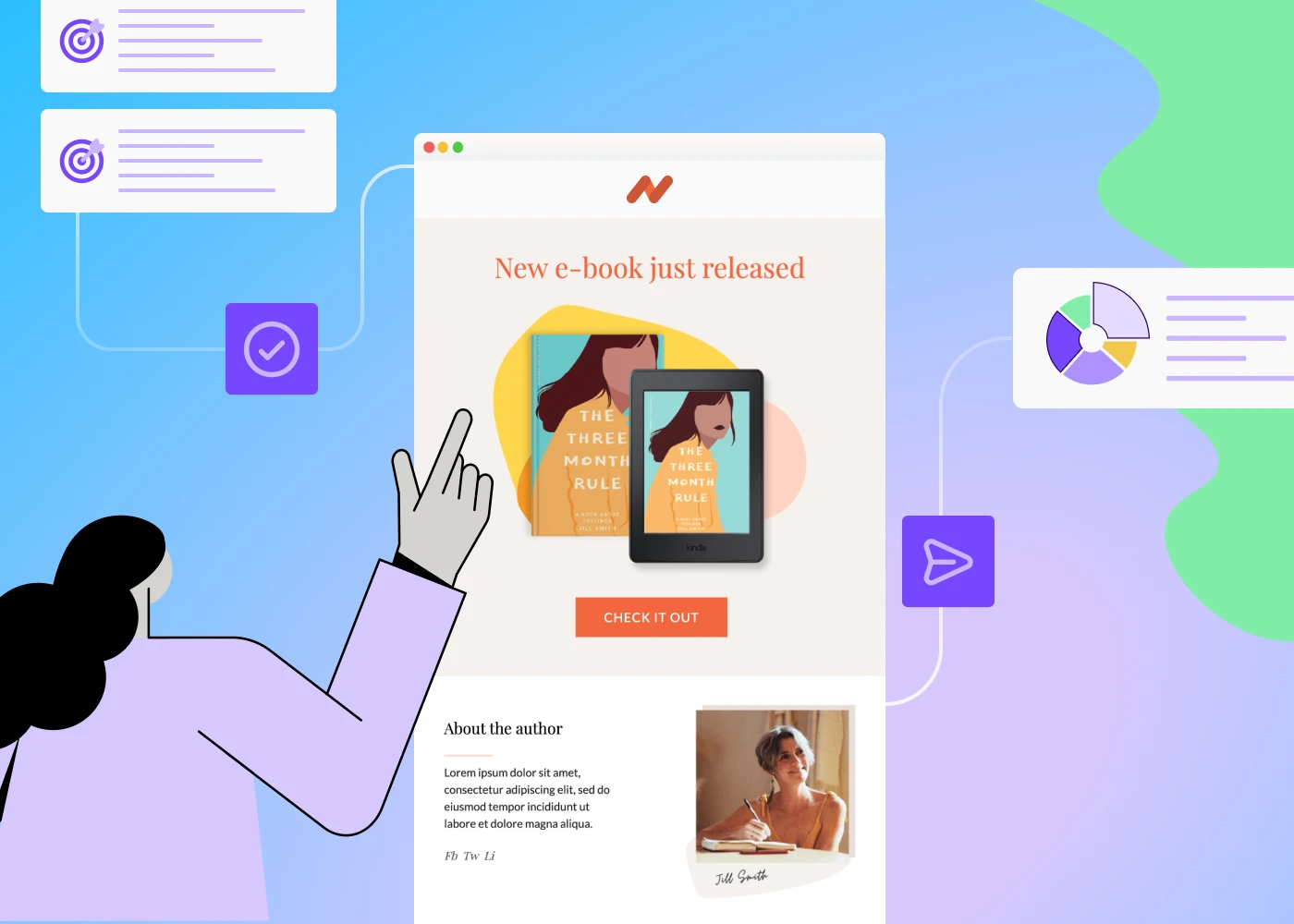
Choosing the Best Email Marketing Software for Agencies
The ideal email marketing software has two jobs: support your growing agencies marketing and deliver exceptional results for your clients. So, how do you know which tool is right for you?
Types of email marketing software
Email marketing encompasses a multifaceted process, involving strategic planning, creative design, content creation, list building, targeting, analysis, and more.
Different software tools cater to different facets of this process, each offering distinct features and functionalities. Broadly categorized, there are four types of email marketing software to consider:
1. Automation
Automation softwares can increase productivity by taking over of mundane and repetitive tasks involved in the email creation process. More importantly, automation solutions can help send the right emails at the right time. For example:
- Emailing a cart abandonment reminder to customers who put items in their cart but don’t buy them
- Sending a multi-email introduction campaign to customers or clients who sign up to a mailing list
- Sending product or service recommendation emails to users based on their past purchases
- Emailing a re-engagement email to clients or customers who haven’t made a purchase in a long time
2. Design and campaign creation
Email design software allows you to create effective, engaging email campaigns quickly and easily. These tools offer a user-friendly interface, often times with drag-and-drop functionalities that enable even those with limited design skills to create visually appealing emails swiftly.
Email design tools vs. email service providers
Moreover, these platforms often include features like A/B testing, dynamic content capabilities, and integration with other marketing tools, enhancing the effectiveness and efficiency of email campaign creation.
An email service provider serves as the platform through which you send your emails, while an email design tool is specifically designed for creating visually appealing and professional emails. An effective email design tools should easily integrate with your ESP to ensure a seamless workflow.
3. Analytics and reporting
An email marketing analytics tool monitors and analyzes the outcomes of your email marketing initiatives, encompassing metrics such as open rates, click-through rates, and engagement rates. Additionally, it should report details about your audience, such as demographics and behaviour, to help you make data driven decisions on the type of content that appeals to your readers and who is the most engaged.
4. List management and segmentation
A list management and segmentation tool facilitates the efficient management, organization, and maintenance of your mailing lists. These tools empower agencies to create distinct segments based on demographics or user actions.
For instance, when promoting your agency, you can create segments for existing clients and prospects. Alternatively, you might segment based on industry, such as retail, healthcare, or B2B sectors. These segmentation capabilities streamline targeted marketing efforts and enhance campaign relevance and effectiveness.
Factors to consider when choosing email marketing software
Selecting the right email marketing software is a crucial decision for agencies. Given the vast array of options available, each offering unique features and capabilities, many agencies use multiple tools to maximize their email efforts.
Whether you're looking for an all-in-one solution or exploring different options, it is essential to carefully assess several factors to make an informed decision:
- Usability and interface: While there may be a learning curve with any new software, opting for a user-friendly interface ensures that your team can quickly adapt and efficiently create campaigns.
- Pricing and plans: Budget considerations are paramount. Most software providers offer various plans tailored to different needs, so ensure you compare the appropriate plan options to your organization's unique needs.
- Specialization: Some email marketing tools specialize in specific industries or niches. For example, certain tools are tailored for healthcare and life sciences, while others cater to tech companies. Considering the specialization of each tool ensures that you select one aligned with your agency's industry focus and requirements.
Review of 5 email marketing software for agencies
There are countless email marketing software solutions on the market, each with its own pros and cons, so you could pour months into comparing each one. Ultimately, each agency needs to choose the right tool or combination of tools to suit their needs, but here are a few of the best email marketing software for agencies to consider.
Omnisend
Omnisend is a comprehensive email marketing platform, offering an array of features including a drag-and-drop email builder and automation capabilities. However, its standout feature lies in its robust email list management and segmentation functionalities. Omnisend simplifies the process of collecting email addresses and building lists while providing tools to segment these lists for highly targeted campaigns. Additionally, its A/B testing feature enables you to gauge the effectiveness of different designs and messages for each audience segment.
While there is a free plan to get you started, standard plans start at $16 per month and increase based on the number of contacts you’ll be managing.
Beefree
Beefree is an agnostic email design tool focused solely on delivering top-notch email design solutions. Boasting a collection of over 1,700 expertly crafted templates, Beefree emphasizes best practices while offering a user-friendly email builder and editor for customizable email and landing pages.
Beefree offers advanced functionalities such as responsive and mobile-friendly design, AI-driven content creation capabilities, and built in collaboration solutions. The platform follows a "start for free, upgrade as you grow" pricing method that makes it the perfect solution for agencies of any size.
Mailchimp
Mailchimp is a versatile email marketing platform that encompasses a wide range of functionalities, including list management, email design, and data tracking. However, due to its all-in-one nature, Mailchimp's advanced options within each feature category may be somewhat limited. For basic usage, Mailchimp offers a free plan and for advanced controls plans begin at $13 per month.
Learn more: Integrating Beefree with Mailchimp
Drip
If you want to take advantage of the latest in automation, Drip is a helpful tool to have in your toolbox. Drip is a robust marketing automation tool designed to streamline targeted email campaigns and multi-channel marketing initiatives. While it excels in catering to e-commerce clients, it may not be as suitable for B2B clients or internal agency marketing. Drip does have certain limitations, particularly in email design functionalities such as spam testing. However, it shines in efficiently managing substantial contact lists.
Pricing starts at $39 per month with a 14-day free trial.
Unlayer
Similarly to Beefree, Unlayer is also an email design tool with a drag-and-drop email editor. Due to its simplicity, Unlayer is a great solution for a broader audience, including marketing agencies, businesses, and individual designers. It's comprehensive set of features, include template and module organization, collaboration, and integrations with third-party apps.
Unlayer offers a free plan with basic essentials, as well as plans starting at $15 per month and $30 per month.
How to choose the right email marketing software for your agency
Now that we’ve taken a survey of the landscape and the types of email marketing software solutions available, how do you know which tools are best for your agency? Here are some key questions to ask as you’re narrowing your options:
- Can this tool manage multiple accounts effectively? As an agency, you'll likely need to handle your own email marketing as well as manage accounts for each client. Assess the tool's capabilities for managing multiple businesses or brands in an organized manner.
- Is this tool suitable for the types of clients I serve? Consider whether the email marketing tool is designed for retail, e-commerce, B2B, or specific industries. Ensure that the tools you choose align with the diverse needs of not just your agency, but your clients.
- Does this product or plan offer support? Evaluate the available support options, such as phone support, online chat, etc., as you may require assistance with software features or technical issues. Understand the support provided with each plan to make an informed decision.
- How scalable is this platform? Hopefully, your agency will grow to take on more clients. Anticipate future growth for your agency and assess whether the software can accommodate an increase in clients. Determine how seamless it is to upgrade to more advanced plans as your agency expands.
- How does this tool integrate with or enhance my current workflows? Choose a platform that aligns with your desired email marketing workflow, such as easy internal or client approvals, integration with customer management software, and other related tools.
By addressing these questions, you can narrow down your selection to the top email marketing software options that best meet your agency's requirements and goals.
How Beefree helps agencies with email marketing
Selecting the appropriate solution for your growing agency is pivotal in not only enhancing the success and efficiency of your agency's email campaigns, but that of your clients.
While finding the perfect fit for each aspect of your email marketing program can be challenging, when it comes to email design, Beefree simplifies the process. Due to its agnostic nature, integrating Beefree into any sending platform is seamless and with a myriad of resources, there is minimal learning curve. Through its accessible pricing plans and enterprise-level solutions, Beefree paves the way for agencies to elevate their email marketing strategies and drive impactful results for clients.
If you're a growing agency looking to see Beefree's full collaboration features in action, sign up for a 15-day free Business plan trial!

Beefree vs Stensul: An In-Depth Comparison for Email Marketers
Whether email marketing is a new adventure for you or you have years of experience in this excellent marketing strategy, the tools you use can make a world of difference.
The right email design tool can make the design process more efficient, more cost-effective, and more successful without the need for a background in coding or design.
Two of the top tools for email design are Beefree and Stensul. Which one is the right fit for your business? Let’s take a look at Beefree vs. Stensul.
Beefree: An overview
Beefree is a web-based email design application that’s all about making strong email creation accessible to anyone - small business owners, freelancers, marketing agencies, larger businesses, and more. Its goal is to empower any professional to harness the power of email marketing with no need for coding or design experience.
There are two ways to start designing with Beefree.
You can either start with one of Beefree’s 1,700+ templates, crafted by skilled designers for a wide range of industries and purposes, or you can use the drag-and-drop HTML email builder to design your own emails and landing pages from scratch. Both options make it easy and quick to create polished and professional emails that are fully customized for your business. These emails can be sent with any email service provider (ESP), either through a direct integration or by copying the HTML from Beefree and pasting it into your ESP.
Stensul: An overview
On the surface, Stensul is similar to Beefree. Stensul is a no-code email and landing page design platform that helps to streamline email marketing. The main difference between the two solutions is that while Beefree can be used by anyone from freelancers to enterprise business, Stensul is better suited to serve large businesses due to its structure and pricing.
Stensul is especially known for its robust support. Because its focus is on larger businesses and enterprises, it lives up to enterprise expectations with hands-on support during the onboarding process and throughout a business’s contract with Stensul. Stensul solutions prioritize collaboration, allowing businesses to easily coordinate their email marketing across teams and tools.
Feature Comparison: Beefree vs Stensul
Since your business has its own needs and workflows, different tools will be better suited to meet your demands. Let’s take a look at Beefree and Stensul side by side to see how their key features compare.
Project capabilities
- Beefree: Emails and landing pages
- Stensul: Emails and landing pages
Is coding knowledge needed?
- Beefree: No
- Stensul: No
Collaboration capabilities?
- Beefree: Yes, built in-app
- Stensul: Yes via Integrations
Integrations:
- Beefree: Integrates with your email sending platform of choice and existing project management and communication tools using Webhooks.
- Stensul: Integrates with a variety of tools for multiple workflow aspects like email service providers and project management applications.
Setup support:
- Beefree: Enterprise level customers receive a Dedicated Success Manager. For lower tier plans, there is a wide range of public webinars, documentation, and a Beefree Academy for self-service support.
- Stensul: Customers receive a dedicated enterprise support team, but there is minimal training documentations or online resources available for self-service assistant.
Branding capabilities:
- Beefree: Extensive customization
- Stensul: Extensive customization
Templates vs. custom design:
- Beefree: Custom design and 1,700+ email and page templates.
- Stensul: Custom design modules only
In depth look into Beefree features.
In depth look into Stensul features.
Pricing: Beefree vs. Stensul
How do Beefree and Stensul stack up when it comes to a cost-benefit analysis? The pricing structures of the two tools are very different, so one may be a better fit for your organization than the other.
Beefree has four plan tiers:
- Starter: Great for occasional projects.
- Professional ($25 per month with a 15 day free trial): Best for solo creators or teams of two to three.
- Business ($134 per month with a 15 day free trial): A self-service solution for scaling organizations.
- Enterprise (custom): Great for larger organization with complex email needs.
The Starter (free) tier includes many of the tool’s capabilities but in a limited capacity such as limited design storage, a limited number of exports per month, and so on. It’s an excellent way to try out the tool and see how it aligns with your workflows. The Professional, Business, and Enterprise tiers unlock more features and more capacity to allow for a more robust email marketing program. This pricing structure allows your business to easily scale operations with the peace of mind that your solution will grow alongside you.

Stensul has custom pricing for every business. To discover the pricing for your needs, you’ll need to contact the company and schedule a consultation with the team, after which you will receive a custom quote.
Essentially, Stensul has an enterprise-style pricing model that will vary based on your business size and other factors. This means that Stensul has a higher barrier to entry for small businesses and freelancers who don’t want to invest time in a sales meeting. For enterprises, though, a custom quote from both Beefree and Stensul can allow you to compare the cost for your needs.

User experience and support
User experience is a foundational priority for both Beefree and Stensul. After all, the purpose of these tools is to open the door to excellent email design for professionals who don’t write code or have design expertise, so both platforms are user-friendly and require minimal learning curve.
As for enabling users to get started, as mentioned previously, Beefree offers two ways to create your emails and landing pages: by designing them from scratch or choosing a templates and customizing it. Stensul, on the other hand, prioritizes custom design rather than templates which can result in a longer time to set up.
As for their customer support, each application takes a different approach. Because Stensul is an enterprise-level solutions they state that "Each of [their] customers receives a dedicated enterprise support team." They also have a Contact page for questions and inquiries.
Beefree, offers a myriad of support resources to help users find just what they need.
- Help center: Updates with the most recent feature releases.
- Community: A space for users to connect, collaborate, find design work, and get advice from other users.
- Beefree Academy: Real-world examples and tutorials to help you and your team optimize email campaigns, increase productivity, and follow email design best practices.
For Business and Professional plans, users receive access to their Beefree CX team and Enterprise plans receive a Dedicated Success Manager for onboarding, training, and success-driven best practices.
What customers say: reviews and feedback
As of April 4th, 2024 both Beefree and Stensul have a rating of 4.7/5 stars on the popular tech review site G2 with varying businesses reviewing each tools. Beefree seems to be most loved by small businesses (50 employees or less) and mid-market (51-1000 employees), while most of Stensul's review come from Enterprises (1,000+ employees).
In Beefree's G2 reviews, users rave about it's responsiveness, easy of use, and time saving features. Some users do note that they wish the platform has more platform had more organizational capabilities in its lower-tier plans.
Read more on what people think of Beefree on G2.
Stensul is enjoyed by users for it's customer support, onboarding process, and similarly to Beefree it's ease of use and integration. Users do note that Stensul can be limiting in terms of customization capabilities and its image editor.
Read more on what people think of Stensul on G2.
Making Your Choice
Beefree and Stensul are both stellar email design tools that work efficiently for their intended purposes. Choosing between Beefree vs. Stensul is a matter of your business’s size and configuration as well as which features are most important for your workflows.
For many businesses, it comes down to trying out various tools to see how they suit your needs. To get started, try Beefree for free.

Beefree vs Knak: How Beefree and Knak Stack Up in the World of Email Marketing
There's a multitude of factors contributing to successful email marketing, spanning from your subscriber list to segmentation, personalization, and notably, your email design. In fact, according to Hubspot, 20% of marketers witness enhanced email engagement as a result of enhancing their email design.
However, when it comes to email design, often times email builders in your ESPs can often feel limiting. To help you find the right fit, let’s compare two favorites in the field: Beefree vs Knak.
Beefree vs Knak: An in-depth comparison for digital marketers
Before we put Beefree and Knak head to head to see how they compare to meet the needs of your business, let’s get to know each of these tools.
What is Beefree?
Beefree is a web-based SaaS tool enabling email creators to design emails and landing pages without code. The application features an easy-to-use interface and translates your design choices to HTML, assembling a responsive email that displays smoothly across all email client like Gmail, Outlook, and more. The ultimate goal of Beefree is to make efficient email design accessible to all, not just experienced coders. The drag and drop builder enables organizations including small businesses and freelancers to elevate their email marketing potential.
Knak at a glance
Like Beefree, Knak is a web-based platform that helps organizations develop professional emails and lancing pages without the need for coding or a design background. Knak’s core focus is streamlining email marketing for larger marketing teams and enterprises. Its features center around collaboration and brand control, allowing administrators to set clear limits so that emails always align with your organization's guidelines.
Feature comparison
How well an email design platform works for your business will largely depend on the features it offers. Which one has the feature lineup you need: Beefree or Knak? Let’s compare.
User interface and ease of use
Making email design easy and accessible for non-coders is the key purpose of both Beefree and Knak, so unsurprisingly, both offer an excellent ease of use. The design interfaces on both platforms are made to be intuitive and to make email design more efficient.
There are some user experience features that differ between the two platforms.
Email testing:
- Beefree: Users can test how emails will look directly in-app across different devices. You can also test how your email will render in dark mode, send tests, or scan a QR code to easily see how it will look on your mobile device.
- Knak: Offers an email testing center where users can see how emails will render across different devices and email clients.
AI capabilities:
- Beefree: In-app AI writing assistant to support copy, image ALT text, and CTAs.
- Knak: AI capabilities for email translation.
Multi-language content:
- Beefree: Beefree offers users with the ability to create emails and pages in one primary language and set additional language localizations directly in-app.
- Knak: As mentioned above, Knak's translation feature is powered by AI. Users can easily create up to 75 variants of your campaigns in different languages.
Integration capabilities?
- Beefree: Yes with a comprehensive list of integrations.
- Knak: Yes with a comprehensive list of integrations
Template design
Email templates enable professionals to quickly create and send campaigns without the need to start from scratch. Beefree's catalog is the largest in the market with over 1,700+ free email and page templates spanning across a wide range of industries, purposes, and seasons. Even if you prefer to start from scratch, the catalog is a great place to fuel your creativity.
Knak, on the other hand, takes a different approach to providing inspiration. Their Email Gallery showcases 50+ emails from different brands and categories with tips for users to implement into their campaigns. Additionally, to redeem a free template from Knak, there are some prerequisits:
1. Your company must have an annual company revenue of more than $500M
2. You must schedule a 30-minute demo with a Knak expert.
Knak takes a different approach that centers on brand consistency. This platform features an Admin Control Hub which allows administrators to limit users to only specific modules, colors, fonts, images, and customizations.
This way, especially on large teams, administrators will know that every email is on-brand because team members can’t use non-brand colors or design.
As a result, Knak relies less on pre-made templates and more on allowing administrators to create their own templates for internal use.
Customization
As mentioned previously, a downfall of many email builders, specially those in ESPs, is their rigidity. Both Beefree and Knak understand this clearly and aim to provide users with the in-depth customization capabilities.
Dynamic content capabilities?
- Beefree: Yes
- Knak: Yes
Brand control:
- Beefree: Yes with advanced style kits, reusable content blocks, and templates.
- Knak: Yes with an approved image library, custom colors and fonts, and modules and themes.
Collaboration
Collaboration features also allow both Knak and Beefree to fit smoothly into your workflows. They both allow team members to leave comments in the builder, request for approval, and apply user roles and permissions. Additionally, both solutions allow for integration with project management tools.
As part of their collaboration features, Beefree highlights the importance of organization for large teams. By offering dedicated workspaces for multi-brand businesses where you can add different brand assets, keep campaigns organized by folders, and integrate varying ESPs - Beefree understands the importance of not only seamless collaboration, but increasing productivity.
Cost-effectiveness for email marketing: Pricing structure overview
The Beefree vs Knak pricing is difficult to compare because they’re structured very differently. The pricing of each solution reflects their users. Knak is designed solely for enterprises while Beefree is designed for a wide range of organizations, freelancers, and small businesses. The cost-effectiveness of each solution will depend on your business structure.
Beefree Pricing
Beefree has four plan tiers:
- Starter: Great for occasional projects.
- Professional ($25 per month with a 15 day free trial): Best for solo creators or teams of two to three.
- Business ($134 per month with a 15 day free trial): A self-service solution for scaling organizations.
- Enterprise (custom): Great for larger organization with complex email needs.
For more on Beefree's capabilities and customer reviews visit: https://www.g2.com/products/beefree-beefree/reviews
Knak Pricing
Unlike Beefree, Knak only offers customized pricing plans so you’ll need to work with a representative to find out your pricing. TrustRadius and SourceForge both report a cost of around $10,000 per year with Knak, but this will, of course, depend on your organization. Knak does offer a free trial of 5-14 days, but you must request it through a representative.
For more on Knak's capabilities and customer reviews visit: https://www.g2.com/products/knak/reviews
Building trust with email marketers
Beefree and Knak both have excellent track records of fostering customer success, ensuring security, and offering their communities with resources with premium support.
Support and client success stories
Due to their difference in users, Beefree and Knak offer different approaches to customer support. For Knak, each customer has an assigned customer support manager. Additional support is available online 7 days a week or you can find answers to FAQs via their Knowledge Base
For Beefree's Business and Professional plans, users receive access to their Beefree CX team and Enterprise plans receive a Dedicated Success Manager for onboarding, training, and success-driven best practices. Free users on the other hand rely on Beefree's Help center and their myriad of resources to help find answers to their needs.
As for client successes, both Beefree's and Knak's customers are proud to share their stories.
One of Beefree’s happy customers is Folderly, an email solutions and organization tool. Folderly had been using HubSpot but wanted more design capabilities, so they chose Beefree to integrate with HubSpot. After investing in Beefree, Folderly saw a fantastic 36% open rate - a 15% increase.
Similarly, Knak proudly serves Foursquare, a location data company formerly known as Factual. The Factual marketing team chose Knak for its smooth integration with Marketo and its email design process quickly simplified. It found that its former 1-to-2-week design process dropped to around ten minutes of work.
Resources and community
Both solutions offer a range of resources to help support and nurture their communities.
Beefree:
- Community: A space for users to connect, collaborate, find design work, and get advice from other users.
- Beefree Academy: Real-world examples and tutorials to help you and your team optimize email campaigns, increase productivity, and follow email design best practices.
- Email Design Blog & More: Go-to resource for all things email creation. From design inspiration, tips, to industry specific solutions.
- Webinars: Live and recorded sessions to learn and discover the power of Beefree's design suite.
Knak:
- Unsubscribed! Podcast: Guests join Knak to discuss marketing, technology, career, and life in general.
- Inside Marketing Blog: Written by Knak's COO, this blog helps "marketing leaders and marketing ops teams up their game."
- The Knak Blog: Ranges from events, email marketing news, to trend insights and more.
Security and compliance
Beefree and Knak have both done their due diligence when it comes to compliance and information security.
Both applications are SOC 2, GDPR compliant, ISO 27001 certified. In addition, Beefree is AWS Certified Cloud Practitioner and an AWS Certified Solutions Architect.
The better choice for your business depends on the security certifications you prioritize.
You can learn more about Beefree's security measures here and learn more about Knak's here.
Making the right choice for your email marketing needs
Ultimately, the decision between Beefree and Knak hinges on the needs and preferences of your organization regarding your email design platform. Will you prioritize the flexibility and creativity of Beefree or opt for the structured brand uniformity provided by Knak? Selecting the right option will enable you to either kickstart or enhance your email marketing initiatives.
To learn more about Beefree, sign up for a Beefree trial.
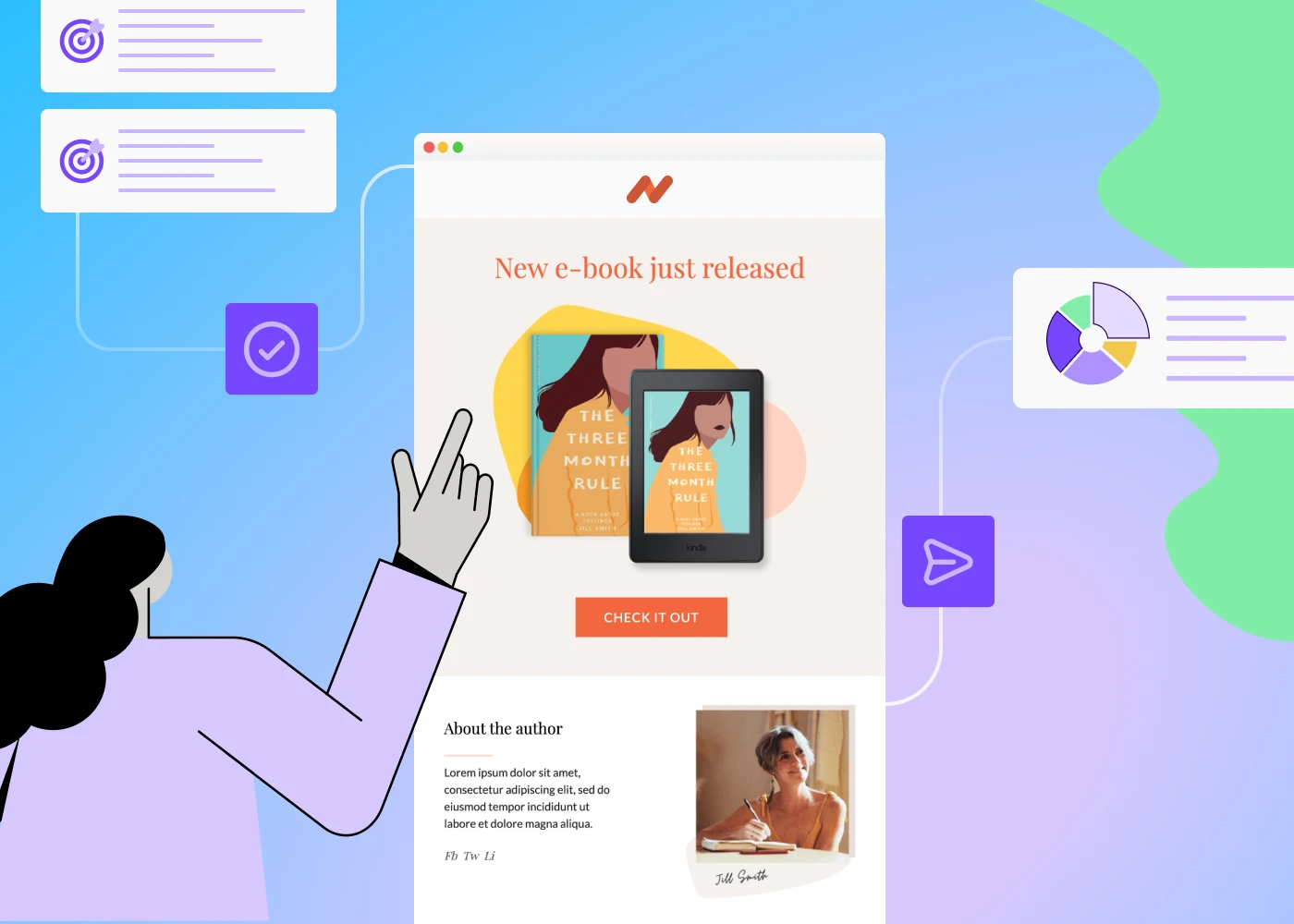
Choosing the Best Email Marketing Software for Agencies
The ideal email marketing software has two jobs: support your growing agencies marketing and deliver exceptional results for your clients. So, how do you know which tool is right for you?
Types of email marketing software
Email marketing encompasses a multifaceted process, involving strategic planning, creative design, content creation, list building, targeting, analysis, and more.
Different software tools cater to different facets of this process, each offering distinct features and functionalities. Broadly categorized, there are four types of email marketing software to consider:
1. Automation
Automation softwares can increase productivity by taking over of mundane and repetitive tasks involved in the email creation process. More importantly, automation solutions can help send the right emails at the right time. For example:
- Emailing a cart abandonment reminder to customers who put items in their cart but don’t buy them
- Sending a multi-email introduction campaign to customers or clients who sign up to a mailing list
- Sending product or service recommendation emails to users based on their past purchases
- Emailing a re-engagement email to clients or customers who haven’t made a purchase in a long time
2. Design and campaign creation
Email design software allows you to create effective, engaging email campaigns quickly and easily. These tools offer a user-friendly interface, often times with drag-and-drop functionalities that enable even those with limited design skills to create visually appealing emails swiftly.
Email design tools vs. email service providers
Moreover, these platforms often include features like A/B testing, dynamic content capabilities, and integration with other marketing tools, enhancing the effectiveness and efficiency of email campaign creation.
An email service provider serves as the platform through which you send your emails, while an email design tool is specifically designed for creating visually appealing and professional emails. An effective email design tools should easily integrate with your ESP to ensure a seamless workflow.
3. Analytics and reporting
An email marketing analytics tool monitors and analyzes the outcomes of your email marketing initiatives, encompassing metrics such as open rates, click-through rates, and engagement rates. Additionally, it should report details about your audience, such as demographics and behaviour, to help you make data driven decisions on the type of content that appeals to your readers and who is the most engaged.
4. List management and segmentation
A list management and segmentation tool facilitates the efficient management, organization, and maintenance of your mailing lists. These tools empower agencies to create distinct segments based on demographics or user actions.
For instance, when promoting your agency, you can create segments for existing clients and prospects. Alternatively, you might segment based on industry, such as retail, healthcare, or B2B sectors. These segmentation capabilities streamline targeted marketing efforts and enhance campaign relevance and effectiveness.
Factors to consider when choosing email marketing software
Selecting the right email marketing software is a crucial decision for agencies. Given the vast array of options available, each offering unique features and capabilities, many agencies use multiple tools to maximize their email efforts.
Whether you're looking for an all-in-one solution or exploring different options, it is essential to carefully assess several factors to make an informed decision:
- Usability and interface: While there may be a learning curve with any new software, opting for a user-friendly interface ensures that your team can quickly adapt and efficiently create campaigns.
- Pricing and plans: Budget considerations are paramount. Most software providers offer various plans tailored to different needs, so ensure you compare the appropriate plan options to your organization's unique needs.
- Specialization: Some email marketing tools specialize in specific industries or niches. For example, certain tools are tailored for healthcare and life sciences, while others cater to tech companies. Considering the specialization of each tool ensures that you select one aligned with your agency's industry focus and requirements.
Review of 5 email marketing software for agencies
There are countless email marketing software solutions on the market, each with its own pros and cons, so you could pour months into comparing each one. Ultimately, each agency needs to choose the right tool or combination of tools to suit their needs, but here are a few of the best email marketing software for agencies to consider.
Omnisend
Omnisend is a comprehensive email marketing platform, offering an array of features including a drag-and-drop email builder and automation capabilities. However, its standout feature lies in its robust email list management and segmentation functionalities. Omnisend simplifies the process of collecting email addresses and building lists while providing tools to segment these lists for highly targeted campaigns. Additionally, its A/B testing feature enables you to gauge the effectiveness of different designs and messages for each audience segment.
While there is a free plan to get you started, standard plans start at $16 per month and increase based on the number of contacts you’ll be managing.
Beefree
Beefree is an agnostic email design tool focused solely on delivering top-notch email design solutions. Boasting a collection of over 1,700 expertly crafted templates, Beefree emphasizes best practices while offering a user-friendly email builder and editor for customizable email and landing pages.
Beefree offers advanced functionalities such as responsive and mobile-friendly design, AI-driven content creation capabilities, and built in collaboration solutions. The platform follows a "start for free, upgrade as you grow" pricing method that makes it the perfect solution for agencies of any size.
Mailchimp
Mailchimp is a versatile email marketing platform that encompasses a wide range of functionalities, including list management, email design, and data tracking. However, due to its all-in-one nature, Mailchimp's advanced options within each feature category may be somewhat limited. For basic usage, Mailchimp offers a free plan and for advanced controls plans begin at $13 per month.
Learn more: Integrating Beefree with Mailchimp
Drip
If you want to take advantage of the latest in automation, Drip is a helpful tool to have in your toolbox. Drip is a robust marketing automation tool designed to streamline targeted email campaigns and multi-channel marketing initiatives. While it excels in catering to e-commerce clients, it may not be as suitable for B2B clients or internal agency marketing. Drip does have certain limitations, particularly in email design functionalities such as spam testing. However, it shines in efficiently managing substantial contact lists.
Pricing starts at $39 per month with a 14-day free trial.
Unlayer
Similarly to Beefree, Unlayer is also an email design tool with a drag-and-drop email editor. Due to its simplicity, Unlayer is a great solution for a broader audience, including marketing agencies, businesses, and individual designers. It's comprehensive set of features, include template and module organization, collaboration, and integrations with third-party apps.
Unlayer offers a free plan with basic essentials, as well as plans starting at $15 per month and $30 per month.
How to choose the right email marketing software for your agency
Now that we’ve taken a survey of the landscape and the types of email marketing software solutions available, how do you know which tools are best for your agency? Here are some key questions to ask as you’re narrowing your options:
- Can this tool manage multiple accounts effectively? As an agency, you'll likely need to handle your own email marketing as well as manage accounts for each client. Assess the tool's capabilities for managing multiple businesses or brands in an organized manner.
- Is this tool suitable for the types of clients I serve? Consider whether the email marketing tool is designed for retail, e-commerce, B2B, or specific industries. Ensure that the tools you choose align with the diverse needs of not just your agency, but your clients.
- Does this product or plan offer support? Evaluate the available support options, such as phone support, online chat, etc., as you may require assistance with software features or technical issues. Understand the support provided with each plan to make an informed decision.
- How scalable is this platform? Hopefully, your agency will grow to take on more clients. Anticipate future growth for your agency and assess whether the software can accommodate an increase in clients. Determine how seamless it is to upgrade to more advanced plans as your agency expands.
- How does this tool integrate with or enhance my current workflows? Choose a platform that aligns with your desired email marketing workflow, such as easy internal or client approvals, integration with customer management software, and other related tools.
By addressing these questions, you can narrow down your selection to the top email marketing software options that best meet your agency's requirements and goals.
How Beefree helps agencies with email marketing
Selecting the appropriate solution for your growing agency is pivotal in not only enhancing the success and efficiency of your agency's email campaigns, but that of your clients.
While finding the perfect fit for each aspect of your email marketing program can be challenging, when it comes to email design, Beefree simplifies the process. Due to its agnostic nature, integrating Beefree into any sending platform is seamless and with a myriad of resources, there is minimal learning curve. Through its accessible pricing plans and enterprise-level solutions, Beefree paves the way for agencies to elevate their email marketing strategies and drive impactful results for clients.
If you're a growing agency looking to see Beefree's full collaboration features in action, sign up for a 15-day free Business plan trial!
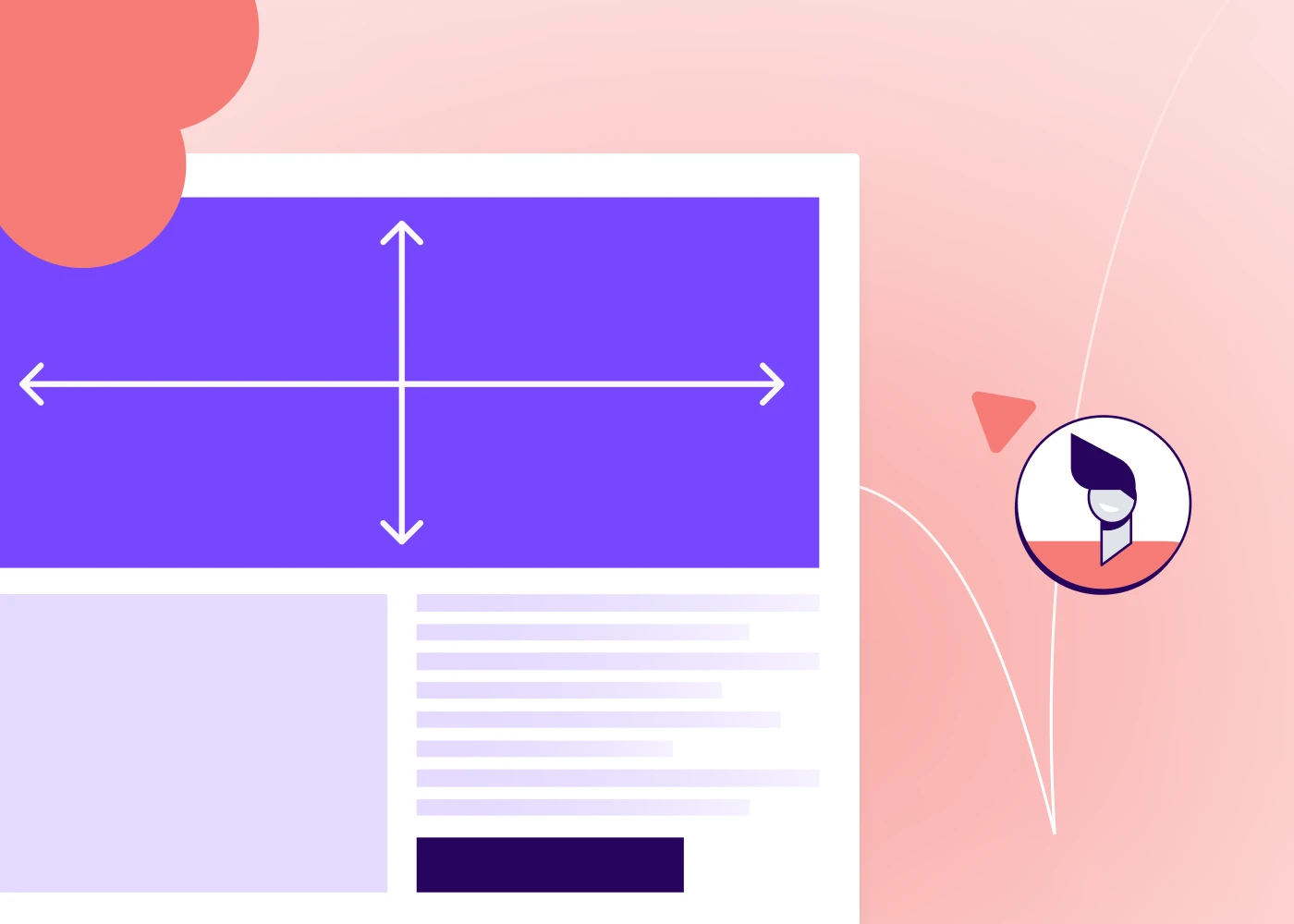
Elevate Your Email Campaigns: Optimal Banner Size & Design Tips
Every marketer knows that branding, visually engaging branding, matters. In a recent HubSpot survey, 20% of marketers reported to see a direct correlation between their design choices and an increase in email engagement.
In email marketing specifically, one of the first design elements a recipient views is your banner, making it crucial to grab the attention of the reader at first glance. An email banner should effectively convey your message, resonate with your audience, and be responsive regardless of what device your recipient uses to view your emails.
Let's discuss email banner best practice to follow that will ultimately lead to improve results of your email campaigns.
What is an email banner?
An email banner is a strategic design element element that appears at the top of your emails to catch the immediate attention of your reader. Sometimes called an email header, your banner is where you’ll introduce the main purpose of your email, like that amazing sale you’re advertising or the product launch of the century, and reel in customers’ so they scroll through the rest of the email.
Your email banner is your chance to make a fantastic first impression. Let’s explore the best email banner sizes and best practices to keep in mind.
Ideal email banner sizes
It is an outdated solution to automatically set all email banners to a width of 600px. With screen sized of both mobile and desktop devices varying so widely, it's important to ensure your email banner size is responsive for optimal viewing experience.
- For desktop users, a banner 650-700 pixels wide and 90-200 pixels tall is ideal
- For mobile users, the ideal banner is 350 pixels wide and up to 100 pixels tall
These updated dimensions follow responsive design best practices allowing email banners to render properly in a variety of email clients and devices.
Responsive design allows your email design to automatically adjust to the screen size of a customer’s device.
PRO tip: using an email design template that is already built to be responsive makes following this best practice a breeze.
Impact of email banner size on campaign performance
A banner that’s poorly sized could become distorted when customers open it in their Gmail, Outlook, or whatever email platform they use.
This makes your email look less professional and it can also be harder to read so it doesn’t get your message across as well. A poorly sized email banner can also affect the user experience. If the banner is too wide, for example, it forces customers to scroll horizontally and it doesn’t allow them to see the entire banner in one view.
Not only do these issues affect the overall experience customers have with your email but they can also squander the excellent engagement opportunity that a well-designed email banner can be. According to Opensense's data, email banners can have 5-10% engagement rates, a significant enhancement compared to the average click-through rate of 1.4% in emails.
Best practices for email banner design
Your banner size is an important part of designing an effective email banner, but it’s one of many. Check out these best practices to make your email banner even more powerful in garnering the engagement of your recipients.
- File size: Any image in your email, but specifically your email banner, should be of high-quality. The ideal image should be download as a PNG at a resolution of 72dpi at 40kb or below.
- Inverted pyramid: This "rule" in email design relates to adding the most important information at the top, working your way down to the least important information. When designing your email banner, make sure it clearly communicates the most important message in your email.
- Brand consistency: As important as it is that your email banner makes a positive impression and communicates the main purpose of your email, it also should align with your brand. Make sure the design uses your brand colors, logo, or other aspects that make it consistent with your brand’s visual identity.
- Text: Your banner needs to communicate your message, but less is more. Keep your copy sparse so it isn’t visually overwhelming and so the focus stays on your core intention. Ideally, 45-75 characters on a line is the sweet spot.
- Email-friendly fonts: Make sure you use email-safe fonts that render reliably on major email platforms.
- Accessibility: You want your banner’s message to reach as many customers as possible, and that includes customers with disabilities. Make sure to include accessibility features like using alt text so viewers with visual impairments can understand your message and using color combinations that viewers with color blindness can see.
- Interactivity: Your email banner doesn’t have to be just a plain image or text. Consider making it interactive, such as with a GIF or a video that grabs your viewers’ attention.
- Testing: You can follow all the rules for proper email banner size and design, but it’s still important to test it in action to make sure it shows up the way you want it to. Always send yourself a test email and see how that test email looks on different devices and platforms before you send it to your subscriber list.
For inspiration, check out these excellent email banners. This one from Beefree's template catalog clearly communicate the purpose of the email, remains consistent in branding throughout and plays with visual and text hierarchy to guide the reader's eye.
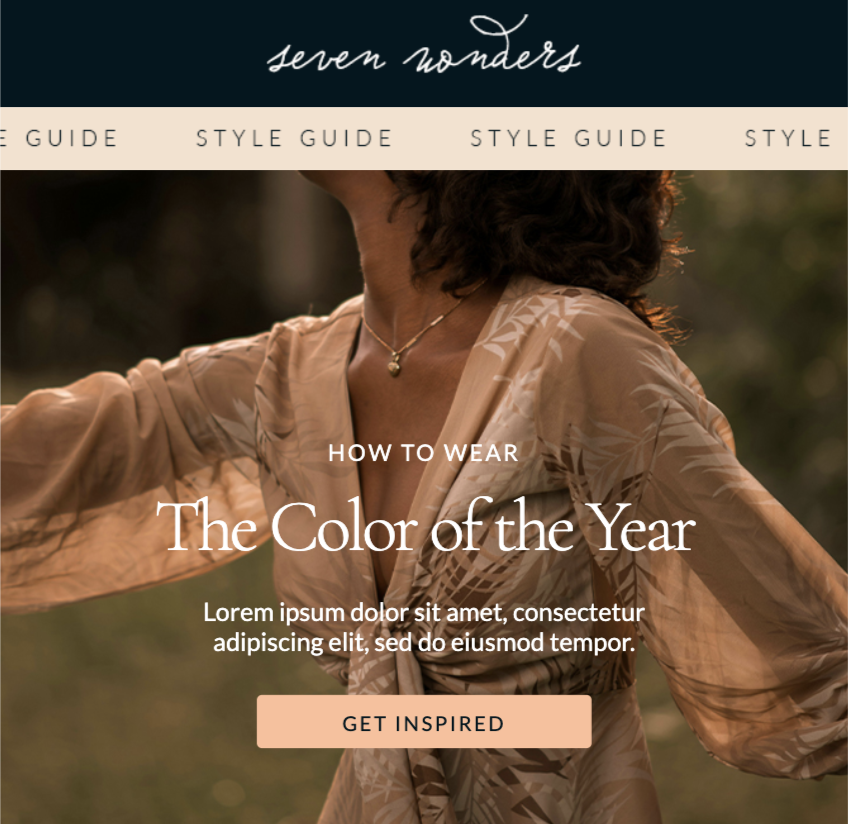
This other email banner uses a navigation bar to keep the reader in the brand's ecosystem allowing readers to learn more about the marketing agency. This simple, yet effective email header communicates clearly the purpose of the email using imagery and text and has a clear CTA to lead the reader to complete the desired action without needing to scroll.

Common mistakes in email banner design
When creating a strong email banner, it’s just as important to avoid doing the wrong things as it is to do the right things. Watch for these common pitfalls in email banner design:
- Over-designing: Your email banner is prime real estate in your email, so of course you want to make the best use of that real estate. If you try to cram too much into that banner, though, you may lose your core message entirely because viewers don’t know where to look.
- Hard-to-read fonts: Your email banner is a wonderful place to get creative and build visual appeal, so of course you want to use fun design elements and fonts.
But at the end of the day, the purpose is to send a message, so make sure the ornamental fonts you use are still clear enough that they’re easy to read.
- Lack of responsive design: We’ve touched on this above but it’s also a common misstep that’s worth mentioning. Considering that 46% of emails are opened on mobile devices, every email and banner you create must be responsive to maintain its visual quality on any email platform.
Leveraging Tools for Email Marketing Banner
There’s a lot to consider as you’re designing an email banner, but we have great news: there are tools that can make it easier.
Take Beefree for example. Our extensive email template library has over 1,700 pre-built templates that already use banner design best practices like responsive design, minimal text for maximum impact, and proper sizing. Our HTML email editor makes it easy to customize these designs for your brand and messaging.
Start designing with ease and sign up for a free account today!
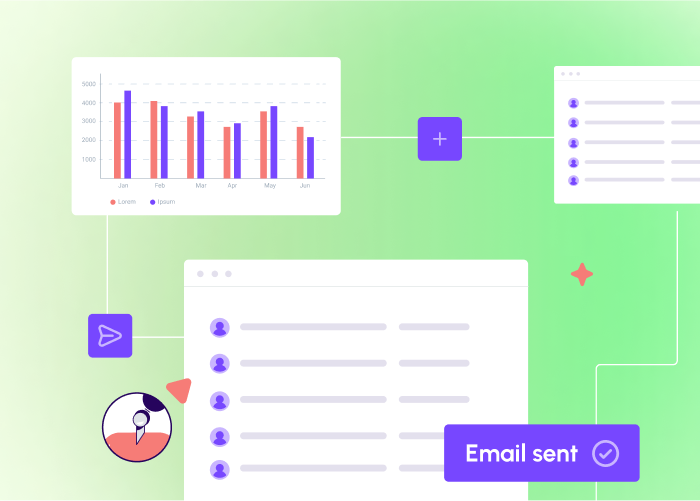
Best Practices in Email Marketing for Digital Agencies
For fast-paced digital marketing agencies, it's common to focus on nurturing and expanding your clients' businesses, that you leave little room to promote your own services. While this is unintentional, this oversight may be hindering your agency's growth potential.
That's where email marketing comes in as a game-changer forbusy agencies. With email creation becoming more intuitive, powerful, and 37% of brands increasing their email budgets it's clear to see that email continues to grow as an effective marketing solution.
Let's delve into the best practices that can elevate your agency's email marketing game and unlock new avenues of success.
Why email marketing benefits digital marketing agencies
With 4.3 billion email users, email continues as a sustainable, cost-effective, and high-converting solution to effortlessly balance client acquisition and client retention.
This single strategy enables targeted outreach to engage and move audiences through different stages of the buyer's journey. For new audiences, email marketing can be used to show them your work, promote services, and reasons to work with you. For customer loyalty and retention, email can be used to upsell and/or communicate the consistent value you bring to your clients.
Email marketing presents a lucrative opportunity for marketing agencies of all sizes to thrive and grow. By consistently engaging potential clients and ensuring your presence remains prominent, you establish top-of-mind recall for marketing services.
#1: Segmentation to keep the balance
As your organization grows, you will notice that your audience has a wide range of interests depending on their demographics, business, and needs. Segmentation involves dividing your email list into different groups based on specific criteria, such as industry or stage in your client acquisition journey.
Segmentation enables you to send targeted and personalized content to each group, increasing the relevance and effectiveness of your campaigns and ROI. For example, if you have a segment of subscribers who are interested in social media marketing, you can tailor your emails to provide them with valuable tips and resources in that area.
Seer Interactive, for instance, is a digital marketing agency serving a variety of audiences from digital marketers who need to stay up to date on best practices to prospective customers. You can see in the example below how Seer differs their emails based on the audience.
Email for digital marketers:
Focuses on speaking to digital marketers who are interested in learning more about how to improve their services, what's new in the industry, and new tools and solutions.
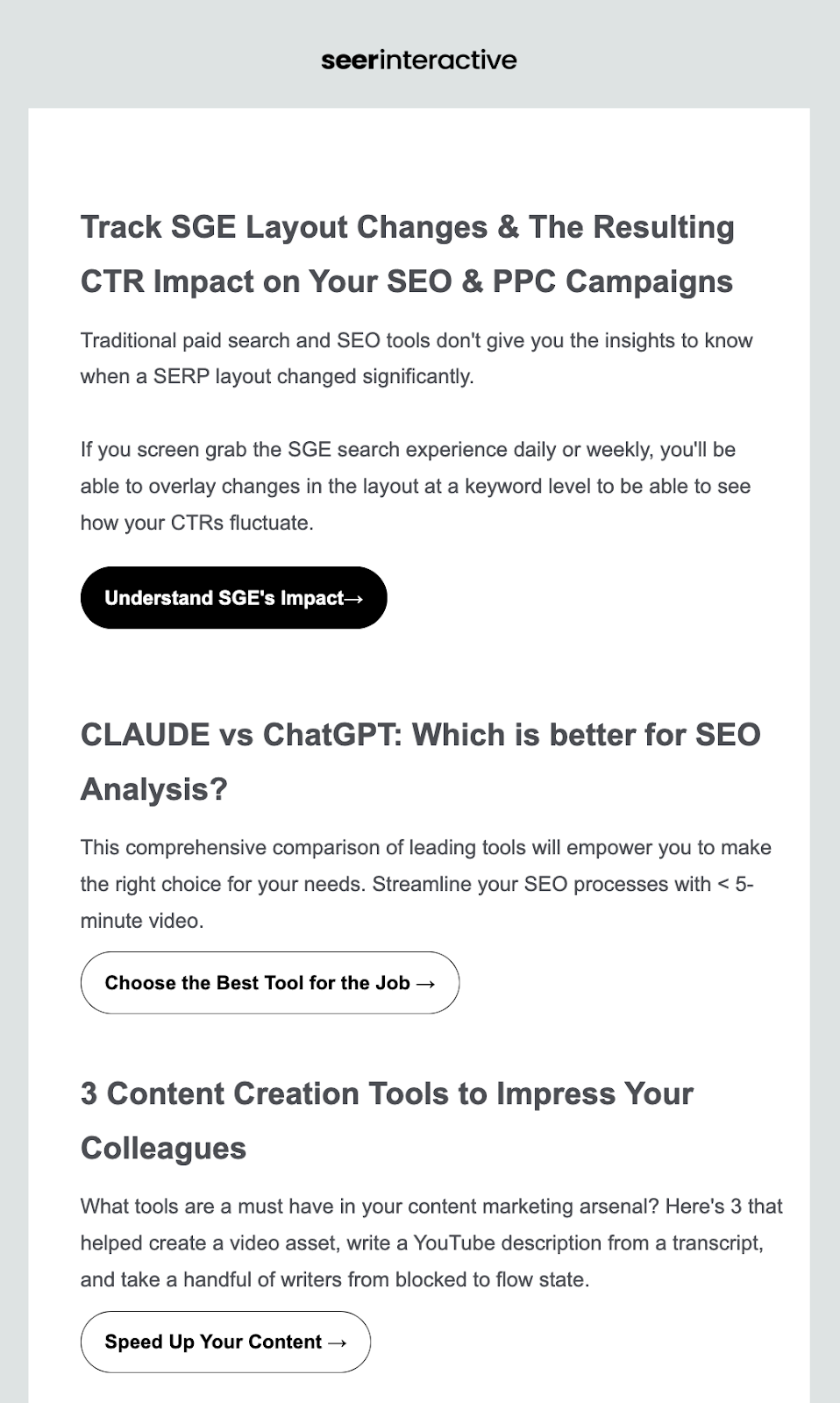
Email for potential clients:
The second email targets potential clients who are likely in the discovery phase of what an agency does. Seer provides some insights to help the reader make more informed decisions with comparisons, a checklist, and an article with what to expect. This email, while does not directly promote Seer's services, let's the reader know that this agency is here to help keeping them top of mind.
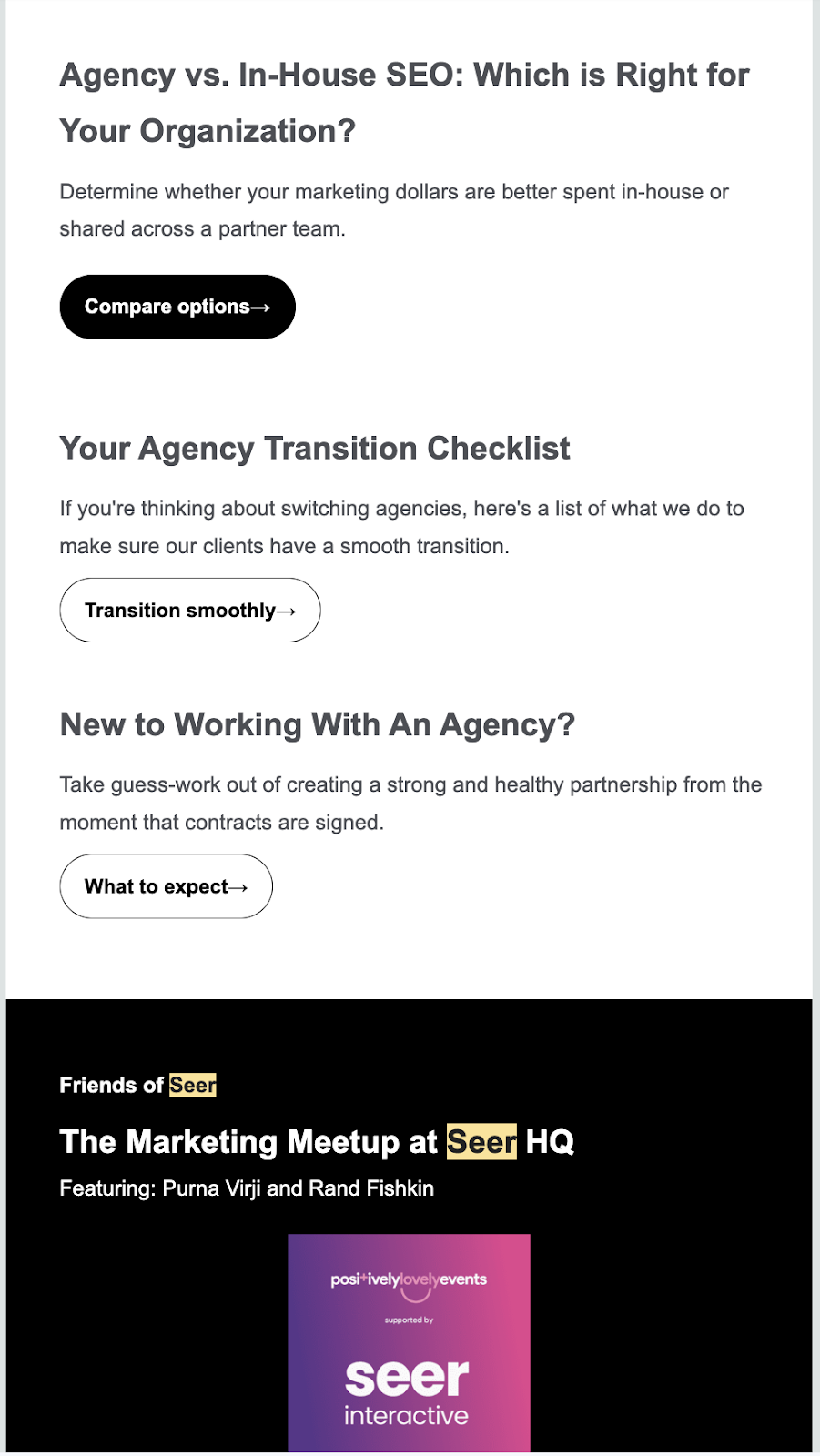
Segmenting your audience using the customer journey funnel
As mentioned earlier, one of the most beneficial aspects of email marketing for agencies is the ability to maintain balance between client acquisition and customer retainment. In our professional experience, the best way to do this is to map out your customer journey and plan out how each stage serves your audience and of course moves them through the journey. While your client’s journey may vary depending on your services, but typically it entails the following:
- Awareness: In this stage, prospects have heard your name but are just getting to know who you are. This is where you can create a sequence of emails for them to get to know your agency, the services you offer, and what makes you unique.
- Consideration: This audience is weighing their options about the best marketing agency for them. This is where you will likely begin to provide statistics about the returns you’ve achieved for other clients or share testimonials.
- Decision/conversion: This is the stage when prospects just need that final push to take action and sign on as clients. In this stage, you can offer incentives or a free trial of one services.
- Loyalty: This is the stage when a business has signed on as a client or made a purchase and your goal is to retain them. You’ll want to send these clients loyalty-boosting content like announcements about new products, appreciation for their support, and informative content that is helpful to them.
Ultimately, segmentation is a great way to keep your subscribers engaged and drive client acquisition and retention. Once you have a clear understanding of your client journey and the goals at each stage, now it's time to grow your email list.
#2: Building and growing your email list
To maximize the effectiveness of your email marketing campaigns, it is essential to first start building a quality list of people who are interested in what you have to offer and say.
- Make it easy to subscribe: Whether you're using a form on your website or a landing page, make sure that your process is simple. Only ask for only essential information, ideally only up to three. Some suggestions are name, email address, and a question that could help you segment them into groups such as "are you looking for an agency?" This simple question could help segment new subscribers to cold vs. hot leads. Don't forget to use a clear CTA that communicated what the next step is.
- Leverage social media: Promote your email list on social media platforms like Facebook, Instagram, Tik Tok, and Twitter/X to reach a wider audience and encourage sign-ups.
- Offer valuable incentives: Provide something of value, such as appealing discounts on a client’s first service or exclusive content like a guide to social media marketing in exchange for people signing up to your email list.
- Regularly clean your list: While building and growing your email list, it is important to regularly examine your subscribers and remove those who are not engaging. This helps maintain a healthy list and ensures that your metrics accurately reflect subscriber engagement.
- Don’t forget existing clients: Add your existing clients to your mailing list so they can stay up to date on your latest services and offers. Additionally create a segment of former clients who have not engaged with your agency in a while. This segment is perfect for targeted emails meant to re-engage them, like personalized information about where they left off in the process and a call-to-action button for them to jump back in.
- Provide compelling content consistently: Deliver content that is interesting, informative, and valuable to keep subscribers engaged and to make them more likely to tell others about your mailing list. The friends they tell may become subscribers and eventually clients.
Keep these best practices in mind to build a high-quality subscriber list who are genuinely interested in your brand.
#3: Designing high-converting emails
The effectiveness of your email campaigns is directly influenced by the design choices you make. Research shows that visually appealing designs can significantly enhance engagement rates.
Email design best practices
Strategic design choices not only make your emails more appealing, but also drive higher conversions.
- Personalize your emails: HubSpot ranks message personalization as one of the most effective strategies for email marketing. Tailor the content based on their interests or past interactions with your brand, such as by including a section for recommended services. This increases engagement and makes your emails more relevant.
- Use professional and high-quality visual design: Use high-quality images and graphics that support your message and reflect your brand's identity. A visually appealing email is more likely to capture attention and encourage click-throughs. In fact, according to Campaign Monitor, communications with visuals receive 650% more engagement than those without.
- Include a clear call-to-action (CTA): Wordstream found that one CTA in your email can garner 371% more clicks and over 1600% higher sales. Your CTA should be prominent, concise, and action-oriented. Make it easy for recipients to understand what they need to do next, whether it's making a purchase, signing up for an event, or downloading a resource.
- Maintain consistent branding: Ensure that your email templates align with your brand's colors, fonts, and overall visual style. Consistency helps build recognition and reinforces trust with your audience, and according to GaggleAMP, customers who feel connected to your brand account for 37% of revenue and spend twice as much.
- Design for mobile devices: According to eMarketer, over half of emails are opened on mobile devices. Be sure your emails are mobile-friendly so they still look clean and engaging for your recipients.
Leverage email templates
Email marketing templates are a great asset for your email design. Many email marketing tools offer pre-designed emails that you can easily customize to suit your needs and brand guidelines.
By using pre-built templates, your agency can significantly reduce the time and effort required to create engaging emails, ultimately boosting your return on investment (ROI) by maximizing the impact of your email marketing efforts.
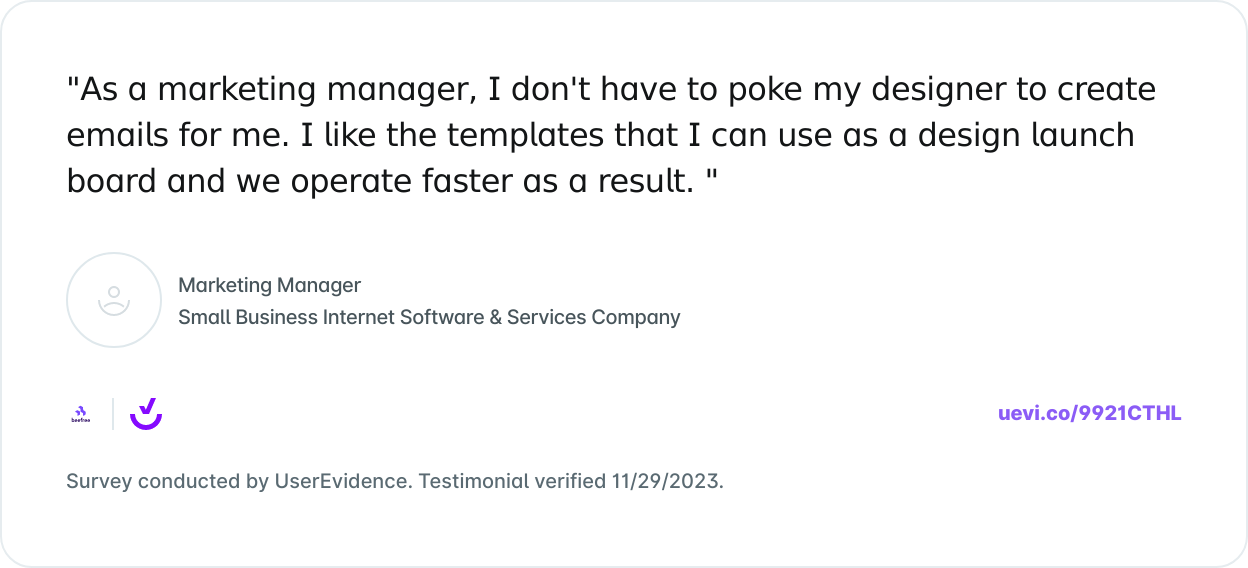
Ensure responsive, mobile-optimized, HTML email design
When designing your marketing emails, designing in HTML helps ensure that your emails will be readable in nearly any email app (like Gmail, Outlook, and so on) and device. Fortunately, you don’t have to be an HTML coder to create HTML emails.
Now a days, there are many tools that offer an easy-to-use design interface so you can design your emails and export the HTML the solution builds for you. These tools, streamline and make the design process more efficient, without the need to have any knowledge on HTML or CSS.
By utilizing an HTML email design tool, such as Beefree, not only can you enjoy the peace of mind that your emails will render well, but you also benefit from a solution that helps you and your agency save time, increase productivity, and get more done with less resources.
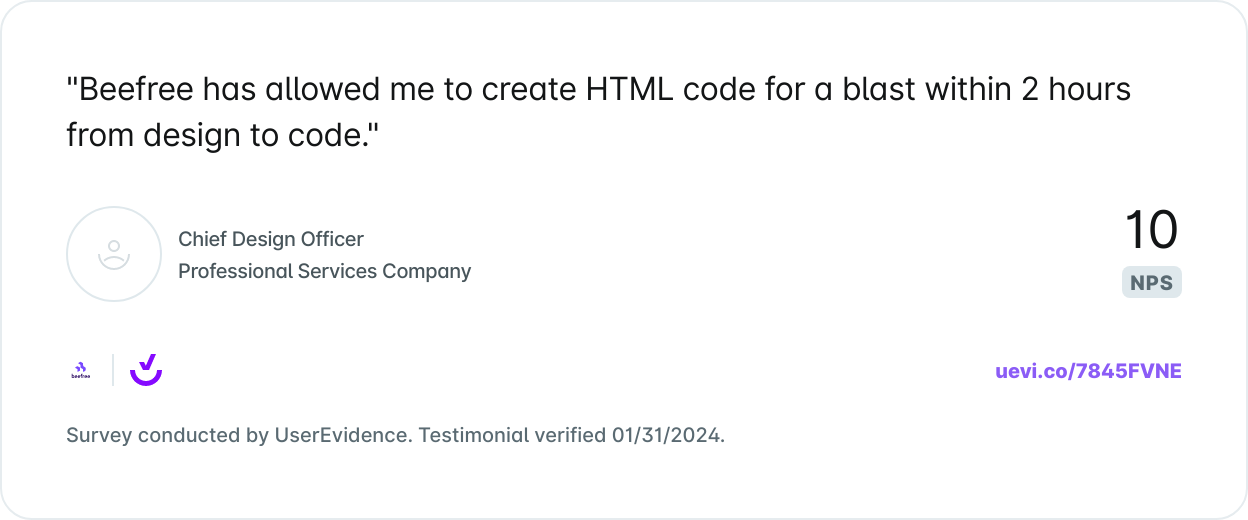
However, not all HTML email builders are made equal.
#4: Choosing the right email marketing software for your agency
A stellar email campaign starts with effective and productive email marketing software. When choosing email marketing software, it's important to consider factors such as ease of use, customization options, integration capabilities with other tools, and more.
Factors to consider when choosing email marketing software
How do you determine which of the many email marketing tools is the best fit for your agency’s needs? Here are some important factors to consider while you weigh your options:
- Check out the features: Every software has its own collection of features like scheduled sending, automated options for sending a series of emails, personalization, design capabilities, and so on. Compare tools and their features against your list of must-haves.
- Examine the pricing: Cost matters in your ROI. Pick a service that fits your budget.
- Consider other capabilities: Some tools offer email marketing along with other helpful services like social media ads, website analytics, and so on. Consider whether there are email marketing tools that will also replace some of your other software.
- Try A/B testing: If you’re able to try out multiple email tools at the same time, consider sending a few campaigns with each tool to see if one performs better than the other.
- Weigh the integration capabilities: Consider email marketing platforms that may integrate with some of the other tools you use, like your client management system. This applies to email tools that integrate with other email tools too, like BeeFree which provides a user-friendly way to design your emails and smoothly send them with nearly any email sending platform
- Preview emails: Check out examples of what other businesses have created using each email tool.
- Read reviews and research: See what other businesses (and especially other marketing agencies, if possible) have to say about each tool.
Recommended email marketing tools
Here's a quick rundown of some recommended email design tools that can help maximize your ROI:
HubSpot
- Key features: AI-driven marketing automation, built-in analytics, advanced segmentation, customizable templates.
- Benefits: Targeted emails improve ROI and overall marketing strategy. HubSpot's AI can help with segmentation and crafting tailored emails for each recipient.
MailChimp
- Key features: Easy usability, broad template selection, robust automation, analytics.
- Benefits: Good for beginners and seasoned marketers alike, MailChimp offers an intuitive platform with high flexibility.
Constant Contact
- Key features: User-friendly interface, diverse template library, event management tools, social media integration.
- Benefits: Great for small to midsize businesses. It offers a range of features that can help streamline and automate your email marketing processes.
GetResponse
- Key features: All-in-one platform, landing page builder, advanced analytics, webinar hosting
- Benefits: If you're looking for more than just email marketing, GetResponse offers a suite of tools including landing page and webinar solutions.
ActiveCampaign
- Key features: Advanced automation, CRM integration, messaging features, customer behavior tracking
- Benefits: ActiveCampaign is ideal for businesses with a focus on customer relationships. It offers extensive automation and tracking capabilities for a more personalized approach.
Beefree
- Key features: Specializing in HTML email design, with an extensive catalog of email templates to use and a drag-and-drop email editor for complete customization
- Benefits: While emails cannot be exported via Beefree like the above, Beefree integrates with all major email sending platforms for easy use with your favorite software. Additionally, the application offers free and cost-effective plans to help you get started.
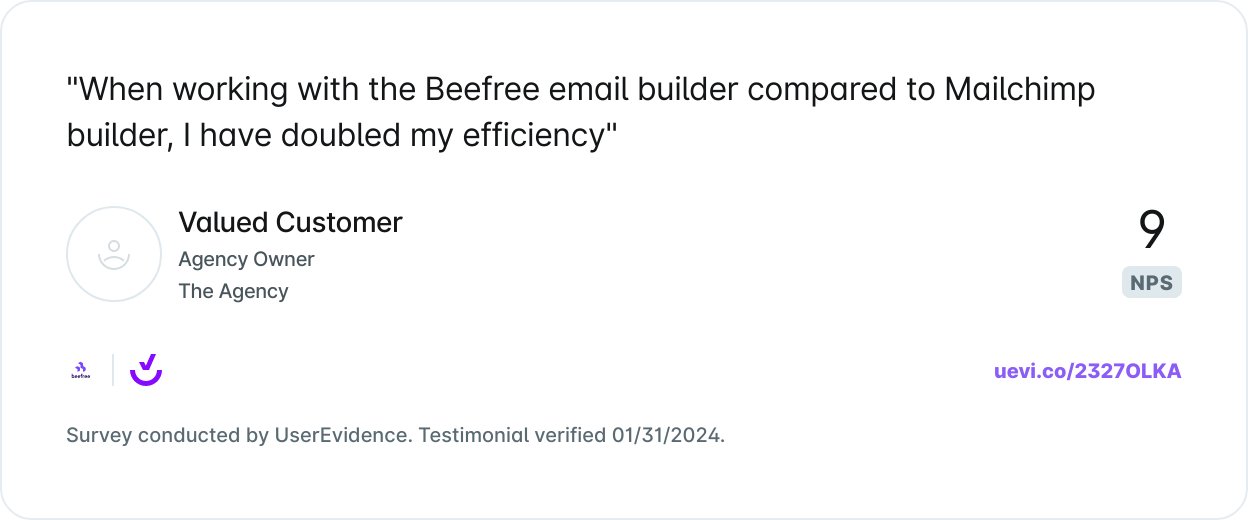
To ensure you're choosing the right tool, consider your organization's unique needs, the tool's capabilities, and how well it integrates with your existing marketing tech stack.
#5: Automating Your email marketing efforts
Leveraging automation in your email marketing strategy can significantly enhance your outreach efforts and improve your email marketing ROI. By automating certain aspects of your email campaigns, you can ensure timely and targeted communication with potential clients, increasing the likelihood of engagement.
Automation allows you to schedule emails to be sent at optimal times and personalize content based on user behavior. This not only saves time and resources but also maximizes the impact of your emails. There are several ways that your agencies can incorporate automation, but here are some:
- Sending an email to clients who started but didn’t complete your inquiry process.
- Automated welcome series for new clients that introduces them to your work process.
- Automated follow-ups for webinars, events, or meetings.
Benefits of email marketing automation
- Increased efficiency: With automated emails, you can reach a larger number of clients or reach clients more reliably without having to manually send individual emails.
- Engagement and lead nurturing: Marketing automation sometimes offers advanced features like lead scoring and nurturing. You can segment your audience based on their behavior or interests, ensuring that they receive relevant content tailored specifically for them.
- Advanced user segmentation: Automation allows you to segment your email list based on various criteria such as demographics, purchase history, or engagement level. This enables you to send personalized messages that resonate with each segment of your audience.
- Increased conversions: By sending targeted and timely emails through automation, you can significantly improve conversion rates. Whether it's encouraging a purchase or promoting an upcoming event, automated emails can help drive more conversions for your agency.
#6: Tracking and measuring for success
To ensure the effectiveness of your email marketing efforts, it is crucial to track and measure key metrics such as open rates, click-through rates, and conversion rates. This data helps you recognize trends, such as what designs or content resonate the most with your clients, and help make informed decisions for your next campaign.
Important metrics to track
Here are some key metrics that you should track throughout your agency’s email marketing campaigns.
- Open rate: Shows the percentage of recipients who opened your email out of those who received it. It gives insight into the effectiveness of subject lines and sender names.
- Click-through rate: Measures the percentage of recipients who clicked on a link within your email. It helps you evaluate the effectiveness of your email content and call-to-action.
- Conversion rate: Tells you how many recipients took the desired action after clicking through your email. In the case of a marketing agency, that action could be filling out your website’s contact form.
- Bounce rate: Tracks the percentage of emails that were not delivered to recipients' inboxes due to invalid or non-existent email addresses.
- List growth rate: Allows you to assess how quickly your email list is expanding so you can adjust your acquisition strategies accordingly.
- Email sharing/forwarding rate: Measures how often recipients share or forward your emails to others. It can indicate whether your content resonates with your audience and has potential for increased reach.
- Unsubscribe rate: Monitors the percentage of recipients who unsubscribe from your emails after receiving them. High unsubscribe rates may indicate issues with targeting, content relevance, or frequency.
To learn more about how to measure and make informed decisions based on each metrics read: 8 Email Metrics That Actually Matter in 2024
Unlocking the power of email marketing for agencies
Digital marketing agencies have a unique business model and a unique use for email marketing. Unlike many businesses, you aren’t trying to use your email marketing to make a quick sale or appeal to impulse buyers. You’re trying to establish a genuine and ongoing connection with potential clients and show them the concrete value you can bring to their businesses. Agency-specific strategies like those above can help you make the most of every email you send.
Want a more efficient way to create compelling marketing emails? The Beefree "Business" plan is the perfect solution for growing agencies to scale their email marketing processes and campaigns. Start your free 15-day Business trial today!
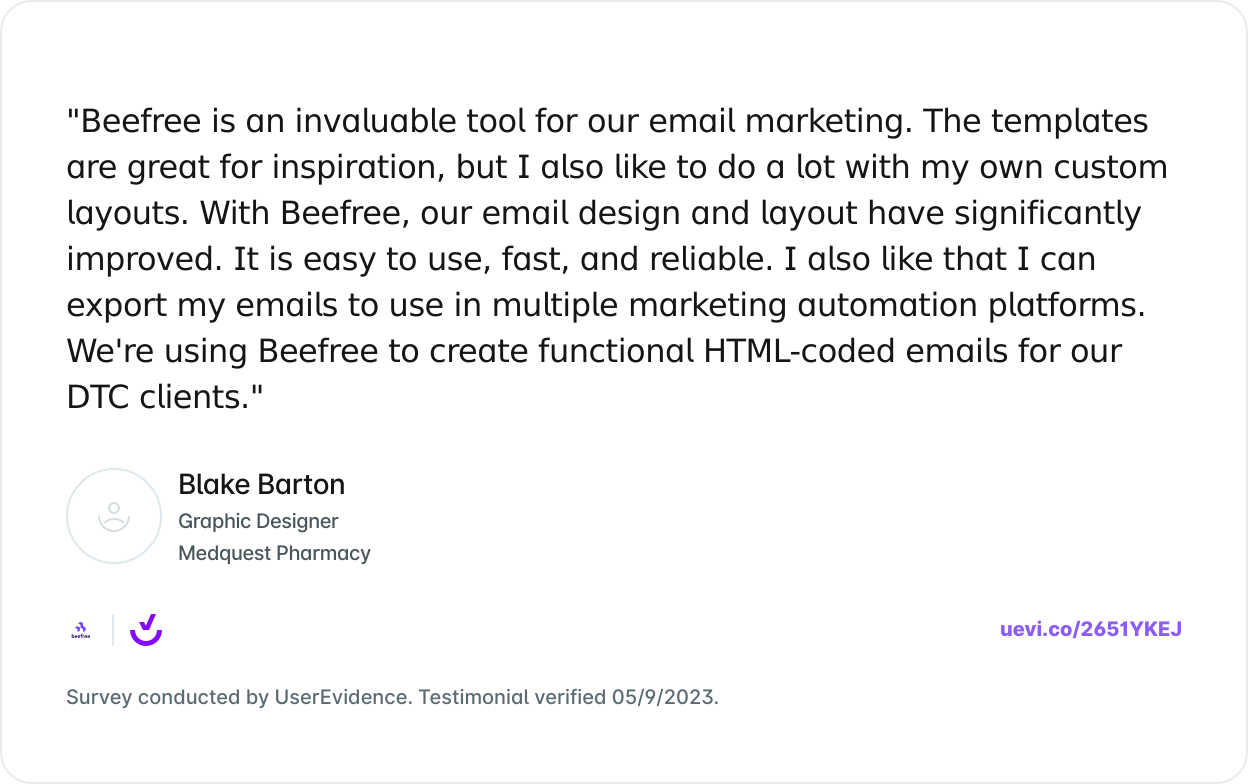
Frequently asked questions for agencies
1. How can email marketing help digital agencies maximize their ROI?
Email marketing helps digital agencies maximize their ROI by allowing them to reach a targeted audience, build relationships with clients, and drive traffic to their website or landing page.
2. What are some best practices for email marketing in digital agencies?
Some best practices for email marketing in digital agencies include segmenting the audience according to interests or needs and other factors, personalizing emails, creating compelling subject lines and content, optimizing for mobile devices, and analyzing campaign data to make improvements.
3. How often should digital agencies send emails to their subscribers?
The frequency of sending emails will depend on factors such as the industry, target audience, and goals of the campaign. However, it is generally recommended to maintain a consistent schedule that provides value without overwhelming subscribers.
4. What metrics should digital agencies track to measure the success of their email marketing campaigns?
Digital agencies should track metrics such as open rates, click-through rates (CTRs), conversion rates, bounce rates, and unsubscribe rates to measure the success of their email marketing campaigns.
5. Are there any legal considerations when conducting email marketing for digital agencies?
Yes, there are legal considerations when conducting email marketing. Digital agencies need to comply with anti-spam laws like the CAN-SPAM Act in the United States and GDPR in Europe by including clear opt-in/opt-out options, providing accurate sender information in each email sent, and following other guidelines.
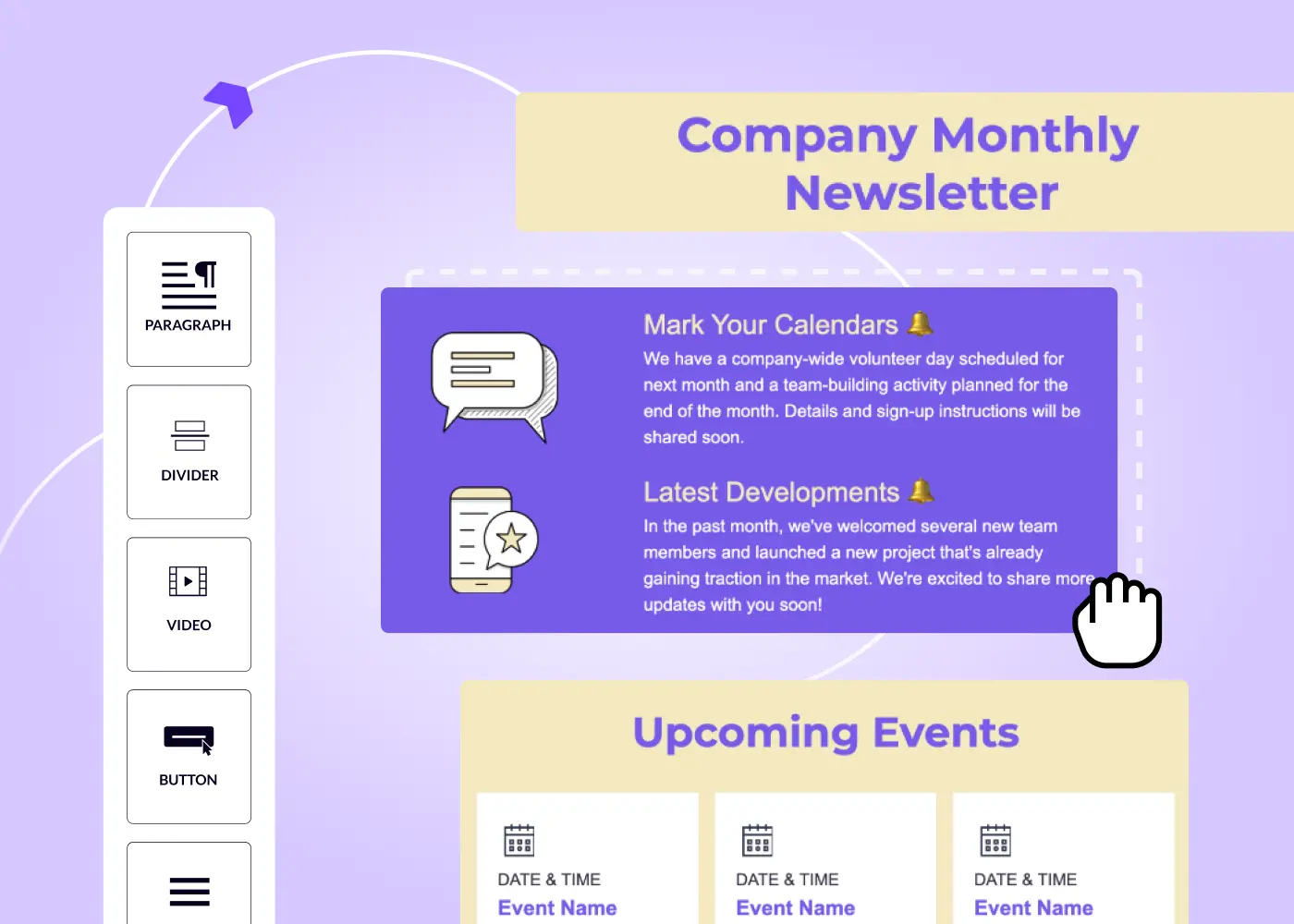
How to Craft Compelling Internal Company Newsletters
It’s no secret that newsletters are a powerful aspect of successful and impactful marketing strategies. With 81% of marketing professionals stating that email newsletters are their go-to type of content marketing, deciding whether to create and send regular newsletters to your clients is a no-brainer.
But what about your staff? Could employee newsletters be as effective and compelling for your employees as they are for your clients? The answer is “yes”.
Before creating your first-ever internal company newsletter, read our guide. Here, we’ll reveal the benefits of internal newsletters, the key elements to include, and how to create an internal newsletter for maximum reach and engagement.
According to a study by Ragan Communications, 83% of employees prefer receiving company news and updates via internal email newsletters.
It’s important for businesses to invest in internal newsletters because they play an important role in employee engagement, encourage better communication, and promote trust within the company. They represent an efficient way to share information, endorse company culture, and encourage employees to learn from one another.
Here are just some of the things you can expect to achieve by writing great company newsletters:
Enhanced staff commitment, motivation, and retention:
By using newsletters and emails to regularly engage employees in company news, updates, events, and celebrating individual accomplishments helps employees feel like essential stakeholders in the success of the company. This is more likely to help them feel involved in the company's success and be more open to providing feedback and contributing to the company beyond the day-to-day responsibilities.
Higher productivity:
When staff feel more involved and engaged, productivity follows. Gallup reported a 21% increase in productivity from highly engaged teams. Put simply, engaged employees are prepared to go above and beyond to complete their goals.
Better collaboration:
Regularly keeping your entire workforce in the loop allows them to communicate and collaborate more effectively.
How to Craft Compelling Internal Company Newsletters
Understand your audience's preferences
Your workforce likely consists of a range of folks varying in expertise, backgrounds, age groups, and interests.
So, to make sure your newsletters are read and engaged by as many people as possible, it is important to offer something for everyone. Which is, of course, easier said than done. This is where surveys and questionnaires can help. Before you create your internal newsletter, send out surveys asking questions such as:
- How often would you like to receive the newsletter?
- What are the three most interesting/useful/important topics you’d like to read?
- Would you be happy to be featured in the newsletter following a project accomplishment?
- What are your interests?
- Are there any resources you’d like for us to include in the newsletter to help support your everyday work?
By involving your employees in creating your email newsletters, you can curate the newsletter specifically for their needs. Consider segmenting your audience and sending department-specific newsletters if you notice various interests and needs across departments.
Craft relevant and engaging content
Now, for the most crucial bit: your newsletter’s content. We mentioned how vital it is to use simple, straight-to-the-point language. This, though, doesn’t mean that your content should be bland and dull. For your newsletter to hit the mark, it must include compelling, relevant, and insightful content that your audience loves to read.
Your content needs to not only provide information but also engage your audience if you want to develop a sense of community within your organization. It is also a good idea to seek feedback and revise your content strategy over time, as you want your content to stay fresh and captivating.
Align content with company values and goals
Whatever you decide to include in your newsletter must align with your company’s values, mission, and vision for the future.
Everything about your newsletter should be an extension of these aspects – from its tone of voice to its visuals. This can help reinforce your brand identity and help foster a strong company culture and sense of community among your readers.
Develop a budget for newsletter expenses
Who is going to manage your newsletter? Will you handle it internally or outsource it to an external party? Regardless of which you choose, there will be a varying degree of costs associated with it. To keep track of them, develop a detailed budget – preferably using automated tools.
The exact budget will vary depending on your organization's size and requirements. You may have to factor in the costs of email marketing platforms, content creation, design, analytics tools, employee time, and potentially staff training.
One highly effective option for budget management is to utilize budget management software. These tools are designed to streamline your expense tracking process, reduce the margin for errors, and allow you to effortlessly keep a close eye on your newsletter-related expenses.
By combining budget tools with other monitoring tools, you’ll get a good sense of how your internal communications affect your business.
Make sure you look at various metrics to measure your newsletter's success. For example, quantitative results like open rate and the number of shares can be checked, as well as more qualitative metrics such as digital survey responses and feedback meetings. This will help you determine how useful your newsletter is and means you can create ROI benchmarks.
Managing the workload effectively
Did you choose to handle your company newsletters internally? Great, but you’ll need to ensure this doesn’t become too time-intensive. In all likelihood, the person (or people) assigned to create the newsletter will also handle other tasks.
With tools such as time and expense management software, you’ll be able to check exactly how much time your employee devotes to creating and running the newsletter. Does it seem insufficient, and the content is starting to suffer? Or are they spending too much time on it and not focusing on their core activities?
Tracking all this helps your employees work more efficiently, stay on top of content planning, and keep up with their other tasks.
Choose a format and posting frequency
If you’ve asked your employees how often they’d like to receive the newsletter, you should now know the ideal frequency. Suppose 60% of people said they’re happy with one monthly newsletter, while 40% would like to read it weekly. Go for a middle-ground alternative, such as bi-monthly.
You can use email marketing automation to send newsletters at optimal times, allowing for factors like employees working in different time zones. This allows your team to focus their energy on content creation.
The optimal time to automate your newsletters is midweek mornings, as Mondays can be hectic for workers catching up after the weekend, and on Fridays, they may be less engaged due to the upcoming weekend. Mornings are usually best, as that is when most people check their emails.
Some things you’ll want to include in your newsletters are unpredictable, such as employee achievements. However, other company newsletter ideas can be planned and outlined in advance, such as details on training sessions, a new leadership team manager joining the company, and company events.
Consistency is extremely important when it comes to maintaining audience engagement. Creating a content schedule for planned content will allow you to deliver valuable information regularly and reliably.
Continuously refine based on feedback
Maybe you think you’ve been sending out the most amazing company newsletters using the best platforms, but how do your readers feel? Ask them! Your audience’s feedback is one of the most precious tools you have in refining and improving your company newsletters.
Whether it’s about the content, the frequency, or the length, keep asking for feedback, suggestions, and input. You can make this a fast and smooth process by leveraging automated feedback software, such as SurveyMonkey and Typeform.
Your audience will likely appreciate being asked for feedback as it will make them feel that their opinions are valued and that the content is being purposefully designed for them.
Encourage reader interaction and sharing
A newsletter with a strong CTA can retain a lot of its potential. So, remember to include a clear and enticing call to action at the end of your email. This should encourage the reader to interact with the content, share it, and discuss it with their peers.
7 Key elements to include in an internal company newsletter
We’ve compiled a list of the 7 key elements you should include in your company newsletter. This will help you form the basis of your internal communications, which you can continue to reform as you explore what works for you and your employees.
1. Easy-to-understand messaging
When writing your internal employee newsletter, leave complexity out of it. Don’t use jargon. Speak clearly and straightforwardly, and try to appeal to as large an audience as possible.
This is especially important if people from different departments with different backgrounds and interests read your newsletter.
2. High-quality images and graphics
The choice of imagery in newsletters takes on an important role. It's about capturing your audience’s attention and making employees feel seen and represented. When curating images and visual elements for your newsletter, it's essential to prioritize content that resonates with your diverse workforce. Including imagery that reflects a variety of backgrounds, experiences, and perspectives can foster a profound sense of inclusivity and belonging among your employees.
Adding interactive elements to an email newsletter can help spark your readers’ interest and keep their attention longer. So, remember to give your newsletter design some thought and include hi-res images, graphics, and other visual elements such as video clips and GIFs.
By including images from all teams and team members, you’ll ensure that your internal company newsletter informs and reinforces a culture of inclusivity where every employee feels valued and represented.
3. Company updates and project spotlights
To get your team’s attention, you’ll want your newsletter to discuss important updates and highlights. Did you recently win an award? Are you going to organize a fun work trip or social event? Have you appointed a new manager for your marketing team? Is there any industry news that might be relevant to your company? Whatever it is, make sure it gets a mention.
4. Training information and helpful resources
Another must-have in your internal newsletter is useful information. This could be anything from the date and time of your next DEI training session to helpful resources about remote work and guidelines on new product releases. Remote work has become increasingly prevalent, and providing guidance and support in this area can greatly benefit your employees' productivity and well-being.
5. Leadership messages and staff contributions
Messages from your company’s leaders and internal shout-outs are two other things you’ll want your newsletter to have. These are especially important if your company has recently gone through something significant or a specific staff member has distinguished themselves in a project.
6. Employee highlights and achievements
Speaking of staff members, regularly include your team’s achievements and highlights. You could refer to a team or department or mention a specific person – it’s entirely up to you.
This practice of highlighting and celebrating employees success is instrumental in making them feel acknowledged and appreciated. It reinforces their sense of value within the organization and contributes to overall morale and motivation.
7. Culture reinforcement and community involvement
Lastly, remember to include a sentence or two about your company’s culture and tie it with anything tangible your readers can do to help the community.
For example, if your company values becoming greener and more sustainable, you could scout for relevant volunteering opportunities in the area and add them to your newsletters. Or, you could mention what your company is doing to lower its carbon footprint and encourage your employees to help you achieve this goal.
Designing impactful internal newsletters with Beefree
If it all sounds like a lot and you’re not quite sure where to start, then remember: you don’t need to do it alone! Elevate your company's internal communications by leveraging the power of Beefree to design newsletters that captivate and resonate with your team. With its intuitive drag-and-drop editor, you can effortlessly create visually stunning layouts, incorporating eye-catching visuals and dynamic content.
Offering a broad spectrum of professionally designed templates, Beefree caters to various internal communication needs, including announcements, team updates, project milestones, and employee recognition. With easy customization options, you can effortlessly tailor these templates to align with your company's branding, tone, and specific messaging requirements.
Sign up for free and start designing!
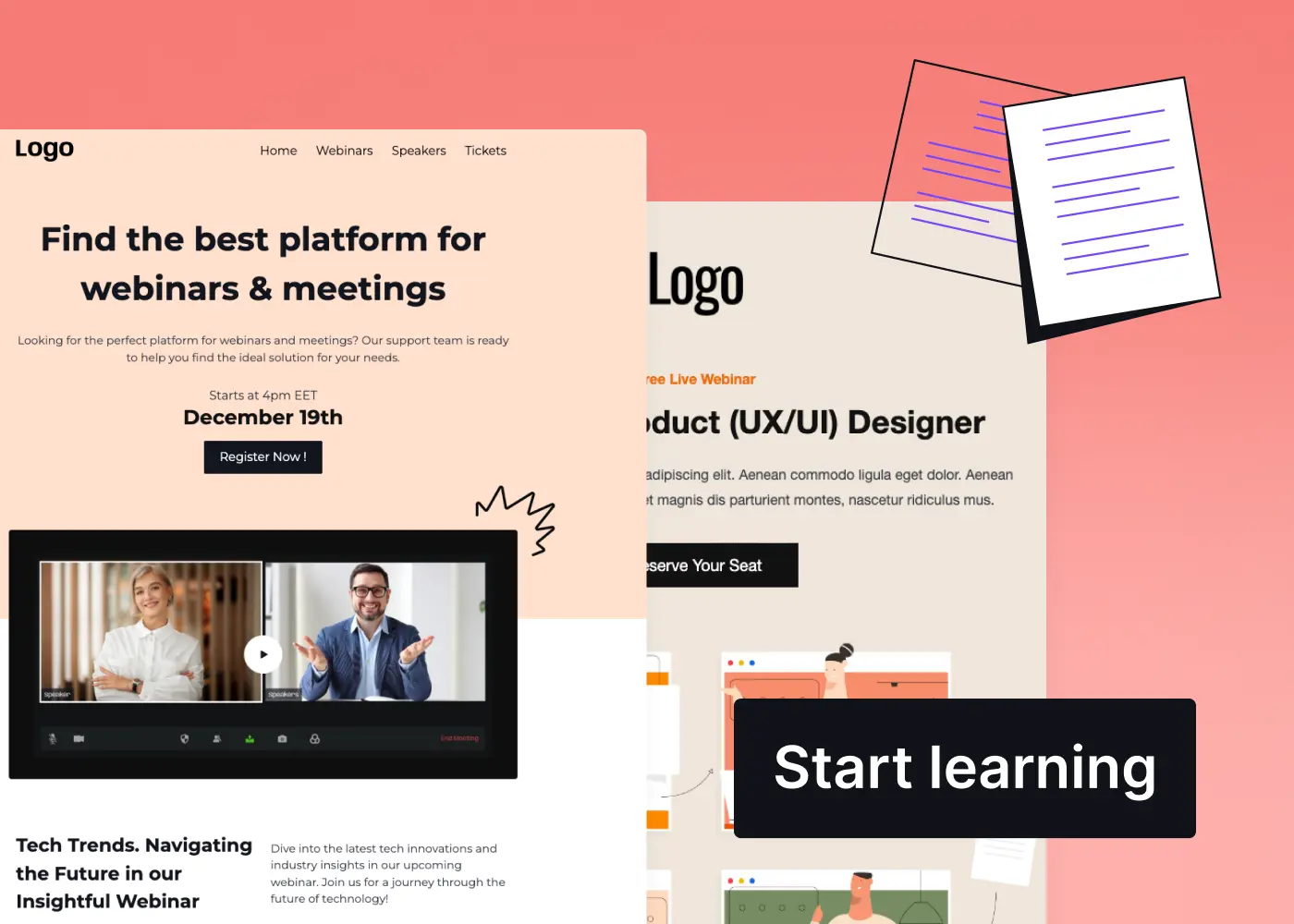
How to Write Effective Training Invitation Emails to Excite People About Learning
A training invitation email is designed to concisely provide the important logistical information relating to a meeting, including the date, time, location, and agenda, while also providing a prompt for recipients to confirm their attendance. It will also inform attendees of any preparations they need to make ahead of the scheduled session.
There are many different types of training, such as employee onboarding, professional development, technical skills improvement, sales, safety, leadership, health and wellness programs, customer education, and specialized training. These are all designed to match specific learning goals and the needs of the organization.
It is well worth investing the time to get your invitational emails just right as they not only provide attendees with important information in a streamlined way, but they can also set a positive tone for the whole training experience.
That said, creating a truly effective training invitation email can be trickier than it looks. After all, your employees are busy people. They can’t always set aside dedicated time to attend every mandatory training session.
That means you need to persuade them that doing so will be worthwhile. For some the effectiveness of your invitational email may be the difference between attendance and non-attendance, so getting the initial message right is paramount.
Here’s why.
Why do well-crafted training invitation emails matter?
There are many challenges that can impact the effectiveness of your training sessions. These can range from low attendance, a lack of commitment and engagement with the content, or confusion about the training logistics and what is required of attendees.
A well-crafted training invitation email can serve as a powerful tool to address these issues.
In the following sections, we will look into how important invitation emails can be in achieving higher attendance, reducing miscommunication, and also how they can support data analysis, simplify the registration process, and boost employee accountability.
With that in mind, let’s explore the power of invitation emails.
Improved attendance and engagement
According to Gallup, only 32% of employees were actively engaged in the workplace in 2022. Their study highlights the challenge companies are facing to make sure their employees are enthusiastic about their work and the organization.
This is a significant problem as a workforce who experience low job satisfaction, will in turn lead to lower levels of productivity. It can also result in a high staff turnover and a negative culture in the workplace. This can leave a company finding it difficult to meet their organizational goals and a loss of a competitive advantage.
It’s crucial to find ways to tackle the problem. When it comes to training, that means motivating people to make the most of learning opportunities. Training plays an important role in boosting employee engagement. When employees realize that their company cares about their professional growth and values their progress, it tends to spark motivation and enthusiasm towards their work and the organization as a whole.
If you are looking for ways to improve employee engagement, an event invitation email can motivate employees by communicating its significance and relevance to their roles. You can also highlight the personal benefits they stand to gain, such as the potential for improved career prospects and valuable networking opportunities.
That said, you have to get it right and show that you’re invested in employees’ career growth and value them. Your email must explain:
- Why you’re conducting the training
- Why the training content is relevant to them
- How it benefits their continuous learning
Minimizes miscommunication
Setting out the essential details guarantees everyone is on the same page. Event emails should incorporate the following:
- Basic details: Include training date and time, location, and key learning outcomes.
- Training topic: What is the primary training subject? What skills will the sessions cover?
- Training platform: Will these be in-person interactive sessions? Or via the company learning portal?
- Deadlines: Highlight registration deadlines or a time period the training should be completed in.
Supports tracking and data analysis
Training invitation emails are useful for gathering data for analyzing.
For instance, you could include a link to a pre-training survey to collect feedback about employee expectations. Alternatively, you could track interactions, such as open rates, click-through rates, or completion of registration forms. All of these give you a clue as to how engaged your employees are in the process.
Simplifies the registration process
Staff are less likely to register for training if they feel it would disrupt their work or there’s not someone to cover for them.
One approach is to use shift management software solutions. These tools make it easier to streamline staff schedules and find the best time for holding training sessions without leaving a gap in the workforce.
Use your training emails to inform staff that their shifts will be covered. By effectively managing their schedule, you simplify the process for them, so all they have to do is confirm their registration.
With that in mind, keep the registration process itself straightforward. This is particularly important for remote and hybrid teams. Implementing regular training is an excellent strategy for boosting remote team productivity, but it’s crucial to handle it correctly.
Avoid asking people to email a particular person to confirm their attendance. Instead, include a registration link that automatically confirms their attendance or directs them to a form.
Boosts employee accountability
Sending out a training email that just provides basic information represents a missed opportunity. Devote time to the email creation process and message. Encourage staff to take accountability for their learning process and explain the impact it will have on others.
Highlight how the training program will help the employee make a direct contribution to the company’s success. Doing this can help foster a sense of community and remind employees that they have an important role to play in shaping not only their own future but also the future of their team.
6 steps for creating effective training invitation emails
So how can you create an excellent training invitation in practice? Here are a few tips to get you started.
1. Create attention-grabbing and informative subject lines
Chances are your employees wade through masses of emails daily. So take a cue from tried-and-tested email marketing strategies, and create a punchy email subject line so it stands out in inboxes. Keep it informative and concise, for example:
Boost Your Communication Skills: Mandatory Training – October 12
This has all the basic information, including the date, training subject, and the fact attendance is compulsory.
2. Organize the email for easy navigation and clear information flow
It’s tempting to create a catchy email design. But you should still make sure it’s easy to read and informative.
Open with a brief intro explaining what the training entails and the benefits. This will pique your employee’s interest from the beginning.
Then, give step-by-step instructions for how to enroll. This is where you include relevant links for registration and tracking purposes.
Finally, thank the reader for their attention and reiterate the valuable insights they’ll learn. Add contact information in case they have questions or want to arrange an alternative training time.
3. Tailor training invitation emails, especially for new employees
Before you create your email template, consider the tone you’ll take and who will send it out. For example, an email from the CEO will add a certain gravitas, which is helpful for vital compliance training.
When it comes to new employees, try to be more focused and weave the invitation into the onboarding process. You can set up predefined tasks specific to each new hire using HR onboarding software. For example, let’s say you onboard someone who needs to hone their negotiation skills. You can automatically enroll them in a relevant online course.
If this is something you discussed during their interview or job offer, reiterate that in your email. Make sure they understand the benefits in the context of their professional development.
4. Request prompt attendance confirmation by providing a deadline
Including a deadline gives employees a nudge to take action. Place this near the end of the email as part of your call-to-action. At this point, the recipient has already digested the main message and is motivated to move to the next stage.
That said, be careful with the tone. You don’t want to come across as too pushy or demanding in case that elicits a negative reaction. A simple, polite one-liner like this works well:
Please respond to this invitation by [time, date] to confirm your attendance.
5. Offer incentives for early registration to drive engagement
Of course, there are ways to up the ante a bit, such as offering incentives for people who sign up early. This is especially helpful when the training date is relatively far off.
Here are a few options to consider:
- Use an employee recognition platform to generate rewards for early birds.
- Provide practical perks for the first 20/50/100 sign-ups. This might include a digital coupon/voucher or entry to a prize draw.
- Offer access to priority list for other specialized role-relevant training.
6. Emphasize the tangible benefits for participating employees
We’ve said it before, and we’ll say it again: make sure you highlight why the training will be valuable to your employees.
Offering training is a terrific way of boosting employee retention. But only if there’s a clear rationale behind it that will make your employees feel valued.
Avoid conducting one-off sessions. Instead, make them part of a continuous learning program that will genuinely benefit your team. In addition, listen to their feedback and ideas for future sessions. You can then refer back to this feedback in other training emails so employees can see that you are actively listening.
Start designing effective training invitation emails with Beefree
Elevate your training program with Beefree, the ultimate solution for crafting compelling and effective training invitation emails. Whether you're organizing professional development sessions, workshops, or corporate seminars, Beefree provides a user-friendly platform to design visually stunning and engaging email invitations.
Start from scratch or start designing with one of our Human-Resource templates. Create your free account today!
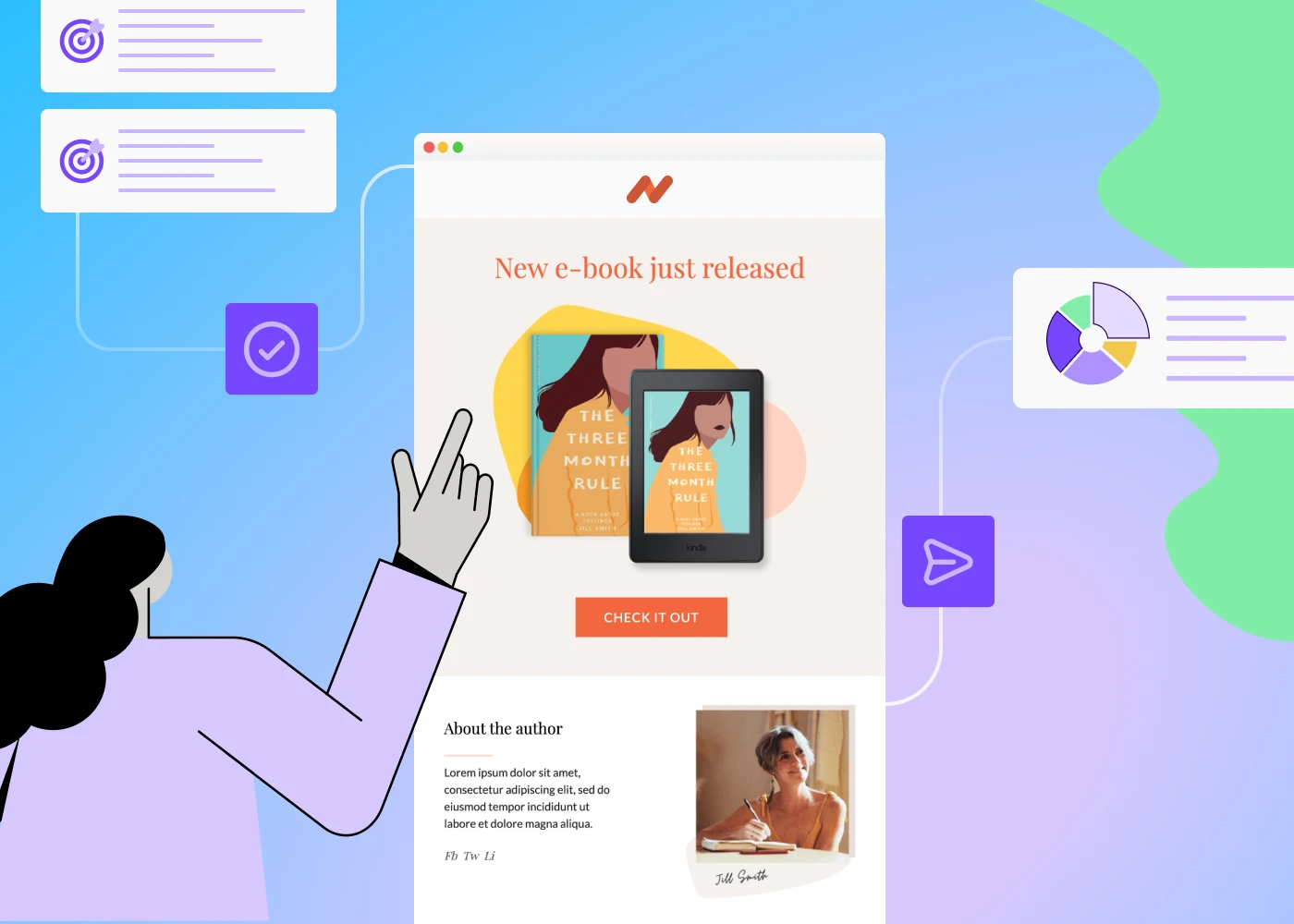
Choosing the Best Email Marketing Software for Agencies
The ideal email marketing software has two jobs: support your growing agencies marketing and deliver exceptional results for your clients. So, how do you know which tool is right for you?
Types of email marketing software
Email marketing encompasses a multifaceted process, involving strategic planning, creative design, content creation, list building, targeting, analysis, and more.
Different software tools cater to different facets of this process, each offering distinct features and functionalities. Broadly categorized, there are four types of email marketing software to consider:
1. Automation
Automation softwares can increase productivity by taking over of mundane and repetitive tasks involved in the email creation process. More importantly, automation solutions can help send the right emails at the right time. For example:
- Emailing a cart abandonment reminder to customers who put items in their cart but don’t buy them
- Sending a multi-email introduction campaign to customers or clients who sign up to a mailing list
- Sending product or service recommendation emails to users based on their past purchases
- Emailing a re-engagement email to clients or customers who haven’t made a purchase in a long time
2. Design and campaign creation
Email design software allows you to create effective, engaging email campaigns quickly and easily. These tools offer a user-friendly interface, often times with drag-and-drop functionalities that enable even those with limited design skills to create visually appealing emails swiftly.
Email design tools vs. email service providers
Moreover, these platforms often include features like A/B testing, dynamic content capabilities, and integration with other marketing tools, enhancing the effectiveness and efficiency of email campaign creation.
An email service provider serves as the platform through which you send your emails, while an email design tool is specifically designed for creating visually appealing and professional emails. An effective email design tools should easily integrate with your ESP to ensure a seamless workflow.
3. Analytics and reporting
An email marketing analytics tool monitors and analyzes the outcomes of your email marketing initiatives, encompassing metrics such as open rates, click-through rates, and engagement rates. Additionally, it should report details about your audience, such as demographics and behaviour, to help you make data driven decisions on the type of content that appeals to your readers and who is the most engaged.
4. List management and segmentation
A list management and segmentation tool facilitates the efficient management, organization, and maintenance of your mailing lists. These tools empower agencies to create distinct segments based on demographics or user actions.
For instance, when promoting your agency, you can create segments for existing clients and prospects. Alternatively, you might segment based on industry, such as retail, healthcare, or B2B sectors. These segmentation capabilities streamline targeted marketing efforts and enhance campaign relevance and effectiveness.
Factors to consider when choosing email marketing software
Selecting the right email marketing software is a crucial decision for agencies. Given the vast array of options available, each offering unique features and capabilities, many agencies use multiple tools to maximize their email efforts.
Whether you're looking for an all-in-one solution or exploring different options, it is essential to carefully assess several factors to make an informed decision:
- Usability and interface: While there may be a learning curve with any new software, opting for a user-friendly interface ensures that your team can quickly adapt and efficiently create campaigns.
- Pricing and plans: Budget considerations are paramount. Most software providers offer various plans tailored to different needs, so ensure you compare the appropriate plan options to your organization's unique needs.
- Specialization: Some email marketing tools specialize in specific industries or niches. For example, certain tools are tailored for healthcare and life sciences, while others cater to tech companies. Considering the specialization of each tool ensures that you select one aligned with your agency's industry focus and requirements.
Review of 5 email marketing software for agencies
There are countless email marketing software solutions on the market, each with its own pros and cons, so you could pour months into comparing each one. Ultimately, each agency needs to choose the right tool or combination of tools to suit their needs, but here are a few of the best email marketing software for agencies to consider.
Omnisend
Omnisend is a comprehensive email marketing platform, offering an array of features including a drag-and-drop email builder and automation capabilities. However, its standout feature lies in its robust email list management and segmentation functionalities. Omnisend simplifies the process of collecting email addresses and building lists while providing tools to segment these lists for highly targeted campaigns. Additionally, its A/B testing feature enables you to gauge the effectiveness of different designs and messages for each audience segment.
While there is a free plan to get you started, standard plans start at $16 per month and increase based on the number of contacts you’ll be managing.
Beefree
Beefree is an agnostic email design tool focused solely on delivering top-notch email design solutions. Boasting a collection of over 1,700 expertly crafted templates, Beefree emphasizes best practices while offering a user-friendly email builder and editor for customizable email and landing pages.
Beefree offers advanced functionalities such as responsive and mobile-friendly design, AI-driven content creation capabilities, and built in collaboration solutions. The platform follows a "start for free, upgrade as you grow" pricing method that makes it the perfect solution for agencies of any size.
Mailchimp
Mailchimp is a versatile email marketing platform that encompasses a wide range of functionalities, including list management, email design, and data tracking. However, due to its all-in-one nature, Mailchimp's advanced options within each feature category may be somewhat limited. For basic usage, Mailchimp offers a free plan and for advanced controls plans begin at $13 per month.
Learn more: Integrating Beefree with Mailchimp
Drip
If you want to take advantage of the latest in automation, Drip is a helpful tool to have in your toolbox. Drip is a robust marketing automation tool designed to streamline targeted email campaigns and multi-channel marketing initiatives. While it excels in catering to e-commerce clients, it may not be as suitable for B2B clients or internal agency marketing. Drip does have certain limitations, particularly in email design functionalities such as spam testing. However, it shines in efficiently managing substantial contact lists.
Pricing starts at $39 per month with a 14-day free trial.
Unlayer
Similarly to Beefree, Unlayer is also an email design tool with a drag-and-drop email editor. Due to its simplicity, Unlayer is a great solution for a broader audience, including marketing agencies, businesses, and individual designers. It's comprehensive set of features, include template and module organization, collaboration, and integrations with third-party apps.
Unlayer offers a free plan with basic essentials, as well as plans starting at $15 per month and $30 per month.
How to choose the right email marketing software for your agency
Now that we’ve taken a survey of the landscape and the types of email marketing software solutions available, how do you know which tools are best for your agency? Here are some key questions to ask as you’re narrowing your options:
- Can this tool manage multiple accounts effectively? As an agency, you'll likely need to handle your own email marketing as well as manage accounts for each client. Assess the tool's capabilities for managing multiple businesses or brands in an organized manner.
- Is this tool suitable for the types of clients I serve? Consider whether the email marketing tool is designed for retail, e-commerce, B2B, or specific industries. Ensure that the tools you choose align with the diverse needs of not just your agency, but your clients.
- Does this product or plan offer support? Evaluate the available support options, such as phone support, online chat, etc., as you may require assistance with software features or technical issues. Understand the support provided with each plan to make an informed decision.
- How scalable is this platform? Hopefully, your agency will grow to take on more clients. Anticipate future growth for your agency and assess whether the software can accommodate an increase in clients. Determine how seamless it is to upgrade to more advanced plans as your agency expands.
- How does this tool integrate with or enhance my current workflows? Choose a platform that aligns with your desired email marketing workflow, such as easy internal or client approvals, integration with customer management software, and other related tools.
By addressing these questions, you can narrow down your selection to the top email marketing software options that best meet your agency's requirements and goals.
How Beefree helps agencies with email marketing
Selecting the appropriate solution for your growing agency is pivotal in not only enhancing the success and efficiency of your agency's email campaigns, but that of your clients.
While finding the perfect fit for each aspect of your email marketing program can be challenging, when it comes to email design, Beefree simplifies the process. Due to its agnostic nature, integrating Beefree into any sending platform is seamless and with a myriad of resources, there is minimal learning curve. Through its accessible pricing plans and enterprise-level solutions, Beefree paves the way for agencies to elevate their email marketing strategies and drive impactful results for clients.
If you're a growing agency looking to see Beefree's full collaboration features in action, sign up for a 15-day free Business plan trial!
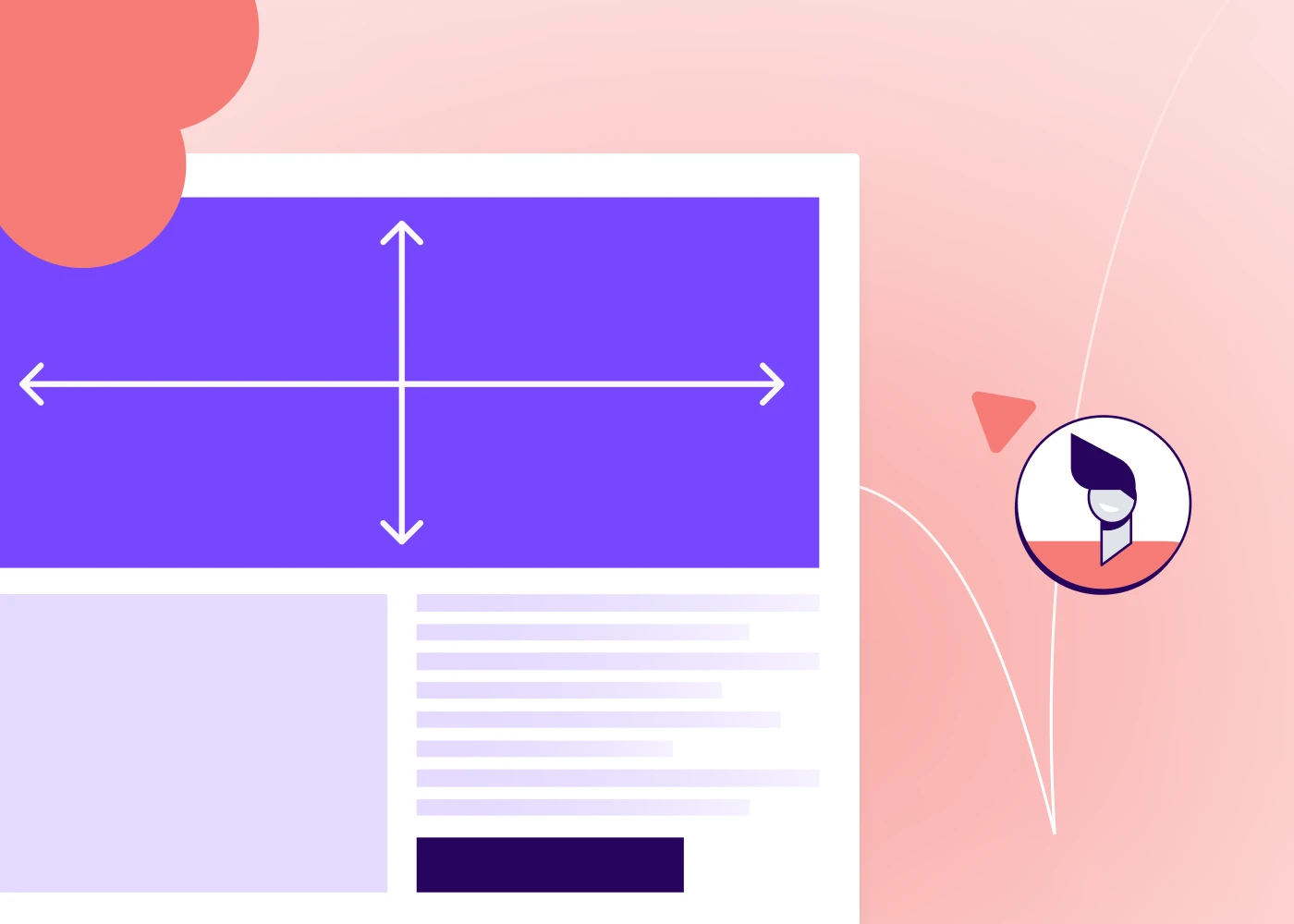
Elevate Your Email Campaigns: Optimal Banner Size & Design Tips
Every marketer knows that branding, visually engaging branding, matters. In a recent HubSpot survey, 20% of marketers reported to see a direct correlation between their design choices and an increase in email engagement.
In email marketing specifically, one of the first design elements a recipient views is your banner, making it crucial to grab the attention of the reader at first glance. An email banner should effectively convey your message, resonate with your audience, and be responsive regardless of what device your recipient uses to view your emails.
Let's discuss email banner best practice to follow that will ultimately lead to improve results of your email campaigns.
What is an email banner?
An email banner is a strategic design element element that appears at the top of your emails to catch the immediate attention of your reader. Sometimes called an email header, your banner is where you’ll introduce the main purpose of your email, like that amazing sale you’re advertising or the product launch of the century, and reel in customers’ so they scroll through the rest of the email.
Your email banner is your chance to make a fantastic first impression. Let’s explore the best email banner sizes and best practices to keep in mind.
Ideal email banner sizes
It is an outdated solution to automatically set all email banners to a width of 600px. With screen sized of both mobile and desktop devices varying so widely, it's important to ensure your email banner size is responsive for optimal viewing experience.
- For desktop users, a banner 650-700 pixels wide and 90-200 pixels tall is ideal
- For mobile users, the ideal banner is 350 pixels wide and up to 100 pixels tall
These updated dimensions follow responsive design best practices allowing email banners to render properly in a variety of email clients and devices.
Responsive design allows your email design to automatically adjust to the screen size of a customer’s device.
PRO tip: using an email design template that is already built to be responsive makes following this best practice a breeze.
Impact of email banner size on campaign performance
A banner that’s poorly sized could become distorted when customers open it in their Gmail, Outlook, or whatever email platform they use.
This makes your email look less professional and it can also be harder to read so it doesn’t get your message across as well. A poorly sized email banner can also affect the user experience. If the banner is too wide, for example, it forces customers to scroll horizontally and it doesn’t allow them to see the entire banner in one view.
Not only do these issues affect the overall experience customers have with your email but they can also squander the excellent engagement opportunity that a well-designed email banner can be. According to Opensense's data, email banners can have 5-10% engagement rates, a significant enhancement compared to the average click-through rate of 1.4% in emails.
Best practices for email banner design
Your banner size is an important part of designing an effective email banner, but it’s one of many. Check out these best practices to make your email banner even more powerful in garnering the engagement of your recipients.
- File size: Any image in your email, but specifically your email banner, should be of high-quality. The ideal image should be download as a PNG at a resolution of 72dpi at 40kb or below.
- Inverted pyramid: This "rule" in email design relates to adding the most important information at the top, working your way down to the least important information. When designing your email banner, make sure it clearly communicates the most important message in your email.
- Brand consistency: As important as it is that your email banner makes a positive impression and communicates the main purpose of your email, it also should align with your brand. Make sure the design uses your brand colors, logo, or other aspects that make it consistent with your brand’s visual identity.
- Text: Your banner needs to communicate your message, but less is more. Keep your copy sparse so it isn’t visually overwhelming and so the focus stays on your core intention. Ideally, 45-75 characters on a line is the sweet spot.
- Email-friendly fonts: Make sure you use email-safe fonts that render reliably on major email platforms.
- Accessibility: You want your banner’s message to reach as many customers as possible, and that includes customers with disabilities. Make sure to include accessibility features like using alt text so viewers with visual impairments can understand your message and using color combinations that viewers with color blindness can see.
- Interactivity: Your email banner doesn’t have to be just a plain image or text. Consider making it interactive, such as with a GIF or a video that grabs your viewers’ attention.
- Testing: You can follow all the rules for proper email banner size and design, but it’s still important to test it in action to make sure it shows up the way you want it to. Always send yourself a test email and see how that test email looks on different devices and platforms before you send it to your subscriber list.
For inspiration, check out these excellent email banners. This one from Beefree's template catalog clearly communicate the purpose of the email, remains consistent in branding throughout and plays with visual and text hierarchy to guide the reader's eye.
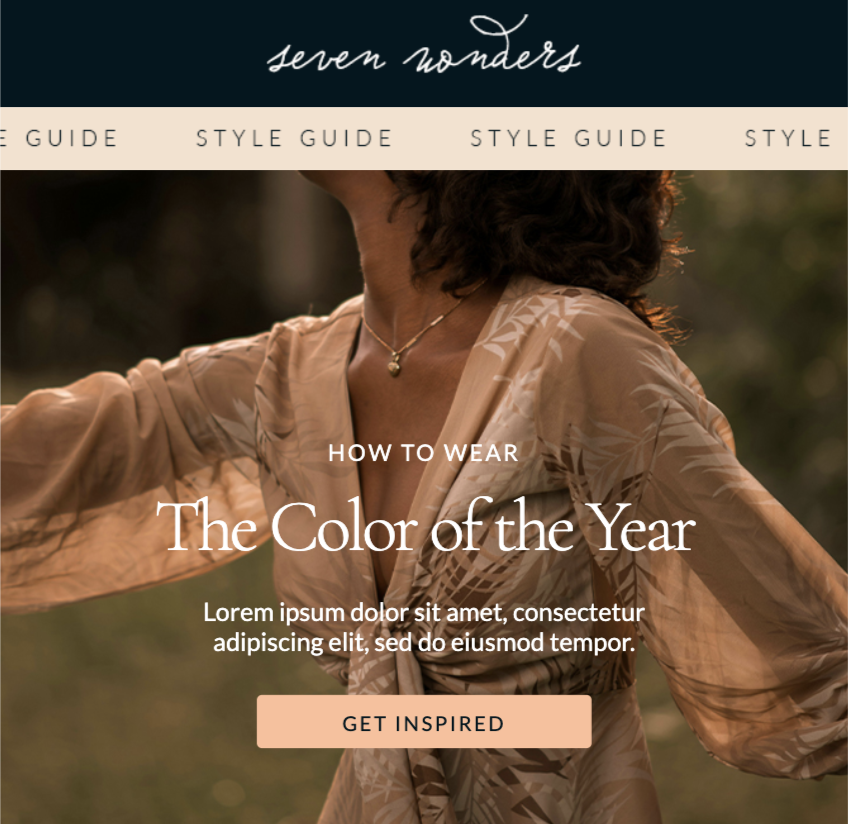
This other email banner uses a navigation bar to keep the reader in the brand's ecosystem allowing readers to learn more about the marketing agency. This simple, yet effective email header communicates clearly the purpose of the email using imagery and text and has a clear CTA to lead the reader to complete the desired action without needing to scroll.

Common mistakes in email banner design
When creating a strong email banner, it’s just as important to avoid doing the wrong things as it is to do the right things. Watch for these common pitfalls in email banner design:
- Over-designing: Your email banner is prime real estate in your email, so of course you want to make the best use of that real estate. If you try to cram too much into that banner, though, you may lose your core message entirely because viewers don’t know where to look.
- Hard-to-read fonts: Your email banner is a wonderful place to get creative and build visual appeal, so of course you want to use fun design elements and fonts.
But at the end of the day, the purpose is to send a message, so make sure the ornamental fonts you use are still clear enough that they’re easy to read.
- Lack of responsive design: We’ve touched on this above but it’s also a common misstep that’s worth mentioning. Considering that 46% of emails are opened on mobile devices, every email and banner you create must be responsive to maintain its visual quality on any email platform.
Leveraging Tools for Email Marketing Banner
There’s a lot to consider as you’re designing an email banner, but we have great news: there are tools that can make it easier.
Take Beefree for example. Our extensive email template library has over 1,700 pre-built templates that already use banner design best practices like responsive design, minimal text for maximum impact, and proper sizing. Our HTML email editor makes it easy to customize these designs for your brand and messaging.
Start designing with ease and sign up for a free account today!

Stay informed on all email trends
From the latest creative design strategies that inspire your next campaign to industry best practices and tech advancements, our newsletter is the go-to for all things creation.